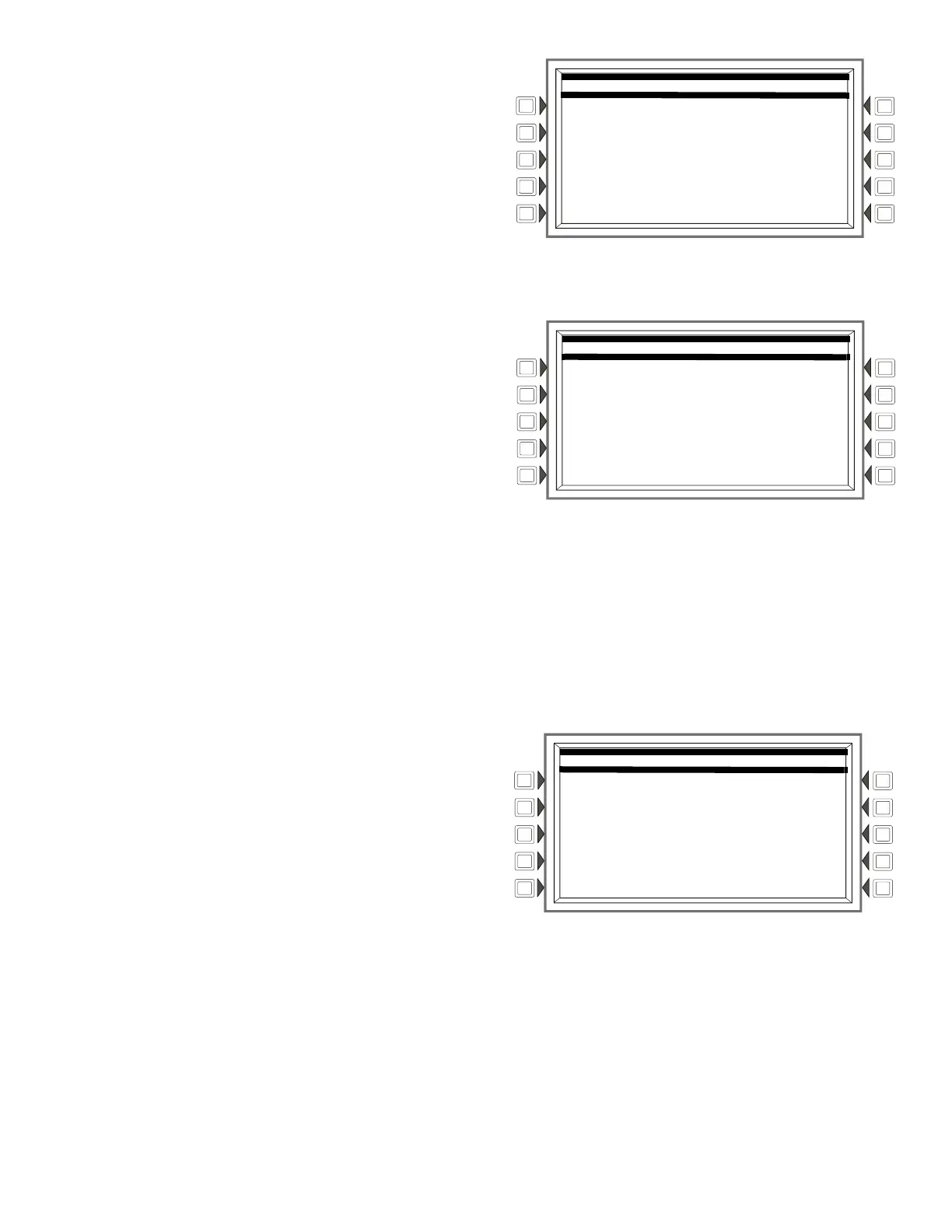34 NFS2-3030 Listing Document — P/N LS10006-051NF-E:F2 5/19/2022
MORE: Press to display the third Panel Settings screen.
SOUNDER BASE SETUP: Press to proceed to the SOUNDER BASE SETUP
screen. Refer to page 35.
NETWORK DISPLAY MODE: Press this softkey to enable Network Display
Mode for the fire panel. Network Display Mode allows the NFS2-3030 to dis-
play network events for up to five mapped network nodes. Refer to “Network
Display Mode” on page 64.
DRILL MODE (ALARM SIGNAL ON MODE for Canadian Applications): Press
to select between the
STANDARD and CUSTOM alarm signal on mode options.
Custom drill/alarm signal on mode can be used to activate specific output
devices when a drill/alarm signal on occurs. When using Custom drill/alarm
signal on mode, Special Function Zone 16 must be programmed into the zone
mapping of the devices to be activated during a drill/alarm signal on. Refer to
“Zones” on page 63.
MORE: Press to display the fourth Panel Settings screen.
SILENCEABLE WATERFLOW: Toggle between YES and NO.
If NO: Incoming Waterflow events will not be allowed to be silenced. If YES:
Incoming Waterflow events can be silenced. Default: No
MN PRIORITY OVER FIRE: Toggle between YES, NO, and MN NOT USED.
If NO: Fire events have a higher priority over mass notification events. If an
existing fire condition is present on the fire panel, fire activations will not be
suppressed if a mass notification alarm is activated.
If YES: Mass notification events have priority over fire alarms. If an existing
fire event exists on the panel, silenceable outputs will be turned off.
If MN NOT USED: Mass notification is not used and the panel is used for fire
detection only.
Default: MN NOT USED
SOUNDER BASE STANDBY POWER MONITORING: Toggle between OFF and ON.
If OFF: External power on the sounder base will not be monitored when in standby. If ON: External power on the sounder base will be monitored when
in standby. Default: OFF
MN CONTROL: Toggle between SUBSIDIARY, ACU, LOC, and CSS. This option should remain subsidiary if the NFS2-3030 is not in Network Control
Mode.
If SUBSIDIARY: Select SUBSIDIARY if the NFS2-3030 does not have an associated DVC set as an ACU, LOC, or CSS.
If ACU, LOC, or CSS: Select ACU, LOC, or CSS to match the configuration programming of an associated DVC used for Mass Notification.
Default: SUBSIDIARY
RF WEAK LINK TROUBLE REPORTING: Toggle between ON and OFF. The NFS2-3030 will report a weak signal indication between wireless
devices. If OFF: The NFS2-3030 does not report a weak signal indication between wireless devices. Default: ON
MORE: Press to display the fifth Panel Settings screen.
FIRE/CO (PHOTO SUP) LATCHING: Only applies to Fire/Co detectors
programmed as PSUP: Toggle between
YES and NO. This option will allow the
photo element of any PSUP detectors on the fire panel to be latching or track-
ing. If NO: The photo element of all PSUP detectors will be tracking.
If YES: The photo element of all PSUP detectors will be latching.
Default: NO
FIRE/CO (CO SUP) LATCHING: Only applies to Fire/CO detectors pro-
grammed as CSUP: Toggle between
YES and NO. This option will allow the CO
element of any CSUP detectors on the fire panel to be latching or tracking.
If NO: The CO element of all CSUP detectors will be tracking.
If YES: The CO element of all CSUP detectors will be latching.
Default: NO
ACCL(P SUP) LATCHING: Only applies to Acclimate Photo Supervisory detectors (PSUP): Toggle between YES and NO. This option will allow the
photo element of any Acclimate PSUP detectors on the fire panel to be latching or tracking.
If NO: The photo element of all Acclimate PSUP detectors will be tracking.
If YES: The photo element of all Acclimate PSUP detectors will be latching.
Default: NO
Press the Reminder Menu key on the first Panel Settings screen to display the Reminder Menu screen.
Panel Settings Screen (3)
PANEL SETTINGS
SOUNDER BASE SETUP MORE
NETWORK DISPLAY MODE:ON ACCEPT
DRILL MODE:CUSTOM BACK
Panel Settings Screen (4)
PANEL SETTINGS
SILENCEABLE WATERFLOW: NO
MN PRIORITY OVER FIRE: YES
SOUNDER BASE STANDBY POWER MON:OFF MORE
MN CONTROL: SUBSIDIARY ACCEPT
RF WEAK LINK TROUBLE REPORTING:ON BACK
Panel Settings Screen (5)
PANEL SETTINGS
FIRE/CO (PHOTO SUP) LATCHING: NO
FIRE/CO (CO SUP) LATCHING: NO
ACCL(P SUP) LATCHING: NO
ACCEPT
BACK
