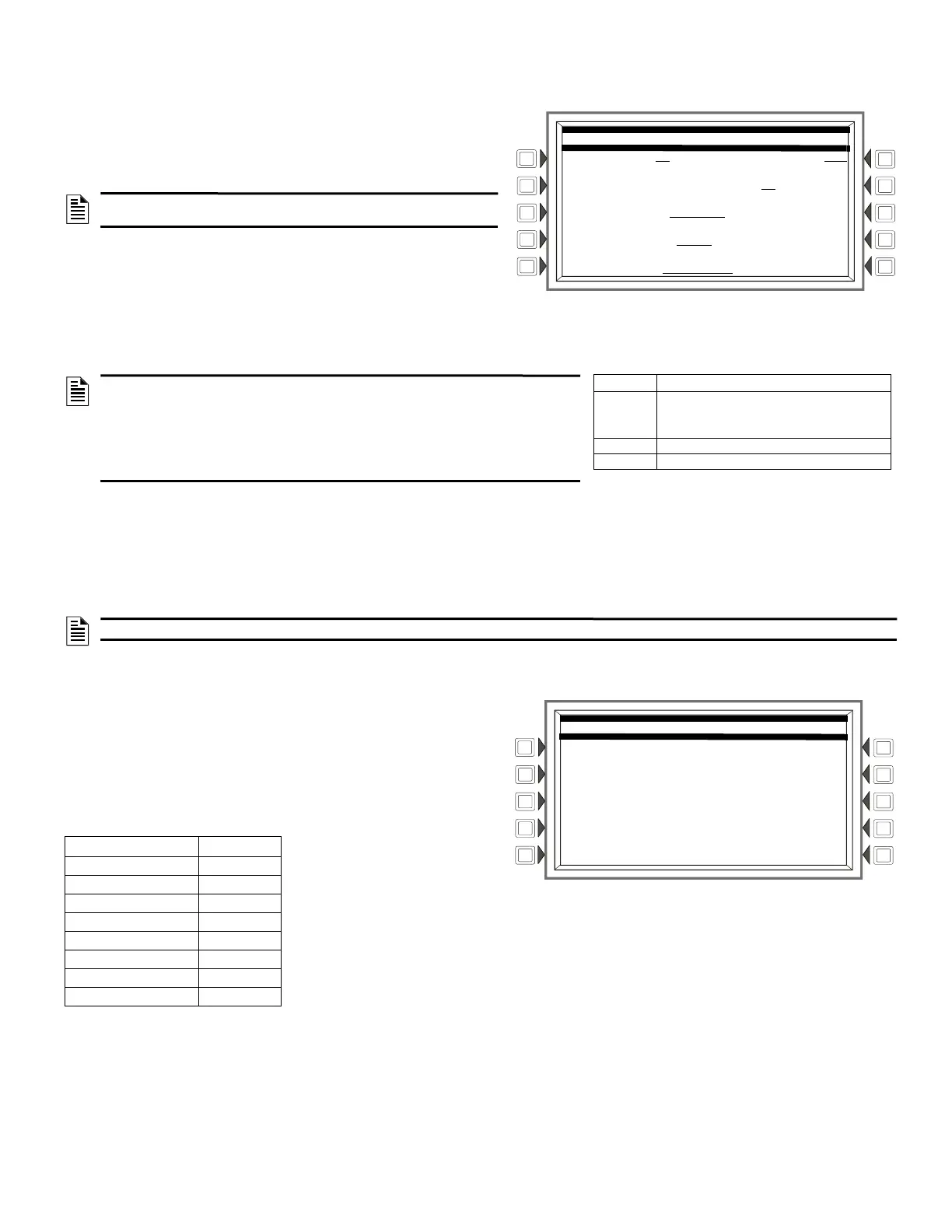36 NFS2-3030 Listing Document — P/N LS10006-051NF-E:F2 5/19/2022
Panel Timers Programming
Selecting the Panel Timers option on the first Panel Programming screen will display the following panel timer options:
VERIFY TIME: Press to set the Alarm Verification timer. Type in a value of
0-240 (seconds), which will delay initiating devices set for Alarm Verification
from signaling for the amount of time entered. If a second alarm occurs while
the alarm verification timer is counting, the timer will stop and the alarm will
signal immediately. Default: 30 seconds
MAXIMUM VERIFICATION COUNT: Press and enter a value from 0-20 for a
maximum verification count threshold value that applies to detectors set to par-
ticipate in Alarm Verification. A value of zero produces no verification trouble.
When the counter exceeds the threshold value entered, a trouble is generated to
the panel. Default: 20
AC FAIL DELAY: Press to set the timing for the time delay from AC failure to when the
trouble is reported. Type in a value of 1-12 (hours), or select NONE. A value of NONE will
cause immediate notification. Default: 8
SILENCE INHIBIT: Press to enter a value from 0 (disabled) to 5 minutes. This software
timer disables the signal silence key function for the time entered when a fire alarm occurs. The timer starts at the first alarm only; it does not restart
with each new alarm. Default: 0
AUTO SILENCE: Press to enter a value of OFF (no Auto Silence Timer), or a value of 10, 15, or 20 minutes. This global software timer functions
like pressing the Signal Silence key. For example, if a value of
10 is entered, the control panel will silence all active outputs programmed as silence-
able after ten minutes. When Auto Silence activates, special function zone ZF40 will activate and will remain active until a system reset, alarm
resound, or drill (alarm signal on for Canadian applications) is initiated. Default: OFF
VERIFY=PREALARM: Press to enter YES or NO for displaying Prealarm during alarm verification. Default: NO
MORE: Press to proceed to the second Panel Timers screen.
PAS: Press to toggle between the choices of OFF or ON for PAS (Positive
Alarm Sequence).
PRESIGNAL DELAY: Press to enter a value of 00:00 (OFF) or a value of
1:00 to 3:00 minutes (in the format MM:SS, where MM= minutes, SS=sec-
onds). This feature initially causes alarm signals to sound only in specific areas,
monitored by qualified personnel. This allows delay of the alarm for up to 3
minutes after the start of alarm processing. Default: 3:00
DEFAULT TIMERS: Press to activate default settings for the Panel Timers.
NOTE: AHJ approval is required if this value exceeds 60 seconds. This
value cannot exceed 30 seconds for ULC applications.
NOTES: AC FAIL DELAY settings other than 1-3 hours for off-premises notification require the
approval of the local Authority Having Jurisdiction.
The onboard trouble relay (TB3 on the CPU2-3030(CPU2-3030DC for Canada only) will activate and
TM-4s will report according to this setting.
UDACTs and UDACT-2s are notified immediately of AC failure by the panel, regardless of the
panel’s delay setting. Once the UDACT or UDACT-2 receives notification, it operates according to its
own programmed AC Fail Delay reporting schedule.
The AMPS-24, ACPS-610, and ACPS-2406 power supplies must be set to an AC FAIL DELAY value
of 0 (zero) when used with this panel.
NOTE: The value must be 20 minutes for ULC installations.
Panel Timers Screen (1)
PANEL TIMERS
VERIFY TIME: 30 VERIFY=PREALARM: NO
MAXIMUM VERIFICATION COUNT: 00
AC FAIL DELAY: 2 HOURS MORE
SILENCE INHIBIT:00:00
ACCEPT
AUTO SILENCE: OFF BACK
Example: AC Failure occurs at 1:00 p.m. on a panel
with an AC FAIL DELAY setting of 8 hours. The
UDACT/UDACT-2 is set for notification after 6 hours.
Time Event
1:00 p.m. AC Failure. Panel notifies UDACT/
UDACT-2. Panel and UDACT/UDACT-2
timers begin countdown to report time.
7:00 p.m. UDACT/UDACT-2 reports
9:00 p.m. TM-4 reports, TB3 trouble relay activates
AC Fail Delay Example
Panel Timers Screen (2)
PANEL TIMERS
PAS: OFF
PRESIGNAL DELAY: MM:SS
DEFAULT TIMERS
ACCEPT
BACK
Program Setting for: Default:
Verify Time 30 seconds
Max. Verify 20
AC Fail Delay 8 hours
Silence Inhibit 0 (disabled)
Auto Silence Off
Verify=Prealarm No
PAS OFF
Presignal Delay 3 minutes
Default Settings
