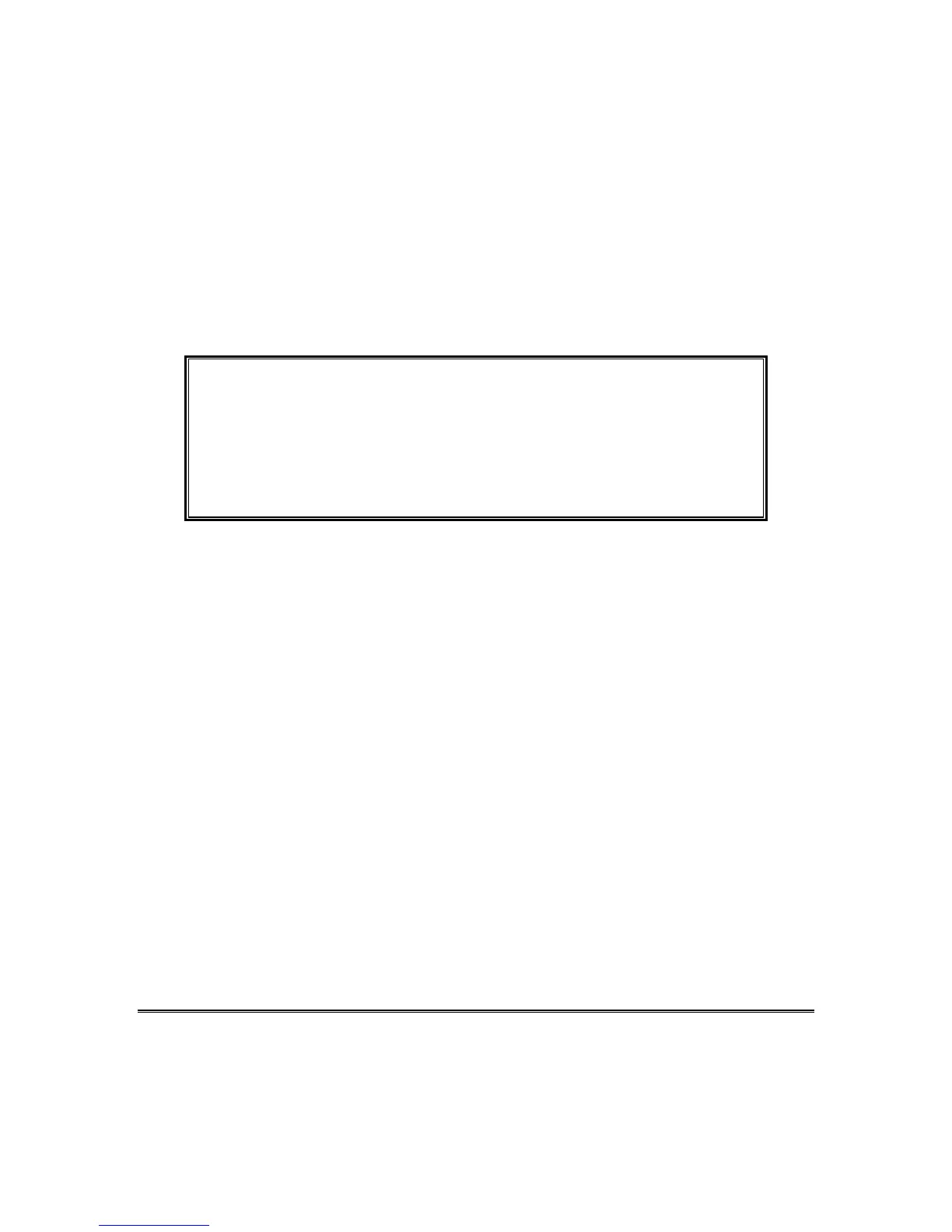ii
THANK YOU for your purchase of the
OMNI624 Security System.
The purpose of this manual is to give you a brief overview of the OMNI
®
624 control panels, and
provides instructions for installing a basic system. Honeywell is always available to serve YOU.
Our SALES and TECHNICAL SUPPORT staff are available to assist you in any way possible.
World Wide Web Address ..........................................http://www.honeywell.com/security
FAX ............................................................................................................... 516-921-4327
Sales
Inside the United States .....................................................................800-645-5430
Outside the United States................................................................... 516-921-8666
Technical Support: (8 a.m.-8 p.m. E.S.T.)
Inside the United States .....................................................................800-645-7492
Outside the United States................................................................... 516-921-8666
Before you call Technical Support, PLEASE be sure you:
• Check the wiring diagram and verify your connections.
• Check all fuses.
• Assure that the transformer and backup battery voltages are supplying the proper voltage
levels.
• Verify your programming information.
• Read this manual thoroughly.
• Consult the Troubleshooting Section of this manual.
• Note the proper model number of this product, and the version level (if known) along with any
documentation that came with the product.
• Have your company name and telephone number ready.
This information will allow us to service you more quickly and effectively. Please, remember to
BE PATIENT while waiting on the telephone; your call will be answered as soon as possible.
FOR YOUR CONVENIENCE, a separate Programming Guide is included with this manual. It
provides space for listing entries for each programming question.
NEW FEATURES OF VERSION 2.X
•
Wireless Jamming Detection Processing
•
Crystal Controlled Real-Time Clock
•
Silent Zone, RF Jam, and Keypad Tamper
Triggers
•
Keypad Tamper to Detect Keypad Removal
•
Activate Dial Delay if Armed-Stay Option
•
Keypad Supervision and Zone Unbypass
Logged
