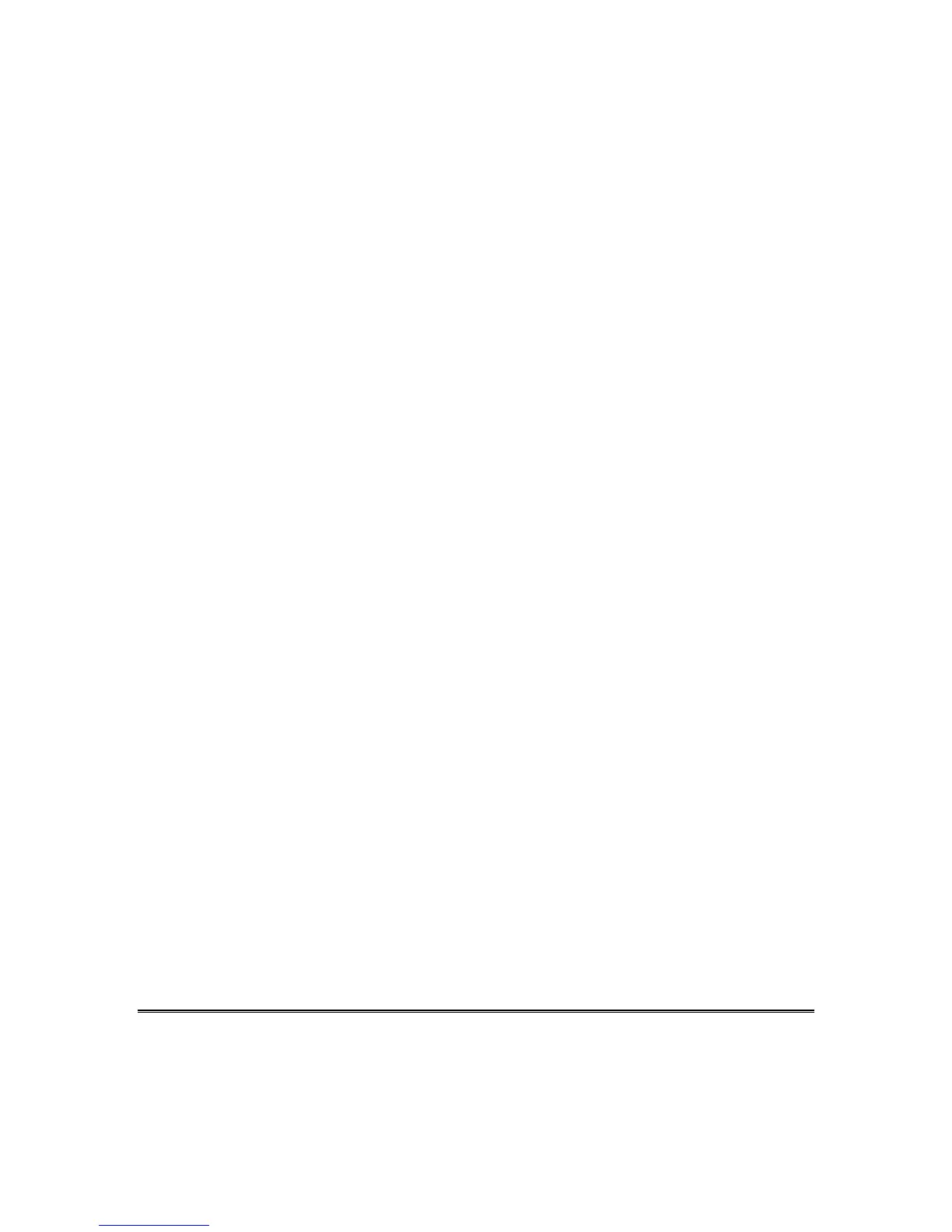7–1
SECTION 7
Summary of Keypad Functions
•••••••••••••••••••••••••••••••••••••••••••
User Functions
ARMING/DISARMING ........................... user code
STAY ARMING ...................................... [STAY] + user code
INSTANT ARMING ................................ [INSTANT] + user code
STAY/ INSTANT ARMING .................... [STAY] + [INSTANT] + user code
BYPASS/UNBYPASS ........................... [BYPASS] + user code + zone number or [BYPASS] + zone
number
MULTIPLE BYPASS ............................. [BYPASS] + user code + zone number + [BYPASS] + zone
number, etc.
QUICK BYPASS.................................... [BYPASS] + zone number
USER CODE PROGRAMMING............. [CODE] + master user code + user number + new user code +
auth. Lev.
USER CODE DELETION....................... [CODE] + master user code + user number + [#]
CHANGE PARTITION ........................... [#] + [0] + level 1 or 2 user code + [0], [1], [2], or [9]
QUICK ARM .......................................... [#] + [1]
QUICK FORCED ARM .......................... [#] + [2]
SET TIME .............................................. [#] + [3] + user code + Hour + Minute + Day + Year
DISPLAY ZONE DIR.: ........................... [#] + [4] (LCD Keypads only)
DISPLAY/TOGGLE TIME...................... [#] + [6]
USER PART/PAGER ASSIGN .............. [#] + [7] + master code + user number + [1], [2], or [4] (pager)
TOGGLE OPEN/CLOSE REPORTS ..... [#] + [8]
USER ON-LINE DOWNLOAD ............... [#] + [9]
DISPLAY QUICK COMMANDS............. [#] + [5] + [0] (LCD Keypads only)
DISPLAY TIME ...................................... [#] + [5] + [1] (LCD Keypads only)
DISPLAY AUTO-ARM TIME.................. [#] + [5] + [2] (LCD Keypads only)
VIEW EVENT LOG ................................ [#] + [5] + [3] (LCD Keypads only)
SET AUTO-ARM TIME .......................... [#] + [5] + [4] + user code + Hour + Minute
DISPLAY PANEL REVISION ................ [#] + [5] + [5] (LCD Keypads only)
KEYFOB LOW BATTERY TEST........... [#] + [5] + [6] + user code or [#] + [5] + [6] (LCD Keypads only)
DOOR STRIKE ...................................... [#] + [5] + [7], [#] + [5] + [7] + user code, or user codes 20 – 30
CHANGE/VIEW PAGER NUMBER ....... [#] + [5] + [8] + pager phone number + [#] or [#] + [5] + [8] + user
code + pager phone number + [#]
PANIC.................................................... [#] and [✱] at the same time
FIRE....................................................... [7] and [9] at the same time
AUXILIARY............................................ [1] and [3] at the same time
DURESS (AMBUSH) ............................. user code 31 or 32, if programmed
NOTES:
• User codes can be 4 or 6 digits, depending on system programming (Submode 1, Question 12, L3).
• Zone numbers hour/minute, day/year, and trigger numbers require 2-digit entries.
