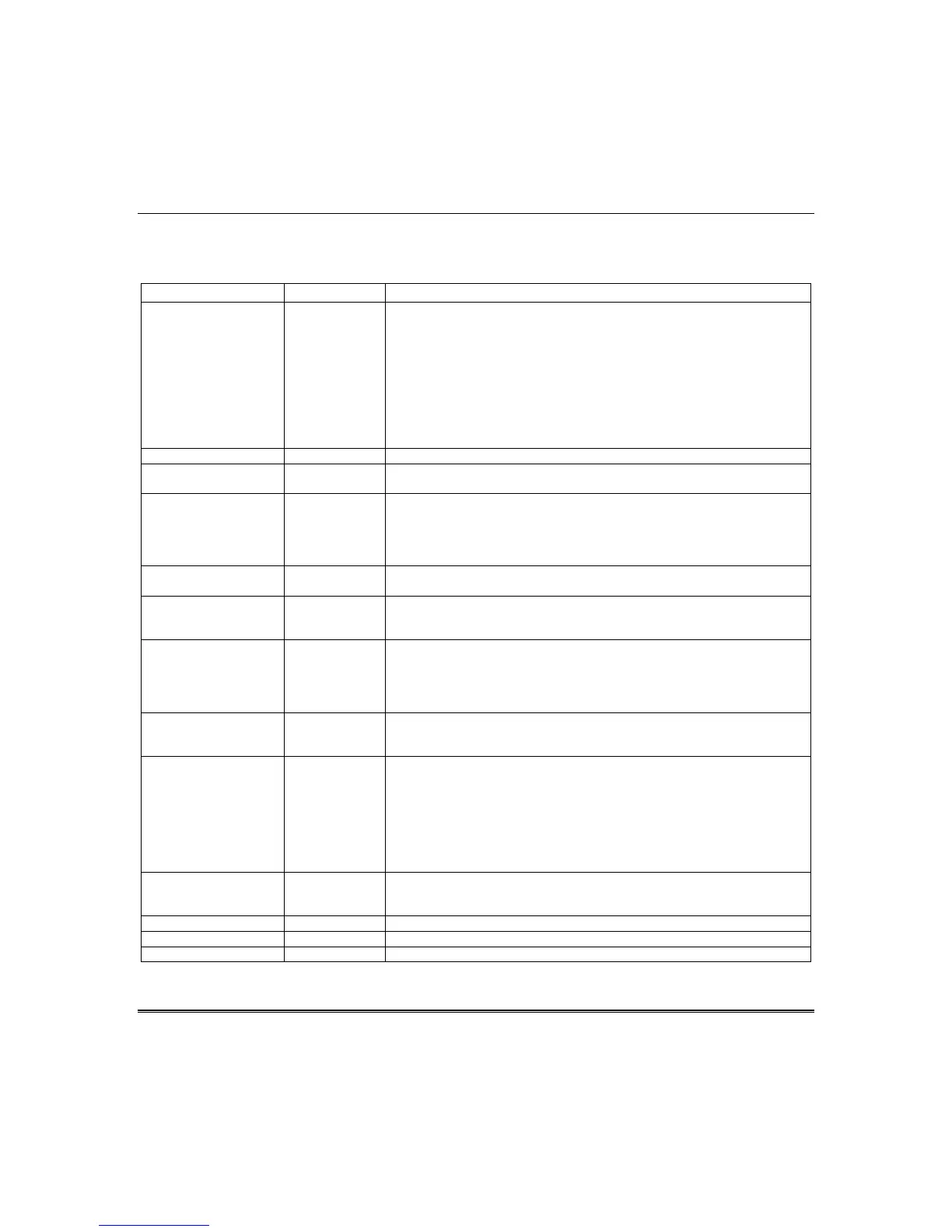Section 5. System Operation
5–11
Quick Command Modes
The end user can perform the following commands (if programmed):
COMMAND KEYSTROKES DESCRIPTION
Change partition # 0 [code] [0, 1,
2, or 9]
Changes mapping of current keypad to the partition specified. This mode
displays the current armed state of both partitions. Changing a keypad’s
partition with this command directly changes the keypad/partition
assignment programmed in Questions 44 and 45.
Entering a “0” arms all partitions and a “9” disarms all partitions. The “arm
all partitions” command (0) force arms the system bypassing any faulted
zones. The “disarm all partitions” command (9) disarms the partions if a 24
hour zone is in an alarm condition or a zone is in a trouble condition but will
not clear the alarm memory.
NOTE: # 0 is available to authority levels 1 and 2 only.
Quick Arming # 1 Will arm the system, if it is ready to arm. Submode 1, Question 14, L4
Quick Forced Arming # 2 Will bypass all currently faulted zones and arm system. Submode 1,
Question 14, L4
Set Time # 3 Enter hours, minutes, month, day, and year and if the crystal real-time
clock (RTC) is enabled (Submode 1, Question 13, L2), a crystal adjustment
value. This question may require a user code with an authority level of 1,
2, or 3 to set the clock based on Installer program (Submode 1, Question
16, L2).
Display Zone Directory
(LCD Keypad Only)
# 4 Displays all zones enabled. Always enabled.
Display Directory of
Quick Commands
(LCD Keypad Only)
# 50 Allows the user to view the different quick commands.
Display Time
(LCD Keypad Only)
# 51 Used to verify the real-time clock settings used for CS test, auto-arm and
logging events. Displays hour, minute, month, day, and year. The time is
displayed in either 24 hour or 12 hour format and the date may be
displayed with day or month first, based on programming options in
Submode 1, Question 16, location 3.
Display auto-arm time
(if auto-arm optioned )
(LCD Keypad Only)
# 52 Displays hour and minute of auto-arm time.
View Event Log
(LCD Keypad Only)
# 53 This option is enabled for users in Submode 1, Question 17, L1. If
enabled, the event log may be seen for the system. Additionally, the time
and date display options are adhered to. This means the time may be in
24 hour or 12 hour format, and the date may have either the day or month
displayed first. When the log is viewed through the quick command, the
clear log function is blocked. Either the [STAY] or the [✱] key may be used
to exit this mode. Pressing the [#] key advances to the next valid entry and
pressing the [CODE] key backs up to the previous entry.
Set Auto-arm Time
(LCD Keypad Only)
# 54 Enter Hour, Minutes. This question may require a user code with the
appropriate authority level to set the clock. Auto-arm time may also be set
by the installer in Submode 1, Questions 29 (partition 1) or 30 (partition 2).
Display Version # 55 Displays the revision level of the system software.
Test RF Keyfobs # 56 Mode to test keyfobs for low battery.
Door Strike # 57 Door strike trigger/relay activation. All Users.
