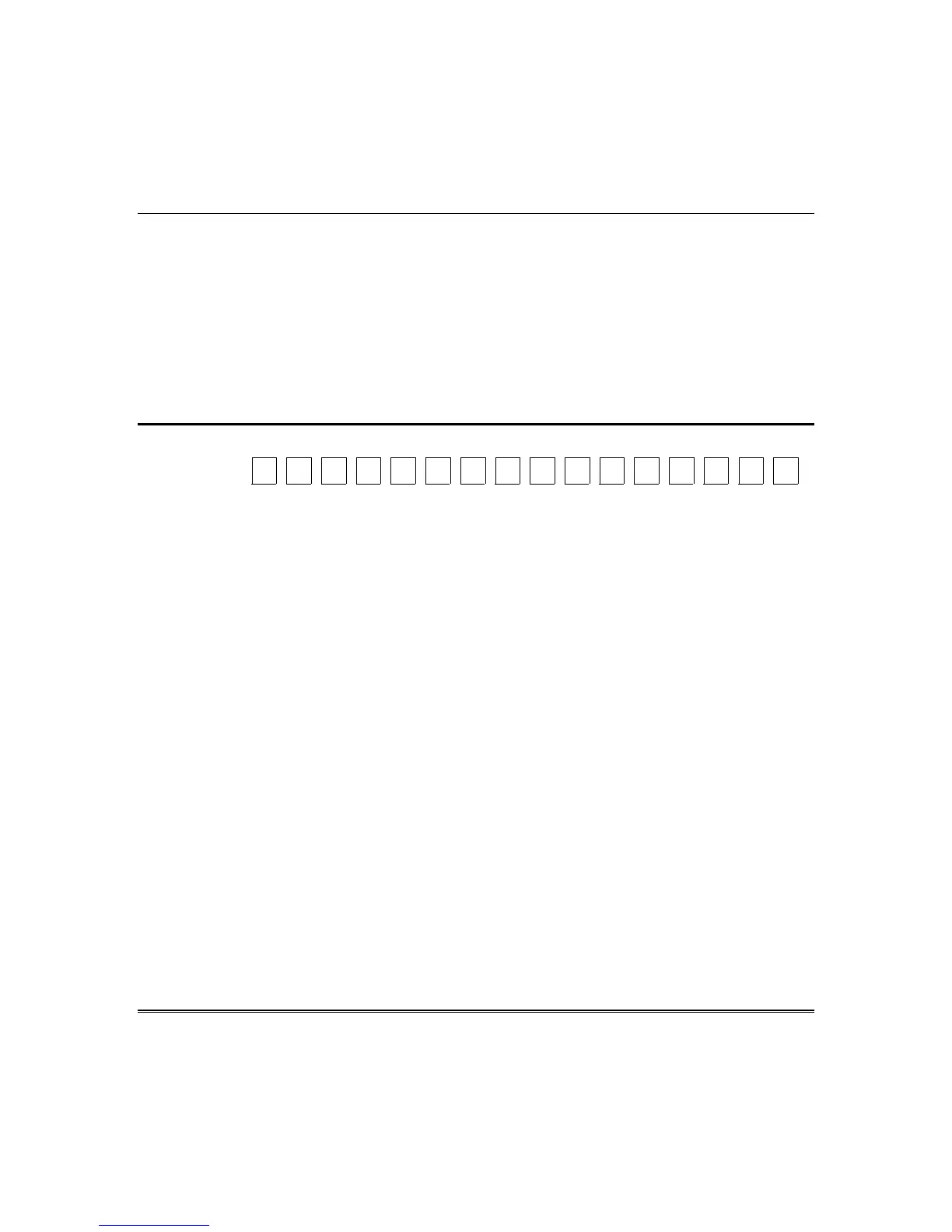OMNI624 Installation and Setup Guide
6–54
These questions allow you to enter up to 16-digit descriptors for each zone. Each digit corresponds to a
single descriptor character. Use the separate Programming Form to enter the actual descriptors for
each zone.
Descriptor For: Descriptor For: Descriptor For: Descriptor For:
Q 01 ZONE 1 Q 07 ZONE 7 Q 13 ZONE 13 Q 19 ZONE 19
Q 02 ZONE 2 Q 08 ZONE 8 Q 14 ZONE 14 Q 20 ZONE 20
Q 03 ZONE 3 Q 09 ZONE 9 Q 15 ZONE 15 Q 21 ZONE 21
Q 04 ZONE 4 Q 10 ZONE 10 Q 16 ZONE 16 Q 22 ZONE 22
Q 05 ZONE 5 Q 11 ZONE 11 Q 17 ZONE 17 Q 23 ZONE 23
Q 06 ZONE 6 Q 12 ZONE 12 Q 18 ZONE 18 Q 24 ZONE 24
QUESTIONS 25–26 PARTITION DESCRIPTORS
L1
L2
L3
L4
L5 L6 L7 L8 L9 L10 L11 L12 L13
L14
L15
L16
This question allows you to enter up to 16 digits for partitions 1 and 2. Each digit
corresponds to a single character in the descriptor.
Q 25 DESCRIPTOR FOR PARTITION 1 Q 26 DESCRIPTOR FOR PARTITION 2
