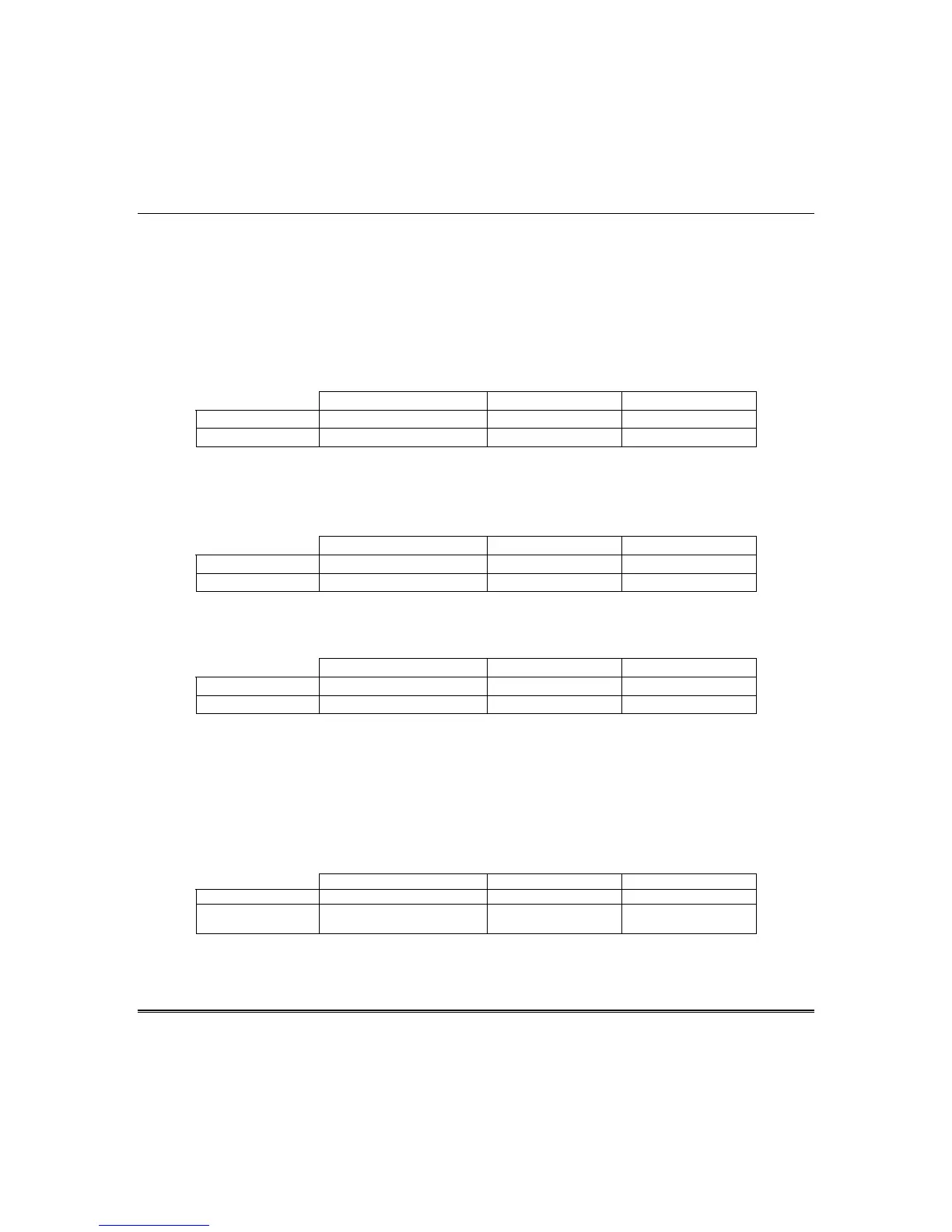OMNI624 Installation and Setup Guide
5–6
The system can be armed without the backup battery being connected; however, the AC/LB or BAT
light will flash depending on the keypad used.
Arm While Faulted: If programmed (Submode 1, Question 14, Location 2), the user can arm the
system while a delay or interior zone is still faulted.
AUTO STAY ARMING
TO ARM: Enter any programmed four-digit user code.
If the user does not access an exit/entry zone during the exit time and auto stay zones are programmed,
the panel arms Auto Stay and bypasses any zones programmed to do so.
LCD Keypad Fixed-Word Keypad LED Keypad
Indicator LED Lit Armed Armed Armed, Stay
Display ON:AUTO STAY STAY N/A
NOTE: The system will not Auto Stay arm if an Instant zone is faulted when the user code is entered.
STAY ARMING
TO ARM: Press the [STAY] key followed by a four-digit user code.
This will arm the system with all programmed interior zones bypassed.
LCD Keypad Fixed-Word Keypad LED Keypad
Indicator LED Lit Armed Armed Armed, Stay
Display ON: STAY STAY N/A
INSTANT ARMING
TO ARM: Press the [INSTANT] key followed by a four-digit user code. The INSTANT and ARM LEDs
will light continuously.
LCD Keypad Fixed-Word Keypad LED Keypad
Indicator LED Lit Armed Armed Armed, Instant
Display ON: INSTANT INSTANT N/A
The entire security system (interior and exterior) is armed at this time, eliminating the entry time
delay(s) that have been programmed into the system.
NOTE: The Instant mode can be enabled through programming Submode 1, Question 14, Location 1.
STAY/INSTANT ARMING
TO ARM: Press the [STAY] key; press the [INSTANT] key and enter a four-digit user code.
The STAY/INSTANT mode will arm the system with the characteristics of both the STAY and
INSTANT modes. The keypads will have the ARM, INSTANT and STAY LEDs turned ON
continuously.
LCD Keypad Fixed-Word Keypad LED Keypad
Indicator LED Lit Armed Armed Armed, Instant, Stay
Display ON: STAY/INS STAY
INSTANT
N/A
The system will be armed with the interior zones bypassed and the delay zones instant.
NOTE: The STAY/INSTANT mode can be enabled through programming Question 14, Location 1.
