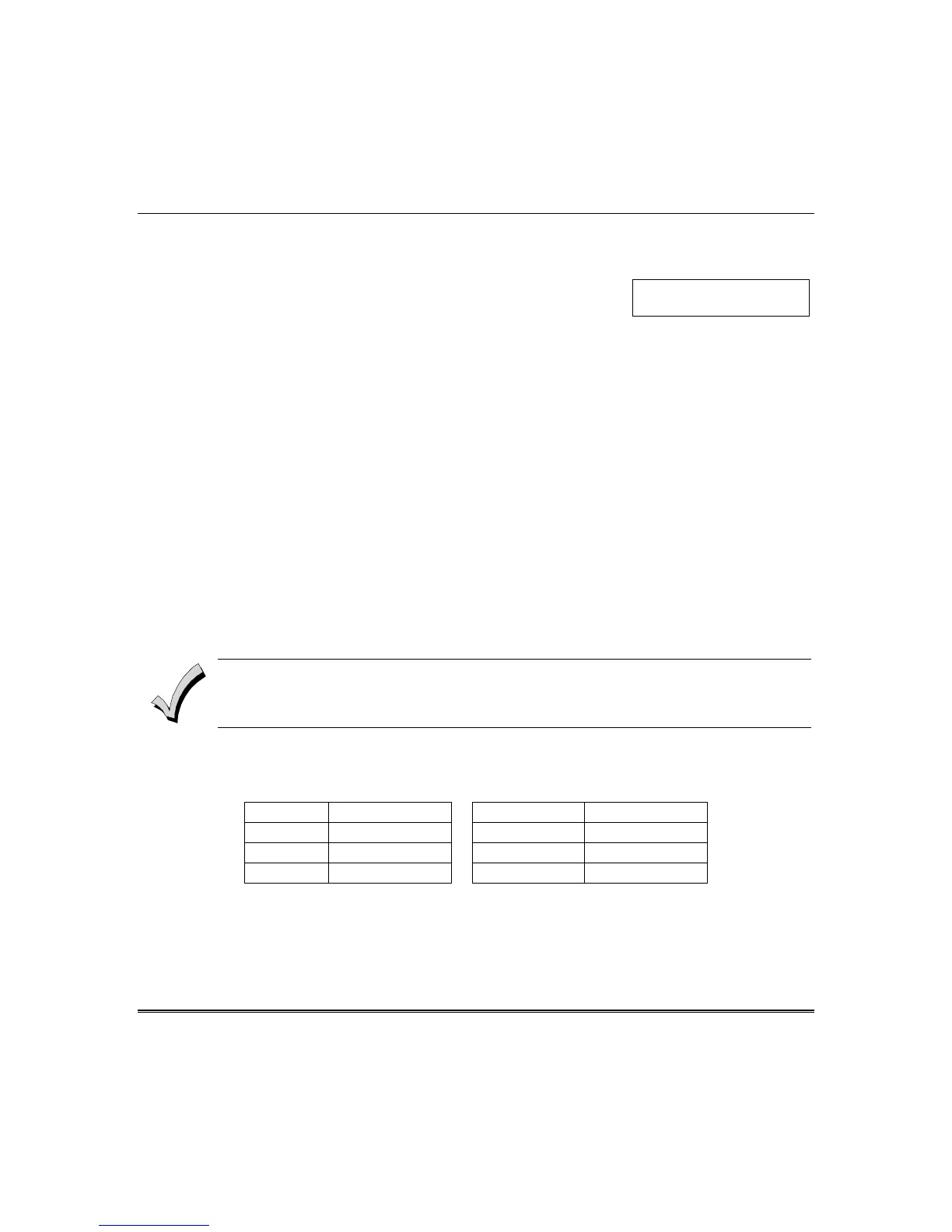OMNI624 Installation and Setup Guide
6–10
4 = Zone Descriptor Programming
What You See on the LCD Keypad
Upon entering the installer keypad programming mode, LCD keypads
display:
Q#: 01 M1 Edit L:01
DATA: 1234 System
The display shows:
Q# = the current question number
M1 = the submode number
L: = the location within the question
DATA: = the current value within that location
System: = the submode title
Movement Between and Within Questions
Random jumps to a specific question: Press the [✱] (star) button followed by the desired 2-digit
question number.
Example: To jump to question 07, press [✱] + [0] +[7]
Sequential to next question: Press the [INSTANT] button
Accept data entry and move to
next data location in question: Press [#]
Switch Submode: Press [✱] + [BYPASS], then select submode from prompt
Data Entry
To alter the value in any location, enter the desired digit and press the [#] key.
The [#] key must be pressed after the entry of the desired digit. The system will not accept the
digit until the pound [#] key is pressed so that if a mistake was made, it can be changed.
Numeric values of 0–9 can be entered by pressing the respective keypad button. Entries of A–F require
2 keystrokes as follows:
Press the [CODE] button followed by 1–6 for values A–F.
VALUE KEYSTROKES VALUE KEYSTROKES
A CODE 1 D CODE 4
B CODE 2 E CODE 5
C CODE 3 F CODE 6
Example: To enter an A, press [CODE] followed by [1].
Exit System Program Mode
After all programming has been completed, press the [STAY] button to exit the system program mode.
