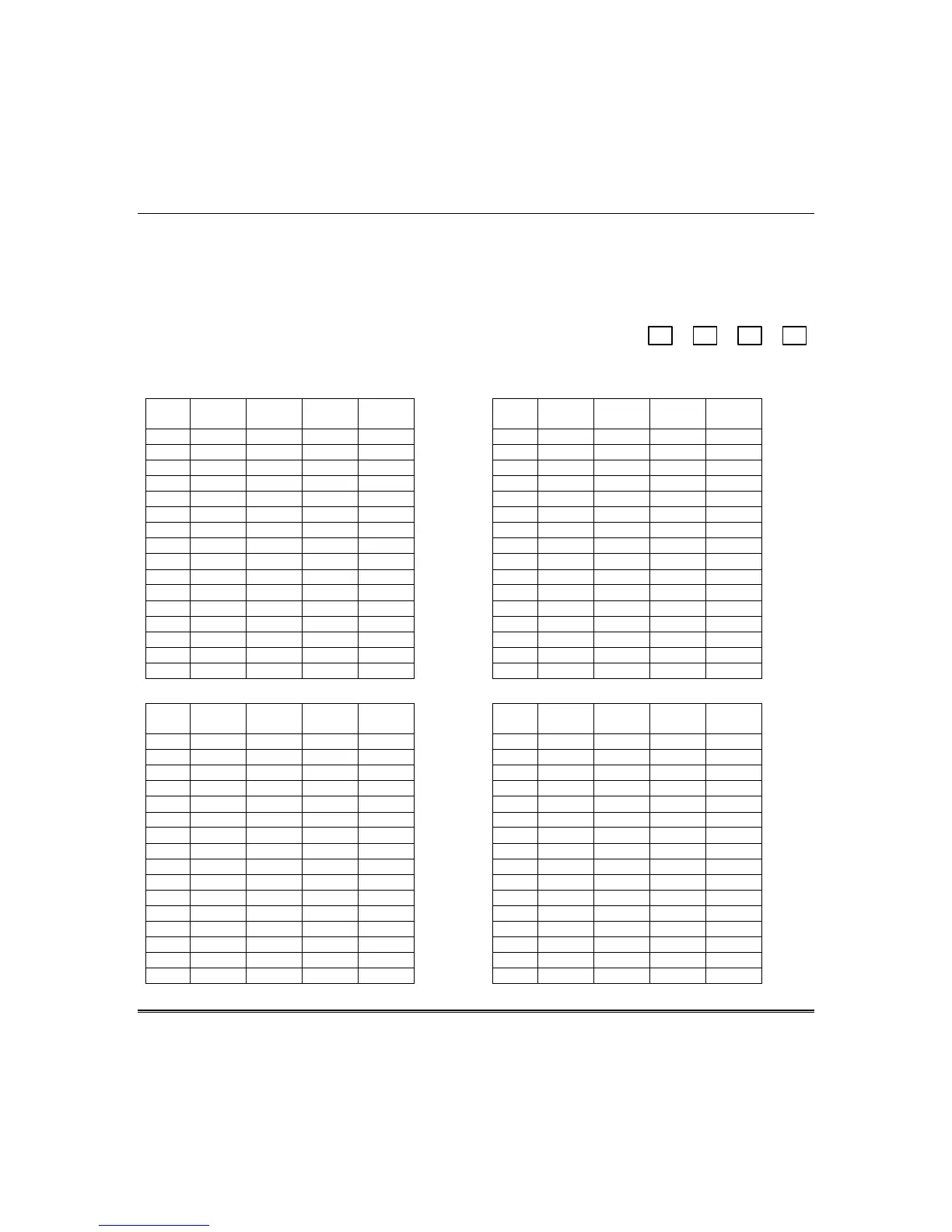OMNI624 Installation and Setup Guide
6–44
QUESTIONS 67–68 OPEN/CLOSE CENTRAL STATION REPORT DISABLES
These questions set the open/close report to central station option for each user. Users are normally
enabled for open/close reporting. Selecting the option for a user disables the open/close central station
report for that user. See Programming Submode 1, Question 23, L1–L2 for enabling user open/close
message to pagers.
Q 67 OPEN/CLOSE REPORT DISABLES FOR USERS 1–16
NOTE: Checkmark means report is disabled
L1 L2 L3 L4
1-4 5-8 9-12 13-16
Q 67, L1 Users 1–4 Open/Close Report Disable Q 67, L2 Users 5–8 Open/Close Report Disable
L1
Entry
User
1
User
2
User
3
User
4
L2
Entry
User
5
User
6
User
7
User
8
0
0
1
✔
1
✔
2
✔
2
✔
3
✔ ✔
3
✔ ✔
4
✔
4
✔
5
✔ ✔
5
✔ ✔
6
✔ ✔
6
✔ ✔
7
✔ ✔ ✔
7
✔ ✔ ✔
8
✔
8
✔
9
✔ ✔
9
✔ ✔
A
✔ ✔
A
✔ ✔
B
✔ ✔ ✔
B
✔ ✔ ✔
C
✔ ✔
C
✔ ✔
D
✔ ✔ ✔
D
✔ ✔ ✔
E
✔ ✔ ✔
E
✔ ✔ ✔
F
✔ ✔ ✔ ✔
F
✔ ✔ ✔ ✔
Q 67, L3 Users 9–12 Open/Close Report Disable Q 67, L4 Users 13–16 Open/Close Report Disable
L3
Entry
User
9
User
10
User
11
User
12
L4
Entry
User
13
User
14
User
15
User
16
0
0
1
✔
1
✔
2
✔
2
✔
3
✔ ✔
3
✔ ✔
4
✔
4
✔
5
✔ ✔
5
✔ ✔
6
✔ ✔
6
✔ ✔
7
✔ ✔ ✔
7
✔ ✔ ✔
8
✔
8
✔
9
✔ ✔
9
✔ ✔
A
✔ ✔
A
✔ ✔
B
✔ ✔ ✔
B
✔ ✔ ✔
C
✔ ✔
C
✔ ✔
D
✔ ✔ ✔
D
✔ ✔ ✔
E
✔ ✔ ✔
E
✔ ✔ ✔
F
✔ ✔ ✔ ✔
F
✔ ✔ ✔ ✔
