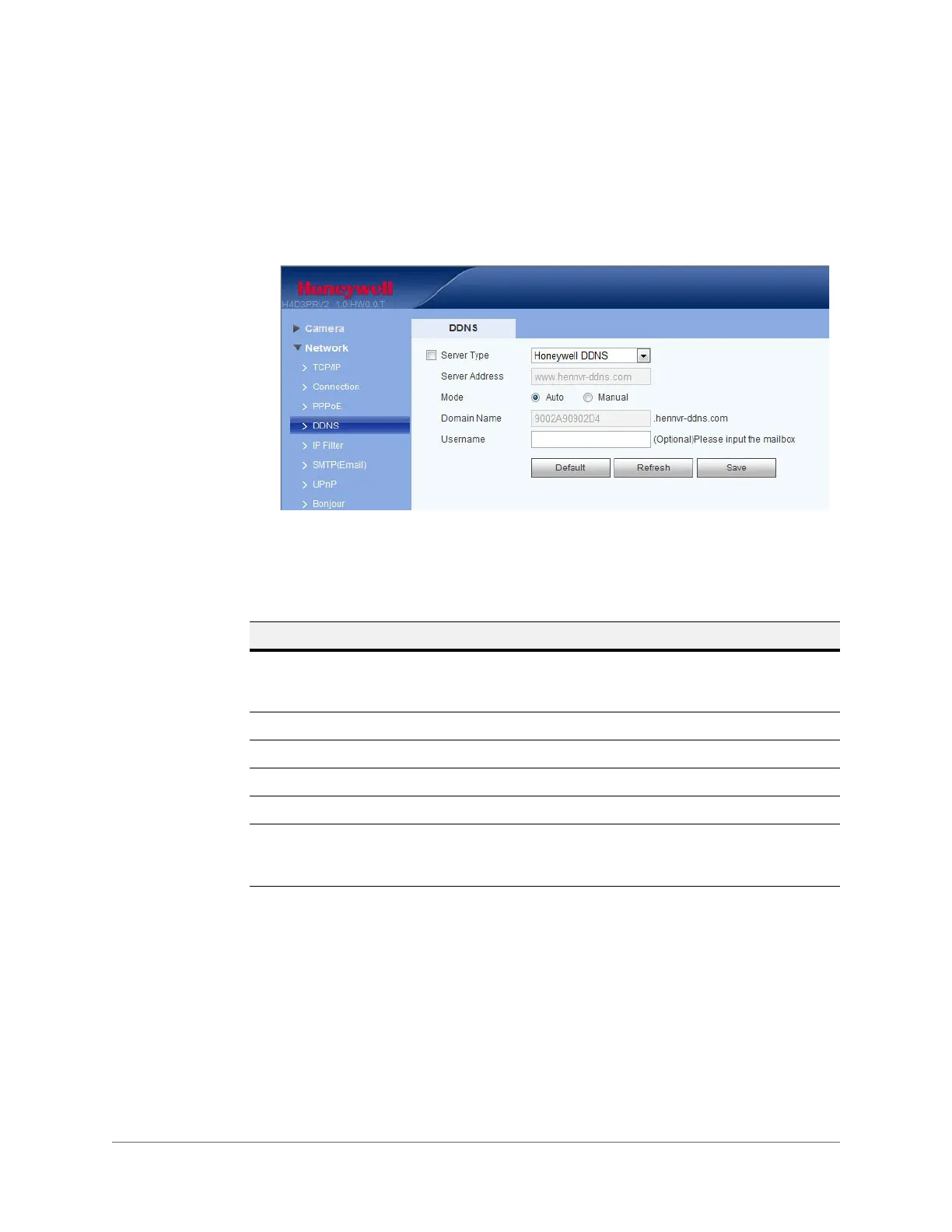www.honeywell.com/security
62 | Performance Series IP Camera Software Configuration Guide
DDNS
Manually Configuring the DDNS
Figure 5-12 DDNS Configuration Interface
To set the DDNS, go to the corresponding service website to apply a domain name, and then
access the system through that domain. This works even if your IP address has changed.
Table 5-9 DDNS Configurations
Parameter Function
Server Type You can select the DDNS protocol from the drop-down list, and then
enable the DDNS function. Select the Honeywell DDNS server (which is
free) to enable the DDNS function.
Server Address The DDNS server IP address.
Domain Name Your self-defined domain name.
Username The user name you enter to log into the server.
Password The password you enter to log into the server.
Update Period The frequency at which the camera regularly sends out the life signal
(heartbeat) to the server. You can set the interval value between the
camera and the DDNS server here.
