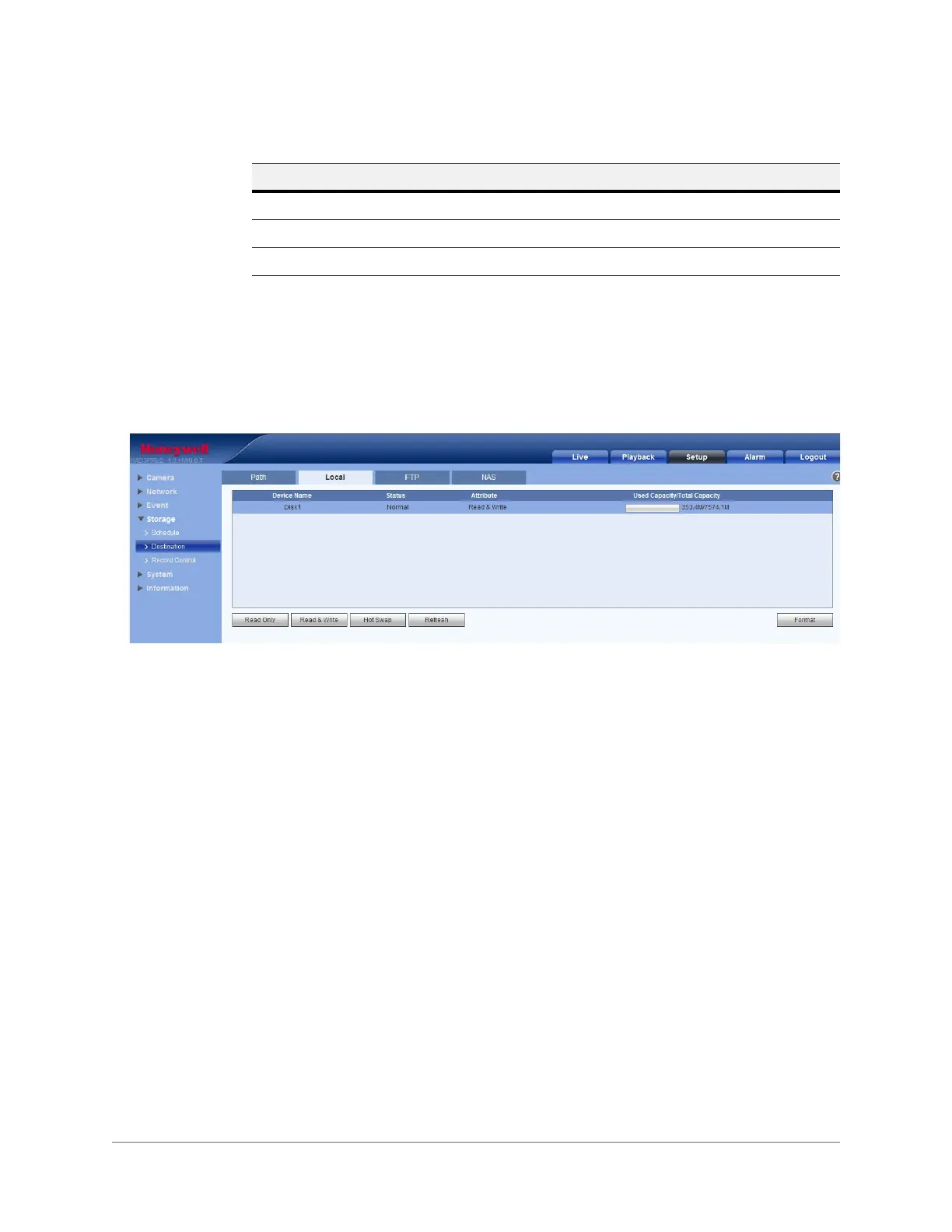www.honeywell.com/security
72 | Performance Series IP Camera Software Configuration Guide
Local
On the Local tab, you can view local Micro SD card or NAS disk information. You can also
access the Read Only, Read & Write, Hot Swap, and Format functions.
Figure 5-24 Local Storage Configuration Interface
FTP
On the FTP tab, you can enable the FTP storage function. When enabled, event-triggered video
and snapshots (either scheduled or motion detection, depending on what you chose in
Figure 5-23) will be saved to the specified FTP server.
Local Select to saves files to the Micro SD card
FTP Select to save files to the FTP server.
NAS Select to save files to the NAS disk.
Table 5-15 Path Configurations
Parameter Function
