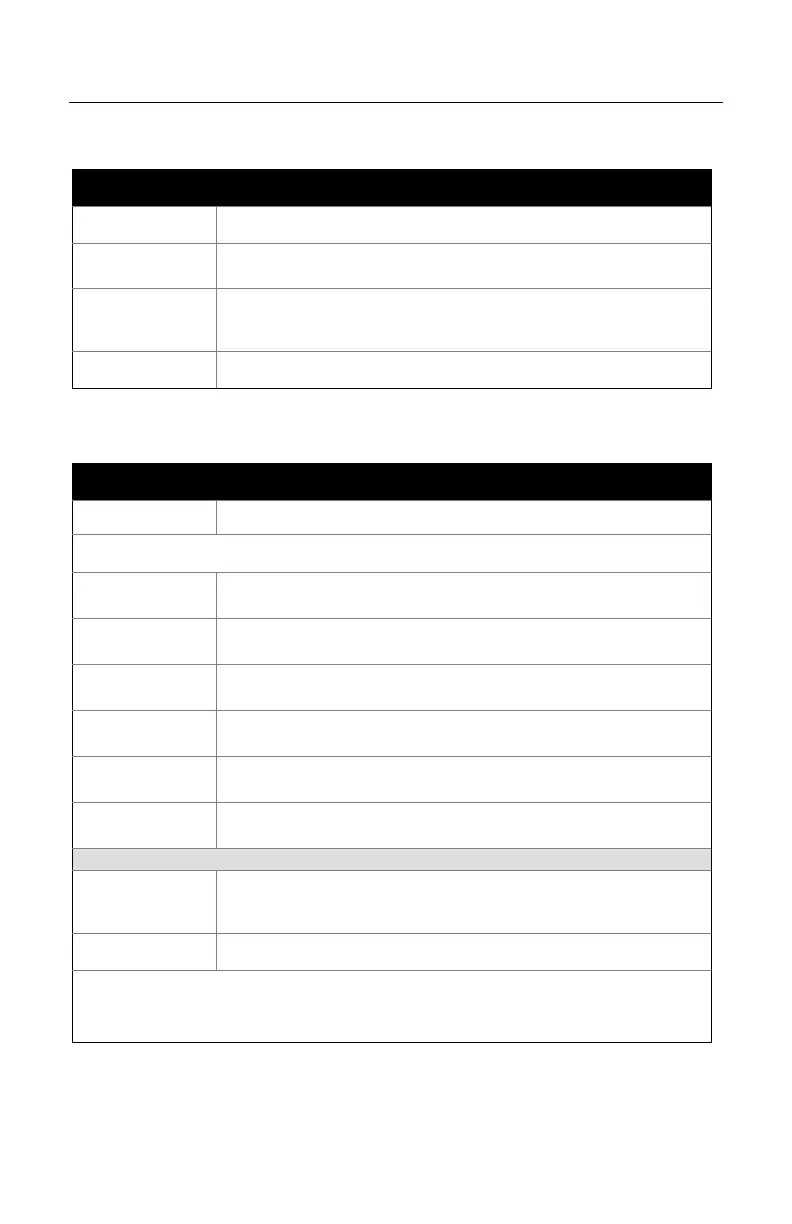2
INTRODUCTION
Scanner and Accessories
BASIC KIT COMPONENTS
Part No. Description
MS3580 QuantumT Omni \ Single-Line Scanner
00-02026
QuantumT Omni \ Single-Line Scanner
Installation and User’s Guide *
00-02407 MetroSelect
®
Configuration Guide *
* Guides also available for download at www.honeywellaidc.com.
OPTIONAL ACCESSORIES
Part No. Description
AC to DC Power Transformer - Regulated 5.2VDC @ 1 A output.
46-00525 120V United States and Canada
46-00526 220V-240V Continental European
46-00527 220V-240V United Kingdom
46-00528 220V-240V Australia
46-00529 220V-240V China
46-00530 220V-240V India
59-59000x -3
RS232 PowerLink Cable with Built in Power Jack
straight cord, short strain relief
MVC** Voltage Converter Cable ±12VDC to +5.2VDC
** Contact a customer service representative for additional information on
the MVC cable series and the host connections available.
Other items may be ordered for the specific protocol being used. To order additional
items, contact the dealer, distributor or customer service
. See page 53 for contact
information
.