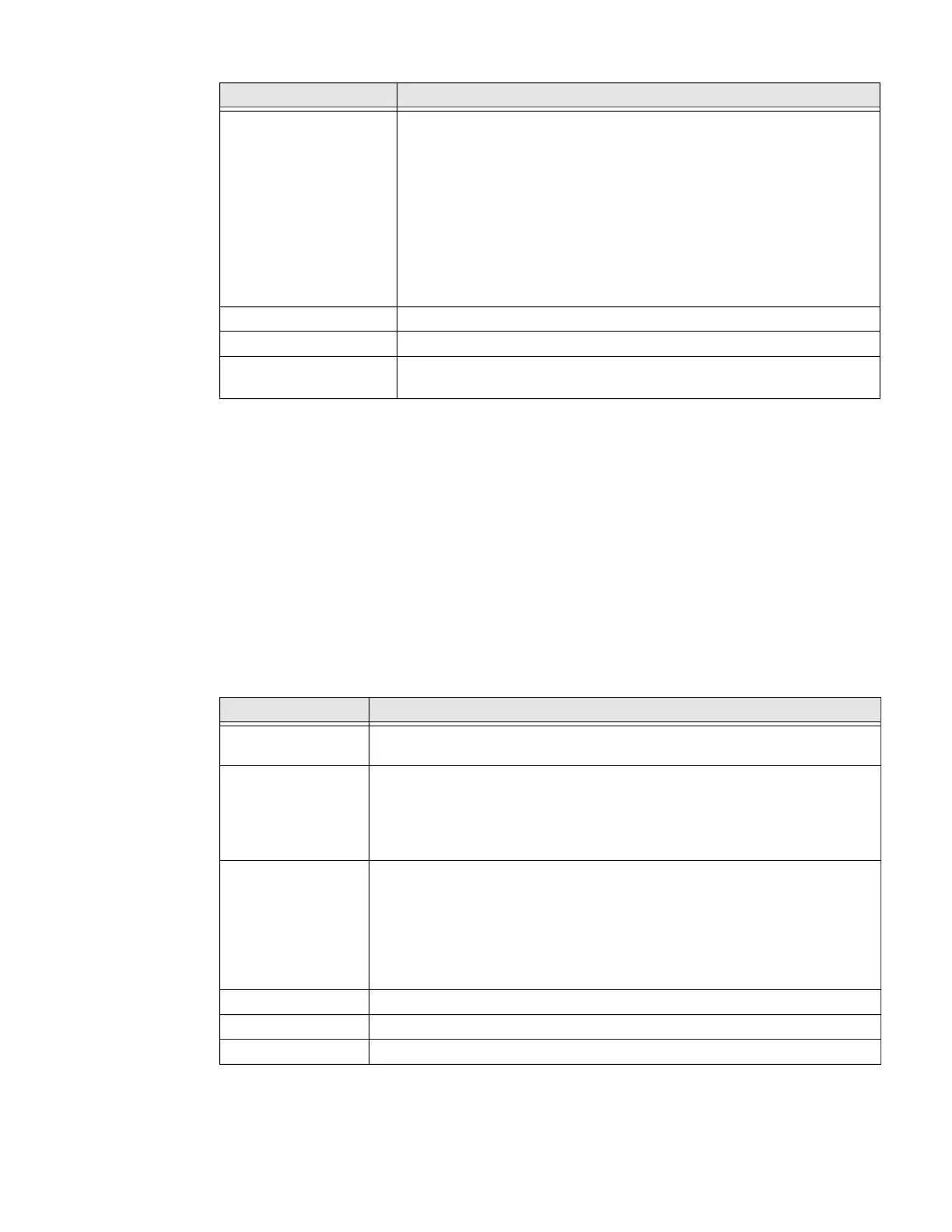56 EDA51 User Guide
Sound
In the Settings app, select Sound to modify the audio and sound settings. To learn
more, see Audio Settings on page 16.
Storage
In the Settings app, select Storage to view statistics on available and used storage
space on the device and on any portable storage cards installed.
Security & Location
In the Settings app, select Security & Location view latest Security scan results,
security updates and phone encryption status. Access additional settings related
to device security.
HXLogger The HXLogger is an advanced diagnostic log service that provides a
basic log service, plug-ins for modified log services, and a log manager.
• Tap HXLogger to turn the basic log service On or Off.
When enabled, the service records app and system diagnostic
troubleshooting information into four basic log files: main log file,
radio log, event log, and kernel log.
• Tap PlugIn to view and enable additional log services and custom
plugins
• Tap Manager to change the default log path, delete logs, or upload
logs for technical support troubleshooting.
Glove mode Enable or disable Glove mode.
Honeywell Bug Reporter Enable or disable auto Send bug reports to Honeywell server
Web Applications Enables access for the Honeywell Mobility SDK for Web apps and lets
you set a port.
Setting Description
Screen Lock Activate and configure a screen lock (i.e., None, Swipe, Pattern, Pin,
Password).
Lock screen
preferences
Configure the following lock screen parameters:
• Select notifications you want shown on the lock screen.
• Enable or disable adding users from the lock screen.
• Customize the lock screen message.
Location • Turn location services (Google and GPS satellite data) On or Off.
• View and manage app-level location service permissions.
• Set location mode accuracy and view location request history.
• Turn Wi-Fi and/or Bluetooth scanning On or Off. When enabled system
apps and services are allowed to detect Wi-Fi networks or Bluetooth
devices at any time to improve location services.
Show passwords Enable or disable showing characters briefly as you type.
Device admin apps Manage administrator privileges.
SIM card lock Set up a SIM card lock or edit an existing lock.
Setting Description
