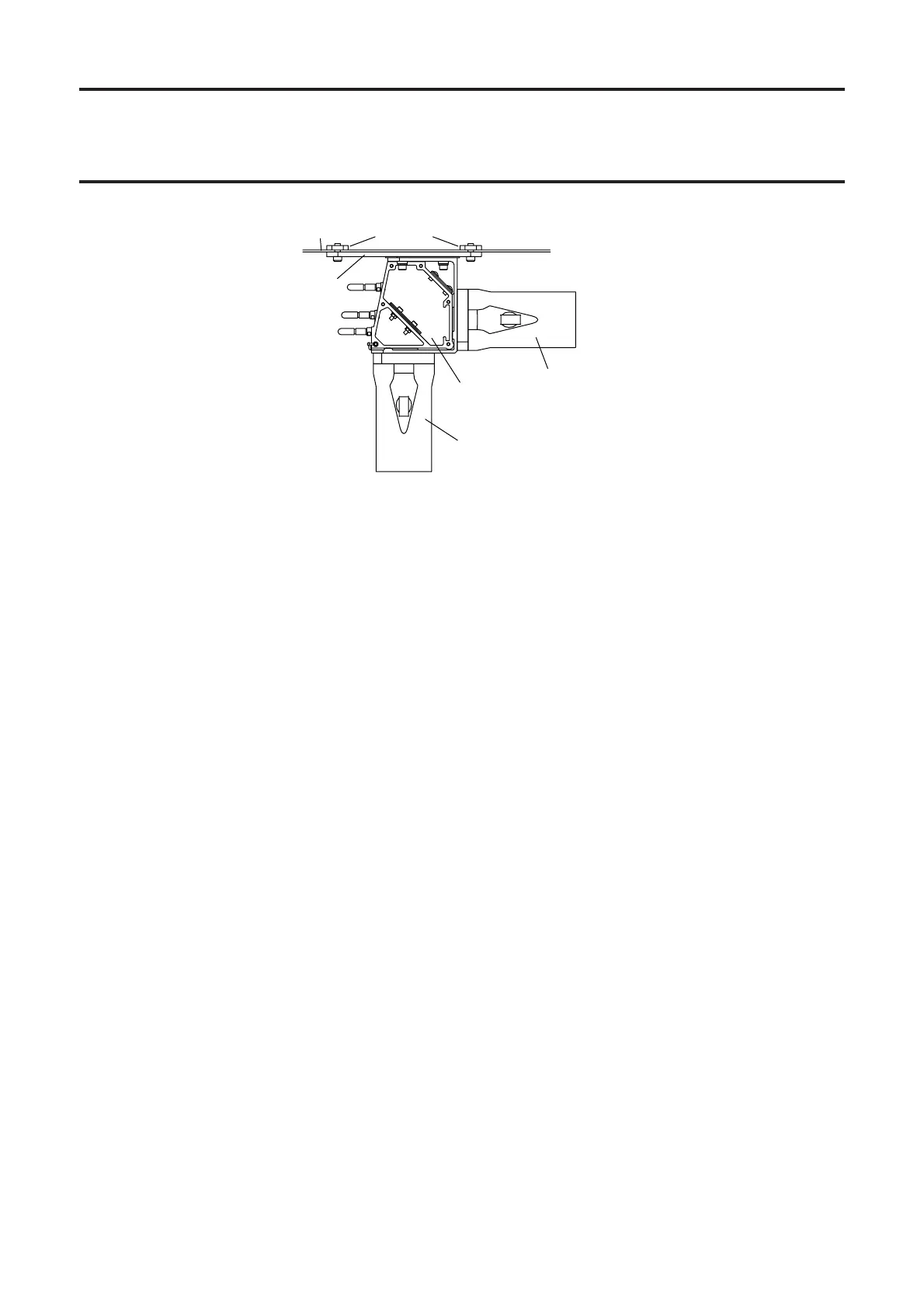63
MAN0530 Issue 09 October 03 Searchline Excel
2104M0506
4. CROSS-DUCT EXCEL
Duct Wall
Support Bars
Mounting
Plate
Mounting
Cell
Receiver
Transmitter
Minimum 40mm
Unobstructed Gap
4.4.2 Transmitter and Receiver
(1) Stick the supplied self-adhesive mounting plate cut-out template onto the duct wall in the
position chosen for the Transmitter/Receiver unit.
Note: The intersection of the bold lines on the template (point X) corresponds with the centre of
the unit’s infrared beam.
(2) At this stage it is advisable to mark the corresponding position for the retro-reflector on
the opposite side of the duct. Stick the retro-reflector cut-out template to the outside of
the duct wall opposite the Transmitter/Receiver.
Ensure that point X on the retro-panel template is directly opposite point X on the mounting
plate template.
(3) Drill 10 mounting holes (diameter 7mm) in the positions marked G on the Transmitter/
Receiver template.
(4) Cut a rectangular aperture in the duct wall.
Follow outline H.
(5) Check that the path from the aperture to the opposite wall of the duct is clear and unobstructed.
(6) Measure the distance (in metres) across the duct.
Record this distance as it is required later during commissioning.
(7) One at a time, insert the two mounting plate support bars through the aperture and
attach them to the inside of the duct.
Check that the threaded holes in the support bars line up with the holes drilled in the
duct. Use M6 nuts and washers.
(8) Attach the mounting plate, mounting cell and junction box assembly.
Use M6 x 16 cap head screws and washers.
(9) Remove the blanking plate (thin aluminium sheet) from the right hand face of the mounting cell.
Retain the screws and O-ring.
(10) Leaving the O-ring in the groove, attach the Receiver unit on the mounting cell.
Ensure its flange is flush with the mounting cell face, and take care not to pinch the O-
ring between the mounting surfaces.