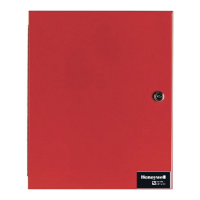5895XL Manual — P/N 151142-L8:M 2/15/2022 23
Section 3: Installation
5895XL installation involves the following steps.
1. Mount cabinet to wall (Section 3.1).
2. Connect AC power (Section 3.4) and backup battery (Section 3.5).
3. Wire the FACP to the controlling 5895XL (Section 3.6).
4. Set an ID for the 5895XL (Section 3.6.1).
5. Install and wire SBUS modules that will be powered by this 5895XL (Section 3.7).
6. Install and wire any outputs (conventional relays, notification appliances, auxiliary power modules, etc.) that will be powered by this
5895XL. See Section 3.8.2 for notification appliance wiring information. Refer to the FACP Installation Manual for software
configuration information and other information about installing outputs.
3.1 Cabinet Mounting
1. Mark and pre-drill hole in the wall for the center top keyhole mounting bolt using the dimensions illustrated below.
2. Install center top fastener in the wall with the screw head protruding.
3. Place backbox over the top screw, level and secure.
4. Mark and drill the left and right lower mounting holes.
5. Install remaining fasteners and tighten.
3.2 058950RPS Replacement Board Installation
1. Disconnect all wiring from the board.
2. Remove the four nuts which secure the chassis to the cabinet. Refer to Figure 3.1 for mounting locations.
3. Replace the board assembly and secure with nuts removed in step 2.
4. Reconnect wiring.
33
-
MAIN S BUS IN O UT /
32 31 30
+AB
29 2628 2527 24
N.O. N.O.CCN.C. N .C.
RELAY 1 RELAY 2
23 1922 1821 1720 16
--++AABB
SBUSIN SBUS OUT
15 14 13 12 11 10 9 8 7 6 5 4
OOX XOXOXOXOX
I/O 1 I/O 2 I/O 3 I/O 4 I/O 5 I/O 6
NL
321
G
ON
12345
6
mounting keyholes
11”
lower mounting holes
Figure 3.1 5895XL Cabinet Mounting
Note: Board assembly shown without Formex
cover for illustration purposes only. Formex
cover must be used in all installations.
chassis
mounting
locations
chassis
mounting
locations
CAUTION: REMOVE POWER
MAKE CERTAIN ALL POWER (AC AND DC) IS REMOVED BEFORE ANY REPLACEMENT WORK IS PERFORMED.

