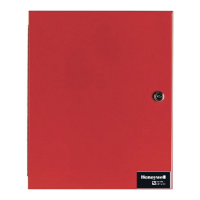5895XL Manual — P/N 151142-L8:M 2/15/2022 29
Flexput I/O Circuits Installation
3.8.3 Conventional Initiation Circuits
This Section of the manual explains how to install the conventional initiating devices for Class A or Class B configurations.
Class B Inputs
Connect conventional Class B switches, such as waterflow switches and pull stations, directly to the I/O circuits of the 5895XL panel.
To install a Class B switch, wire the switch as shown in Figure 3.12 and configure the circuit through FACP programming.
Class A Inputs
Connect conventional Class A switches, such as waterflow switches and pull stations, directly to the I/O circuits of the 5895XL panel.
To install a Class A switch, wire the switch as shown in Figure 3.13 and configure the circuit through FACP programming.
15 14
0X
I / 0 1
13 12
0X
I / 0 2
11 10
0X
I / 0 3
987654
0X0X0X
I / 0 4
I / 0 5 I / 0 6
UL listed EOL
4.7 kΩ
Figure 3.12 Class B Input Switches
15 14
0X
I / 0 1
13 12
0X
I / 0 2
11 10
0X
I / 0 3
987654
0X0X0X
I / 0 4
I / 0 5 I / 0 6
point pairs
Note: I/O circuit 5 and 6 are
used as an example. Any I/O
point pairing can be used.
Figure 3.13 Class A Initiating Switches
NOTE: In programming, any point that uses the multiple I/O circuits are always referred to as the lowest I/O circuit number used. For example,
since Figure 3.13 uses both I/O circuit 5 and 6, it would be referred to as point 5.

