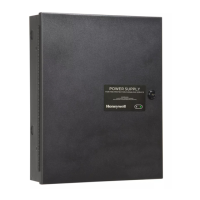36 SK-PS Series Instruction Manual — P/N LS10227-002SK-E:C 2/2/2022
Trouble Supervision AC Trouble Relay
5.3 AC Trouble Relay
The SK-PS power supply has a fail-safe Form-C trouble relay located at TB2. The contacts can be monitored by an FACP input circuit or an
addressable monitor module similar to the drawing illustrated in Figure 5.1. The AC Trouble Relay responds to an AC fail condition on the
SK-PS immediately, or after a programmed delay time, depending on the setting of S1 switches 7 and 8.
The reporting of AC loss to a central station is usually delayed in order to prevent multiple transmissions of AC loss and restoral, allowing
AC power to stabilize. When a host FACP is programmed to delay AC loss reporting, the SK-PS must be configured to delay the reporting of
AC fail. This is accomplished by setting S1 positions 7 and 8. Refer to the DIP switch setting chart in Table 3.5 on page 26. This will prevent
AC loss from being reported as a trouble condition for 30, 12, 2, or 0 hours. (Only the 2 and 0 hours options are available in Retrofit Mode.)
Note that only no delay and the 2 hour delay are acceptable per UL 864 and UL 2572.
Note that when the power supply is configured for Retrofit Mode, the S1 Global DIP switch 8 setting will determine how an AC power loss
trouble condition is reported
• If S1 Global DIP switch 8 = OFF, an AC power loss trouble condition is reported by either Input #1 or Input #2 EOL relay and by the
General Trouble relay.
• If S1 Global DIP switch 8 = ON, an AC power loss trouble condition is reported by the AC trouble relay only.
The following table summarizes the trouble supervision using the AC trouble relay in both Default Mode and Retrofit Mode.
Panel Status Default Mode Retrofit Mode
AC Trouble relay
in Standby and
Alarm
• Any new or existing AC trouble conditions are reported (with 0,
2, 12, or 30 hour delay depending on S1 Global DIP switch 7
and 8 configuration).
• IF S1 Global DIP switch 8 = ON, any new or existing AC
trouble conditions are reported (with 0 or 2 hour delay
depending on S1 Global DIP switch 7 configuration.)

