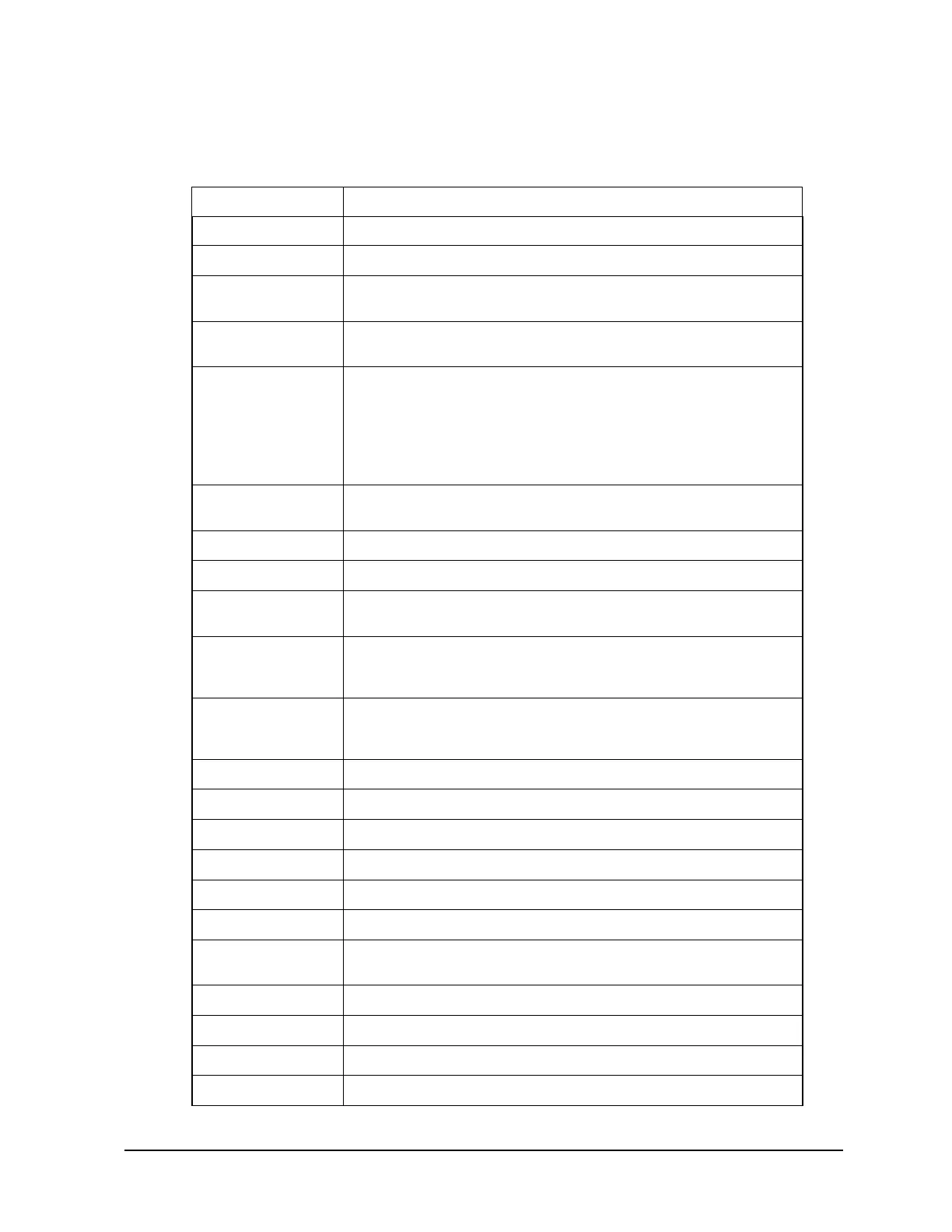Revision 4 Foundation Fieldbus RMA803 Remote Indicator User's Guide Page 75
Parameters List
Table 22: Integrator block parameters
Parameter Description
ST_REV The revision level of the static data associated with the function block.
TAG_DESC The user description of the application of the block.
STRATEGY Used to identify grouping of blocks. This data is not checked of
processed by the block.
ALERT_KEY The identification number of the plant unit. This information may be
used in the host for sorting alarms.
MODE_BLK The actual, target, permitted, ad normal modes of the block.
Target: The mode to “go to”
Actual: The mode the “block is currently in”
Permitted: Allowed modes that target may take
Normal: Most common mode for target.
BLOCK_ERR The summary of active error conditions associated with the block. The
block error for the Integrator function block is Out of service.
TOTAL_SP The set point for a batch totalization.
OUT The block output value and status.
OUT_RANGE The high and low scale values, engineering units code, and number of
digits to the right of the decimal point associated with OUT.
GRAND_DENY Options for controlling access of host computers and local control
panels to operating, tuning, and alarm parameters of the block (not
used by the device).
STATUS_OPTS It helps to select option for status handling and processing. The
supported status options for the Integrator block are: “Uncertain if
Manual mode.”
IN_1 The block input value and status.
IN_2 The block input value and status.
OUT_TRIP The first discrete output.
OUT_PTRIP The second discrete output.
TIME_UNIT1 Converts the rate time, units in seconds.
TIME_UNIT2 Converts the rate time, units in seconds.
UNIT_CONV Factor to convert the engineering units of IN_2 into the engineering
units of IN_1.
PULSE_VAL1 Determines the mass, volume or energy per pulse.
PULSE_VAL2 Determines the mass, volume or energy per pulse.
REV_FLOW1 Indicates reverse flow when “True”; 0-Forward, 1-Reverse
REV_FLOW2 Indicates reverse flow when “True”; 0-Forward, 1-Reverse
