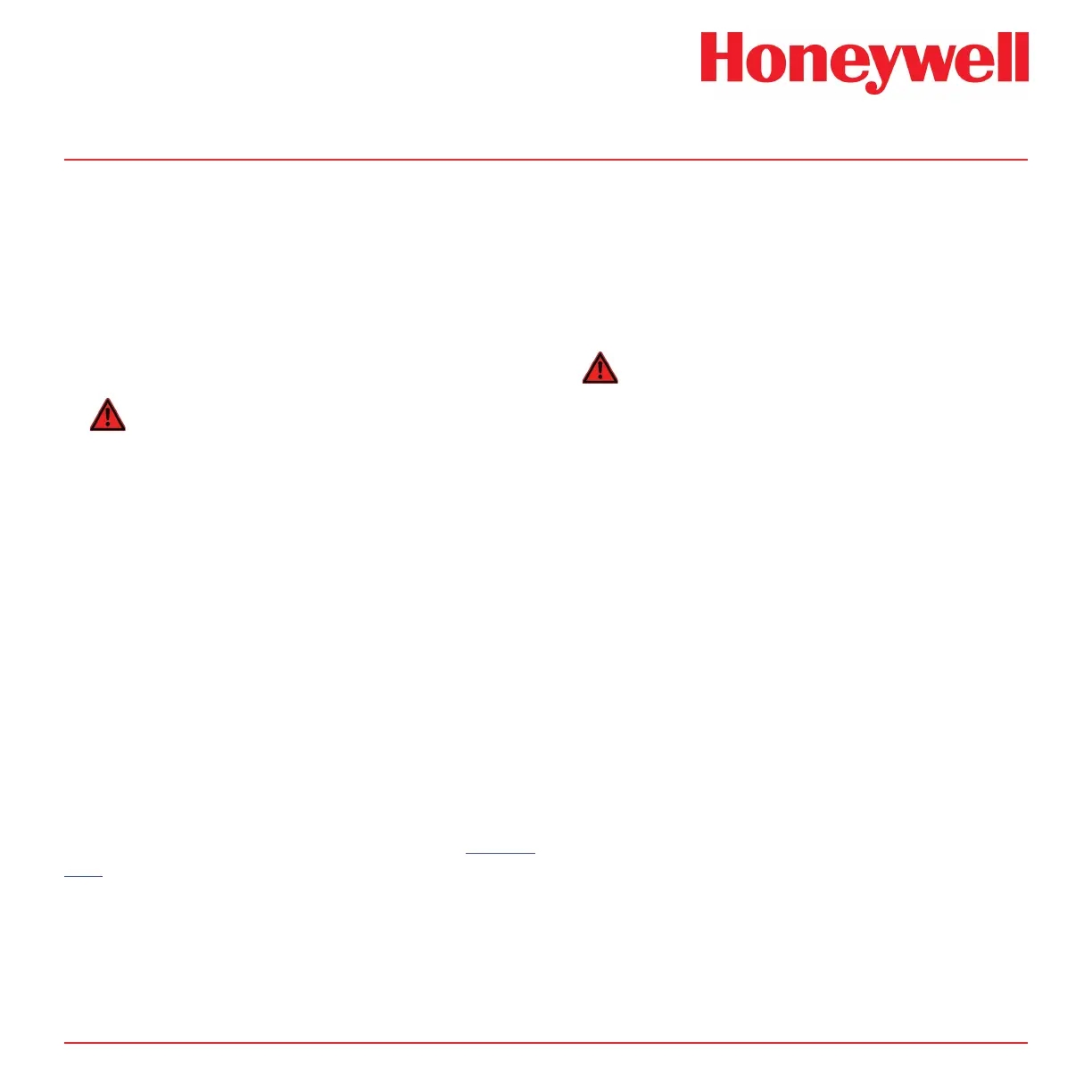SPM Single Point Monitor
SPM Technical Handbook
5-12
The supplied battery charger plugs into a standard
grounded electrical outlet and the cable connects to
the power receptacle (2). After attaching the cable,
finger tighten the threaded collar to ensure a proper
connection. When the charger is not connected to
the SPM, replace and tighten the dust cap to prevent
accidental shorting and contamination. For proper SPM
operation, make sure that the charger is connected to a
grounded AC power source.
Warning
Connect the cable to the SPM receptacle
before plugging the charger into the AC power
receptacle.
5.7 Extended Sample Option
This option provides a high capacity, factory installed
pump to allow the SPM to monitor sample points up
to 30 meters (100 feet) away from the unit. The option
includes a supply of sample tubing pre-cut to the proper
100-foot length. The sample tubing is FEP Teflon 1/8”
I.D. x 1/4” O.D. and the exhaust tubing is 3/16” I.D. x 1/4”
O.D. Polypropylene. 50 feet of exhaust tubing is supplied
with this option.
5.7.1 Restricted Target Gases
Certain target gases carry sample line limitations that
prevent use of the extended sample option. See Section
4.10 for information on sample line limitations.
5.7.2 Connecting the Sample Line
Sample flow rate is factory set, and no field adjustments
are necessary when tubing is 30 meters (100 feet). If
you wish to have a shorter sample line, the tubing can
be coiled, but make sure that the tubing does not have
any sharp bends or kinks. If shorter tubing is required,
the tubing may be cut. However, flow rate may increase,
giving higher readings.
Warning
On older units without a sample tting retainer
ring, a second wrench must be used to hold the
base of the tting stationary during loosening and
tightening.
Insert the sample tubing into the sample inlet fitting (15).
To insert tubing:
1. Loosen the sample fitting by turning the fitting
counterclockwise.
2. Insert tubing until the tubing is firmly seated
against the fitting body.
3. Tighten the fitting by turning the fitting clockwise
until finger-tight.
4. Complete the assembly by tightening the fitting
three-quarter turn (clockwise) with a wrench.
Turn the fitting clockwise until the fitting holds the
tubing firmly. DO NOT OVERTIGHTEN.
5.7.3 Connecting the Exhaust Line
To install exhaust tubing, push the end of the tube into
the exhaust port (24) until it seats fully inside the fitting
body. To release the tubing, push the small gray collar
in while pulling the tubing out.
5.8 Pole Mount Kit
The Pole Mount Kit option allows the SPM to be securely