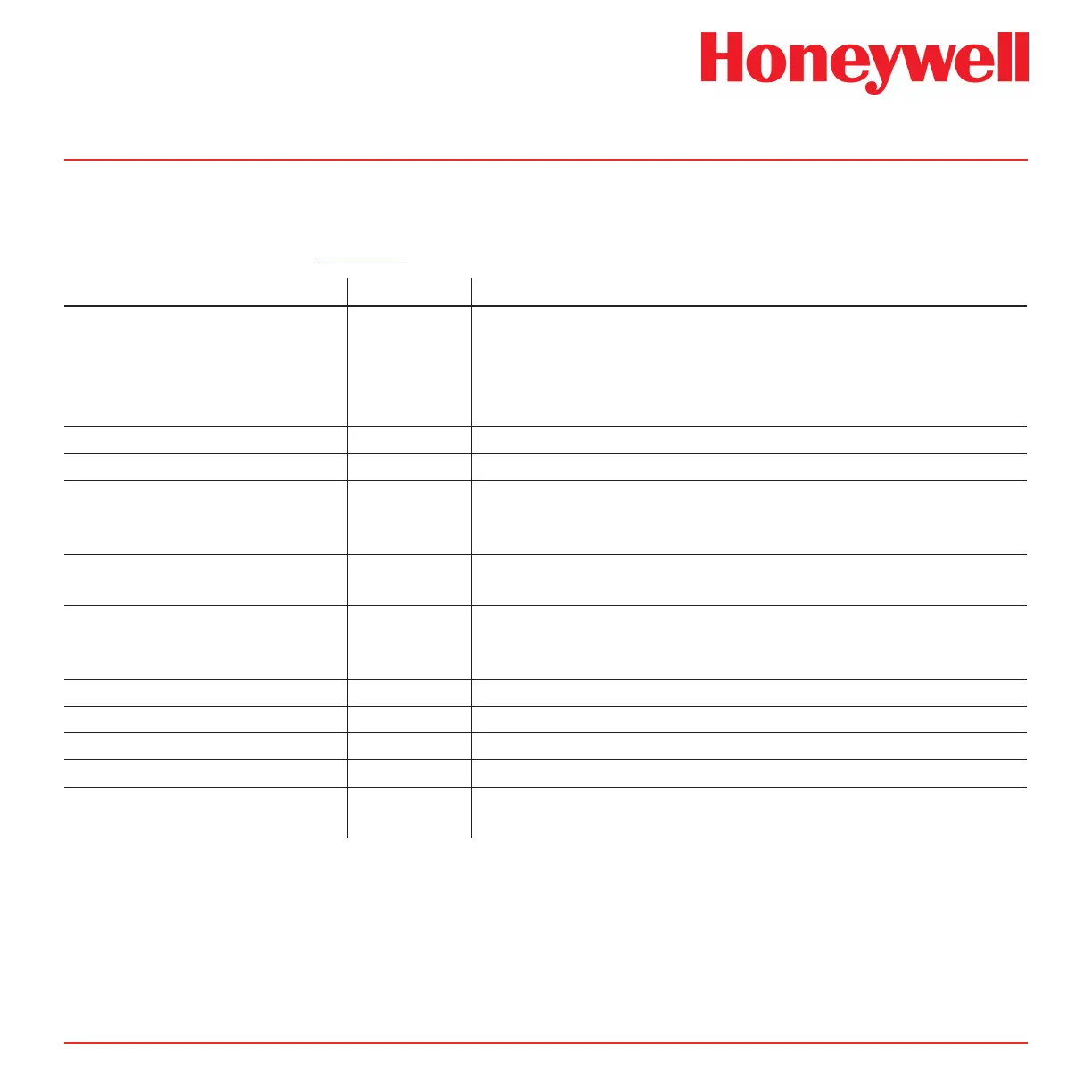SPM Single Point Monitor
SPM Technical Handbook
A-7
A.4 SPM Protocol Command Parameter Format
Table A-8 lists the format of the command parameters as listed in the protocol document. The parameters are
listed after each command in Table A-4.
Parameter No of Bytes Parameter Description/Components (no of bits)
Alarm Flag 1
In sequential monitoring, the ag may be:
0 = Concentration only
1 = Level 1 Alarm
2 = Level 2 Alarm
3 = Concentration > full scale
Concentration 2 16-bit binary value (0-65,535) indicating the computed concentration.
Current Loop Drive 1 Proportional drive that may be on the 4-20mA current loop.
Date 2
Year (7), Month (4), Day (5);
Year is based from 1980; 1989 would be 89 – 80 = 9;
9 = 0 0 0 1 0 0 1
Fault Number 1
A number indicating a specic type of fault. Consult SPM manual for fault
codes.
Format Code 1
Top bit indicates ppm or ppb (1= ppm). The remaining 7 bits indicate decimal
position. Therefore, a parameter of (Hex) 81 (1000 0001) would have
concentration indicated as xx.x ppm.
Honeywell Gas No 1 Denes gas being monitored.
Revision, Major/Minor 1 Software revision level of the SPM EPROM installed in the instrument.
SPM Serial Number 2 Serial number of the SPM instrument.
Time 2 Hours (5), Minutes (6), Seconds/2 (5)
TWA (Time Weighted Average) 2
16-bit binary value (0 to 65,535) representing the 8 hour TWA concentration
value.
Table A-8: SPM Protocol Command Parameter Format