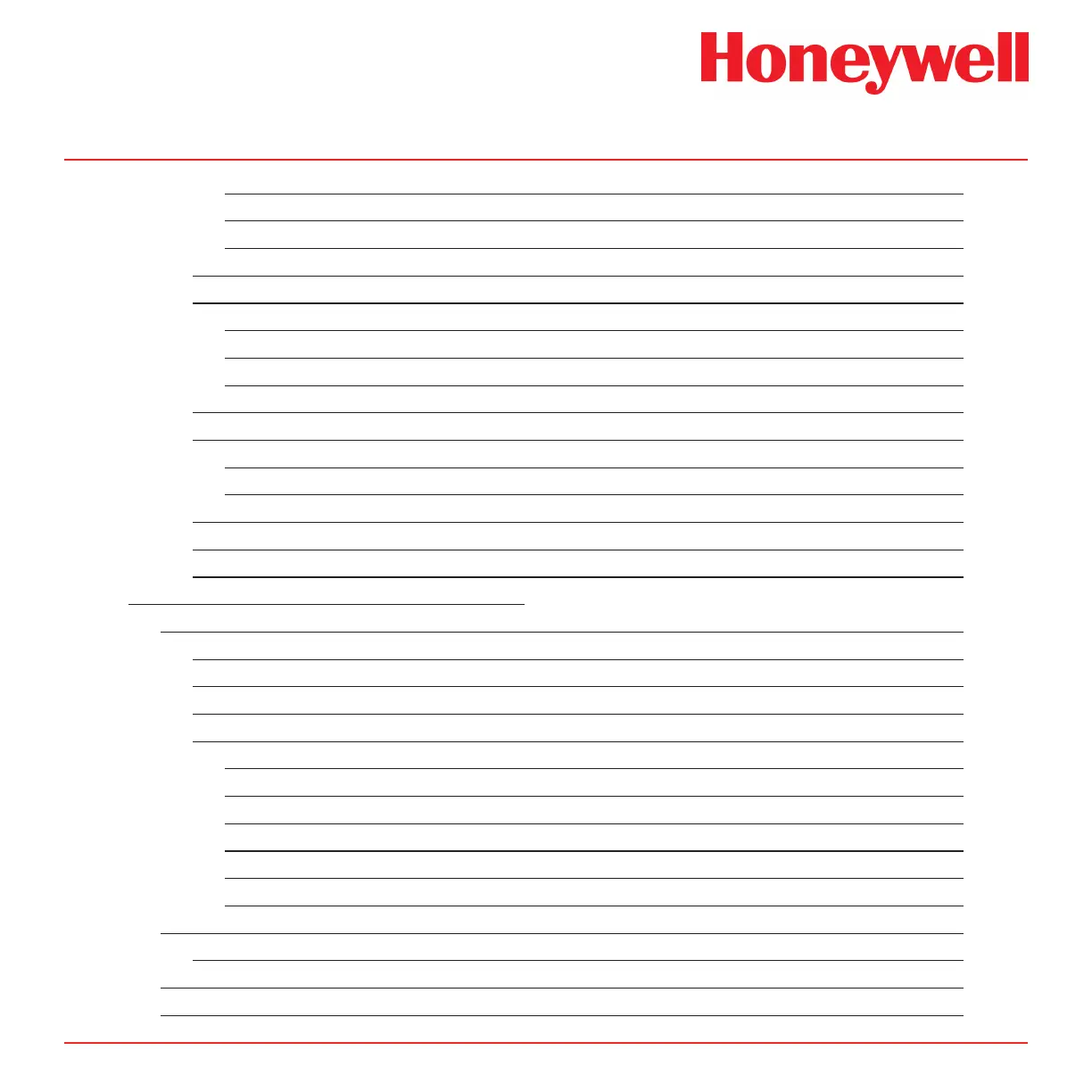SPM Single Point Monitor
SPM Technical Handbook
TOC-4
5.7.1 Restricted Target Gases ................................................................................ 5-12
5.7.2 Connecting the Sample Line ......................................................................... 5-12
5.7.3 Connecting the Exhaust Line ........................................................................ 5-12
5.8 Pole Mount Kit ...................................................................................................... 5-13
5.9 Heater Option ....................................................................................................... 5-13
5.9.1 Installation and Operation ............................................................................. 5-13
5.9.2 Condensation ................................................................................................ 5-14
5.9.3 High-temperature Fault ................................................................................. 5-14
5.10 Remote Reset Option ........................................................................................ 5-14
5.11 Two-point Operation .......................................................................................... 5-15
5.11.1 Installation ................................................................................................... 5-15
5.11.2 Operation .................................................................................................... 5-15
5.12 Non-latching Alarm Option ............................................................................... 5-16
5.13 Remote Trigger Option ...................................................................................... 5-16
5.14 Modification for Diisocyanate Monitoring in High Humidities ....................... 5-16
A Bi-Directional Communications Protocol
A.1 Introduction .................................................................................................................A-2
A.1.1 Overview .............................................................................................................A-2
A.1.2 Communication Port ..........................................................................................A-2
A.1.4 Communication Port Timeout............................................................................A-3
A.1.5 Protocol Specifics ..............................................................................................A-3
Data and Packets .....................................................................................................A-3
Check-Character (Checksum) ..................................................................................A-4
ACK/NAK Handshake ..............................................................................................A-4
Normal Analysis Messages ......................................................................................A-5
Errors and Faults ......................................................................................................A-5
Responses ...............................................................................................................A-6
A.2 Protocol Packet Definition ..........................................................................................A-6
A.2.1 Packet Format .....................................................................................................A-6
A.4 SPM Protocol Command Parameter Format .............................................................A-7
A.5 Glossary .......................................................................................................................A-8