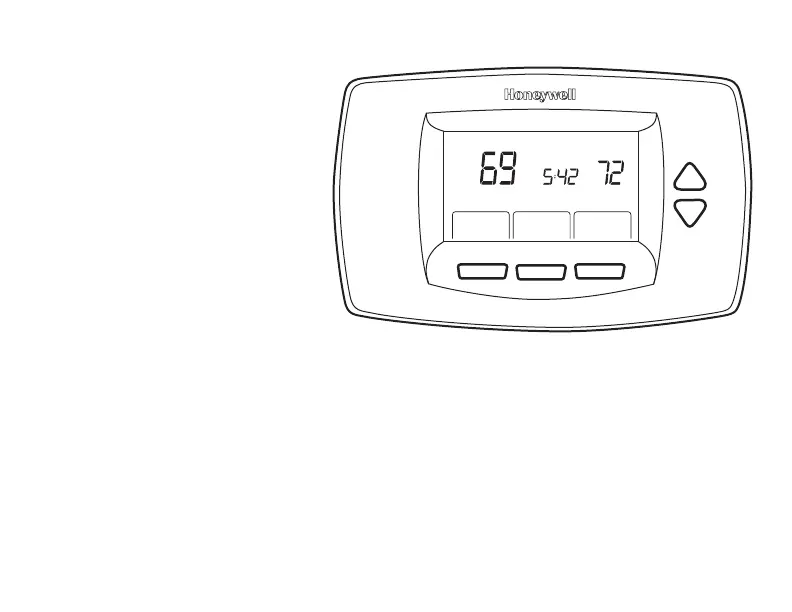63-2674—01 20
Temperature Recovery
The thermostat is equipped with a
feature to eliminate guesswork
when setting a schedule. That is,
the user need not know the amount
of time for the HVAC system to
bring the space to temperature
(without overshoot) prior to the
scheduled time.The thermostat
manages that automatically.
Simply program the desired time to
have space at comfort temperature.
In addition, program temperature to
comfort temperature. The
thermostat activates the heating or
cooling at the proper time to reach the set temperature at the scheduled time.
NOTE: The setpoint changes gradually to use economical stages and avoid overshoot.
For example—the space will be occupied at 8:00 AM and the desired temperature is 70°F.
Set the Occupied1 period for 8:00 AM and 70°F. The thermostat turns on the heat prior to
8:00 AM to raise the temperature to 70°F by 8:00 AM.
The thermostat provides an alert that the heating or cooling system is coming on before a
scheduled time by displaying “Recovery” on the screen.
PM
System & Fan
Override More
Fan Auto
Tue
System Auto
Recovery
M23048
Occupied
