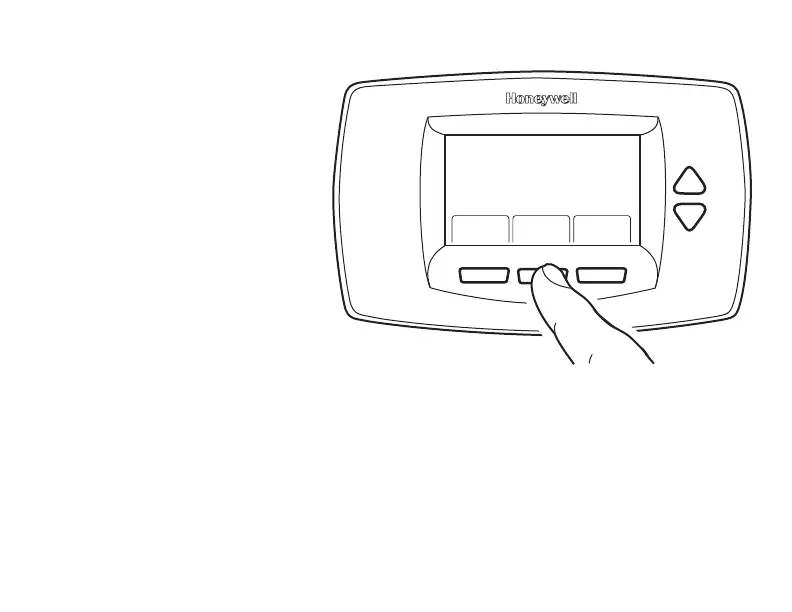23 63-2674—01
Advanced Settings
The thermostat has many
advanced settings to match the
HVAC system. These settings can
be adjusted to match specific
needs:
1. From the main screen, press
SYSTEM & FAN.
2. Press and hold FAN for
approximately five seconds.
3. The Setup Number displays
in the middle of the screen. It
is a four-digit code beginning
with zero. The current setting
is displayed to the right.
NOTE: Use the Up and Down
keys to change the Setup Number.
System & Fan
FanUseEdit
Fan Auto
System Auto
M23050
Done