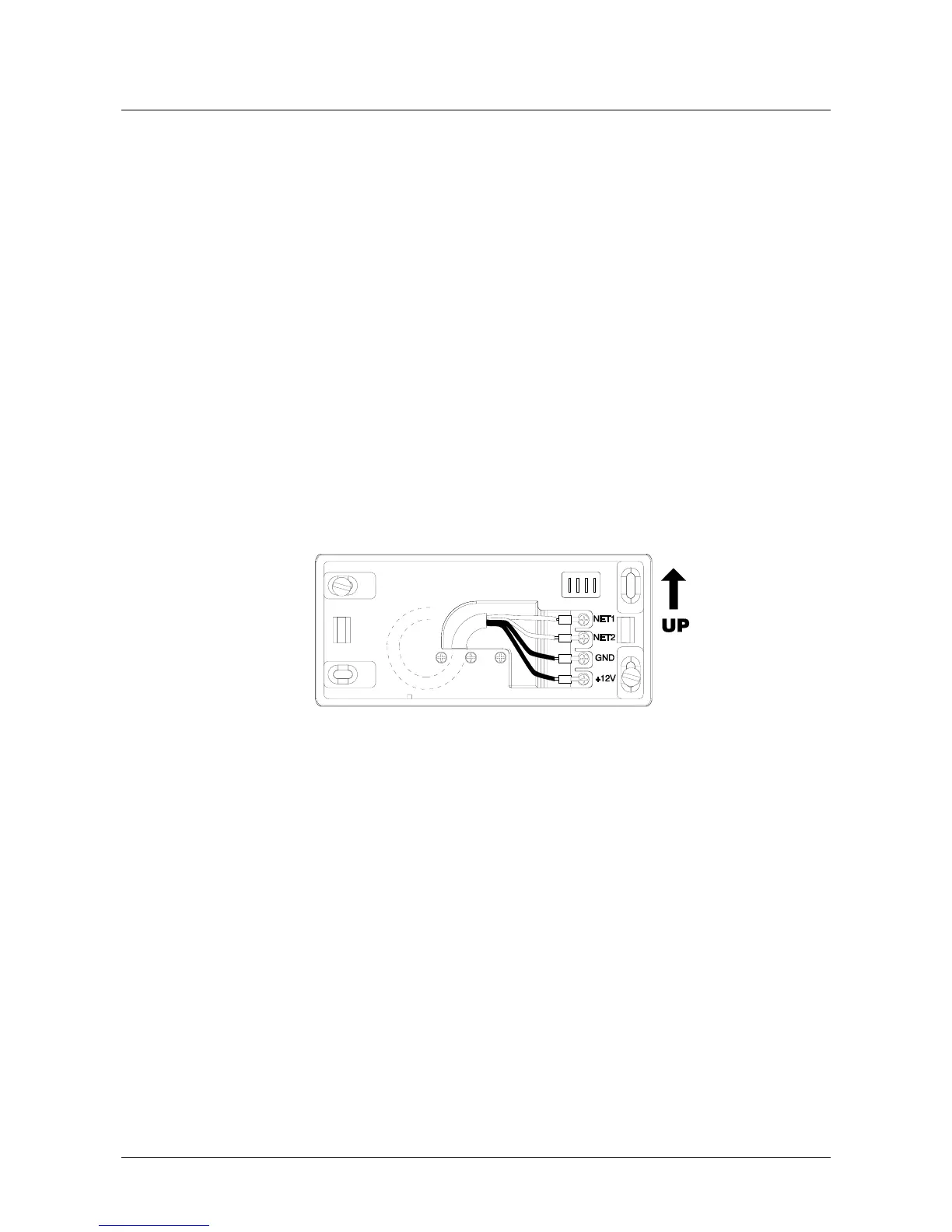Mounting the Unit on the Wall Page 13
Mounting the Unit on the Wall
Horizontal Assembly – Single Module
To assemble the unit in a horizontal position, follow these steps:
1. Drill two holes in the wall (to accommodate the 2 plastic dowels), so that
the frame will cover the hole through which the cables pass.
2. Insert the cables in the cable clamp without pulling out the screws.
3. Use the dowels to fasten the frame to the wall. Make sure that the lamellar
connector is in the UP position.
4. Adjust the length of the cables so that they protrude by ~10cm from the
wall, and fasten them to the cable crimp.
5. Fasten the cable crimp to the contacts in the direction shown in Figure 4.
6. Place the remainder of the cable inside the frame and lock the cable
clamp.
Figure 4: Wall position – horizontal position (single module)
