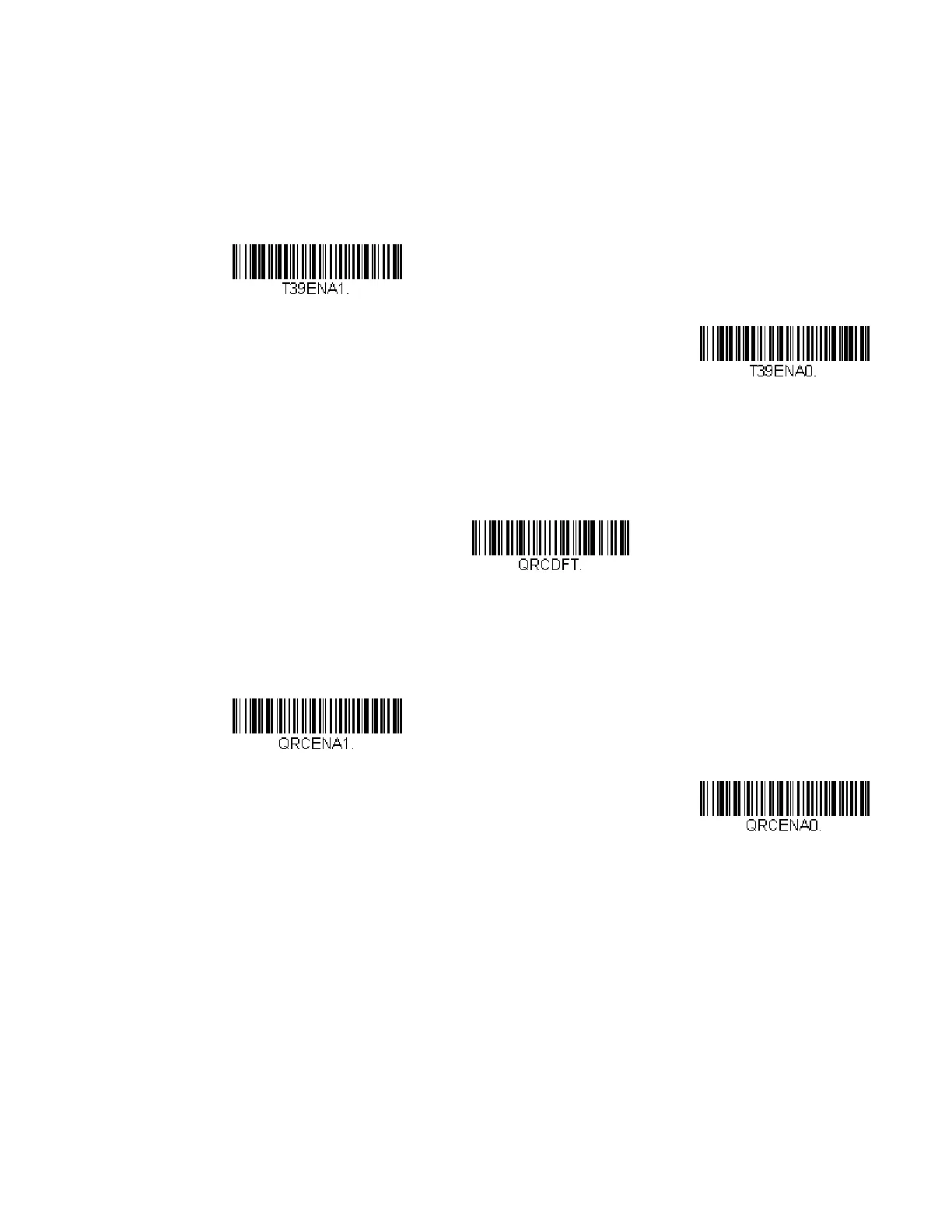152 Voyager 1470/1472 User Guide
TCIF Linked Code 39 (TLC39)
This code is a composite code since it has a Code 39 linear component and a
MicroPDF417 stacked code component. All bar code readers are capable of read-
ing the Code 39 linear component. The MicroPDF417 component can only be
decoded if TLC39 On is selected. The linear component may be decoded as Code
39 even if TLC39 is off. Default = Off.
QR Code
< Default All QR Code Settings >
QR Code On/Off
This selection applies to both QR Code and Micro QR Code.
