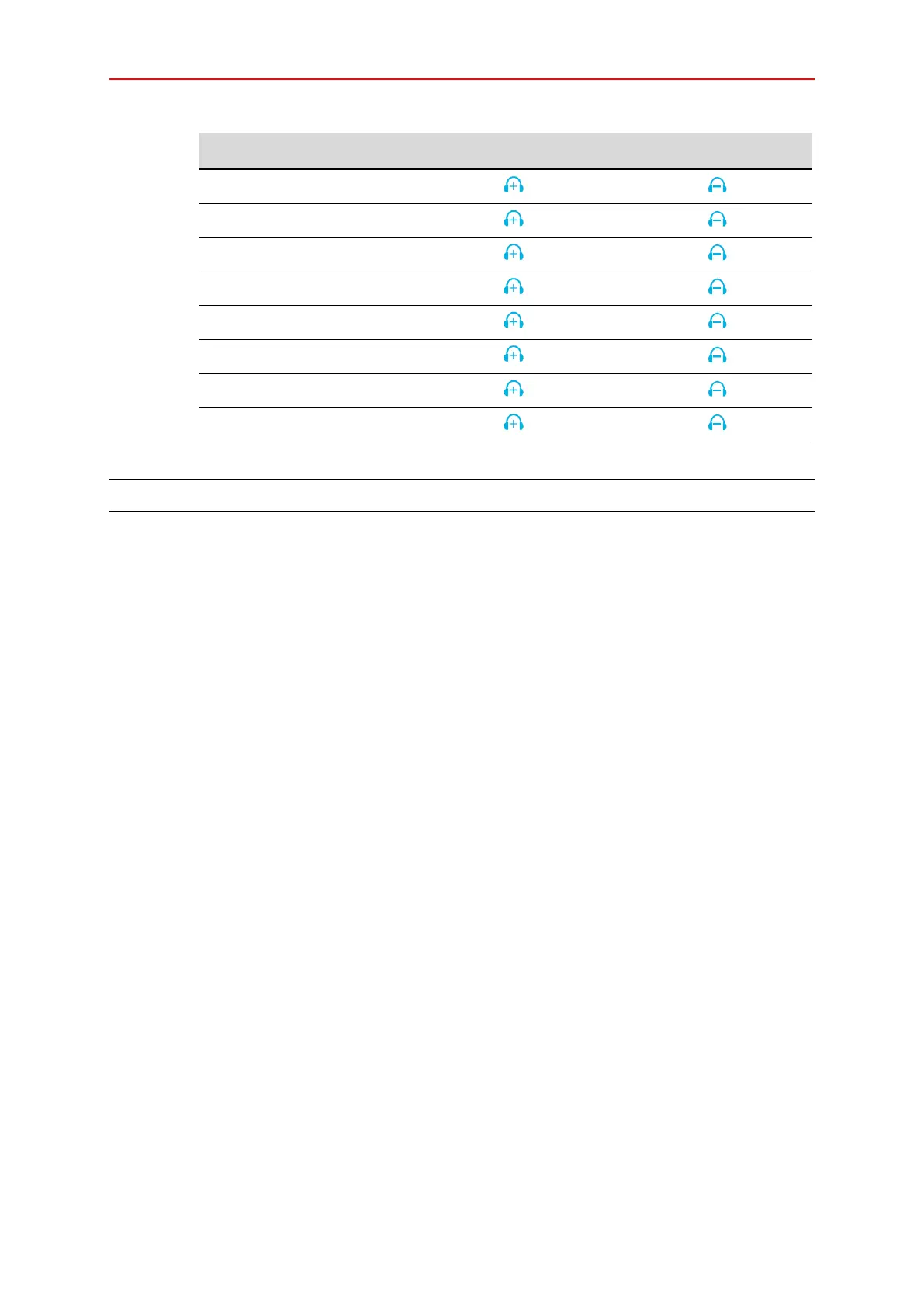4
Table of Power Amplifier Audio Channel Sound Volume Control
Broadcasting Operation
This section describes how to use the DCS for public broadcasting, including general- purpose
broadcasting and fire emergency broadcasting.
The system can play four different sound sources in different zones.
Public Address
Public address includes playing background music, voice messages, and external input sound
sources.
When the system is being debugged, the buttons of sound sources corresponding to the sound
source in the software configuration must be set.
To make a public address, follow the steps below:
1. Select the zone or zones for the broadcast.
Press the Zone button to select a zone or zones. Multiple zones can be selected. To select all
zones, press the ALL button. Indicator lights for selected zones flash green.
2. Select the sound source or sources to be broadcast.
Press the Sound Source button to select the sound sources.
3. Previewing the sound source is available if the sound source indicator light flashes green.
Press the associated sound source button again to confirm the sound source. Press the
CLOSE button to cancel or stop previewing the sound source. Press the sound source button
once more to confirm the sound source selection and begin broadcasting. If the sound source
button is not pressed within a one minute time frame, the system automatically cancels
previewing the sound source.
The sound source is broadcasted according to the configuration policies set in the software.
Both broadcasting in selected zones or a specific sound source that is being broadcasted can
be stopped, as is described below:
To stop broadcasts in specific zones, follow the steps below:
1. Select the zones in which the broadcast is to be stopped.
2. Press the CLOSE button to stop broadcasting in the selected zones.
To stop broadcasting a particular sound source, follow the steps below:
1. Press and hold to the Close button until the following step 2 has finished.
2. Select the sound source button representing the sound source that is to be stopped, and then
stop the broadcasts occurring in the zones that are broadcasting the particular sound source.
