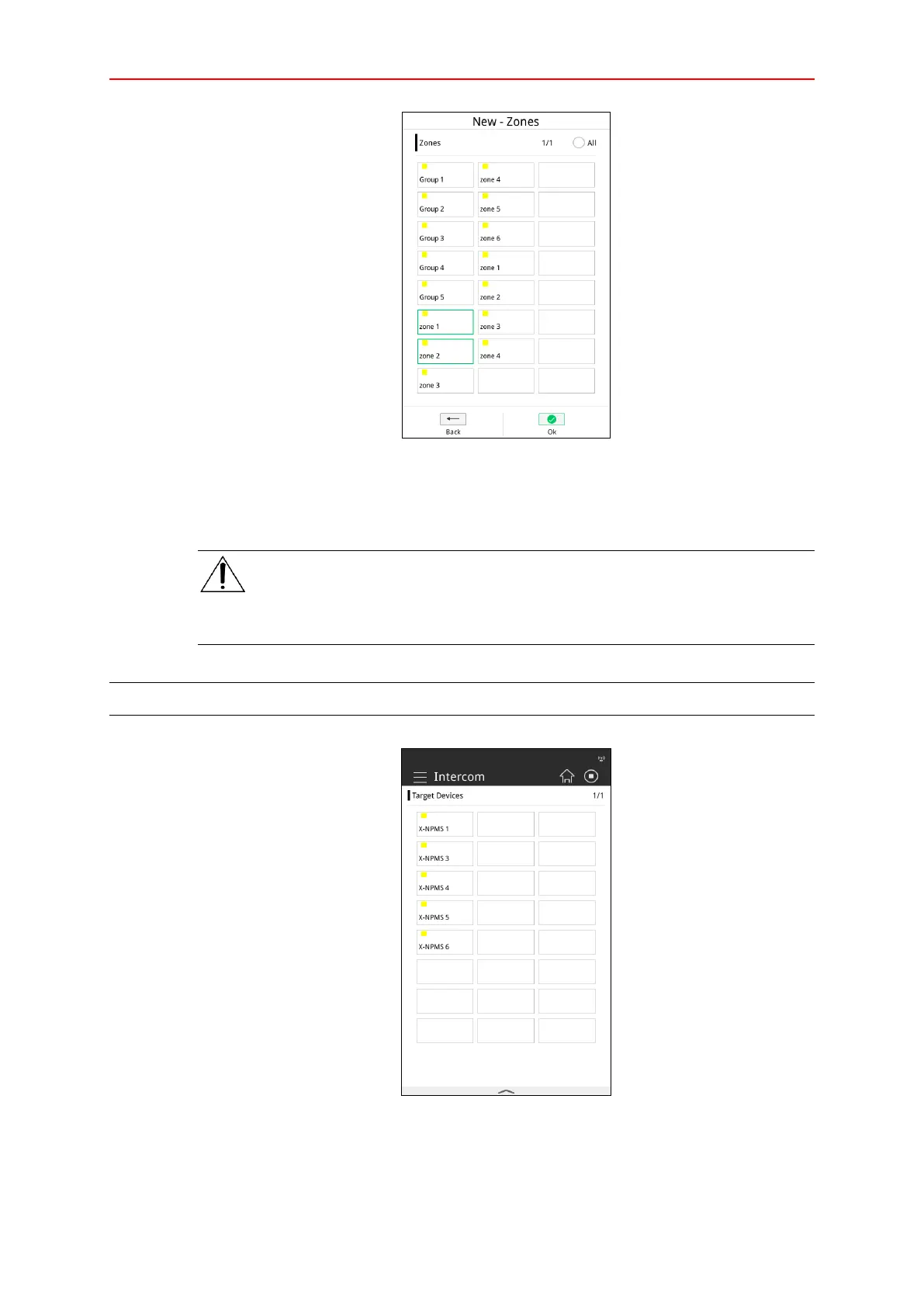17
New Zones Adding Interface
The steps of editing timing record is similar with the adding steps. Users can edit only one piece of
timing record at a time.
Click the checkbox of the timing record, then click “Delete” can remove one or more records.
Note:
Timing broadcast can be only used in public broadcast. It will be unavailable under the emergency
mode.
Intercom
Users can communicate with each other via the device. Click “Intercom” to enter below interface:
Target Device Selecting Interface
This interface displays all the available devices. Users can set the intercom numbers via the
software and up to 249 devices can be supported. Each button displays the device name. The
indicator of the button shows the device status. The yellow indicator means fault, which shows a
