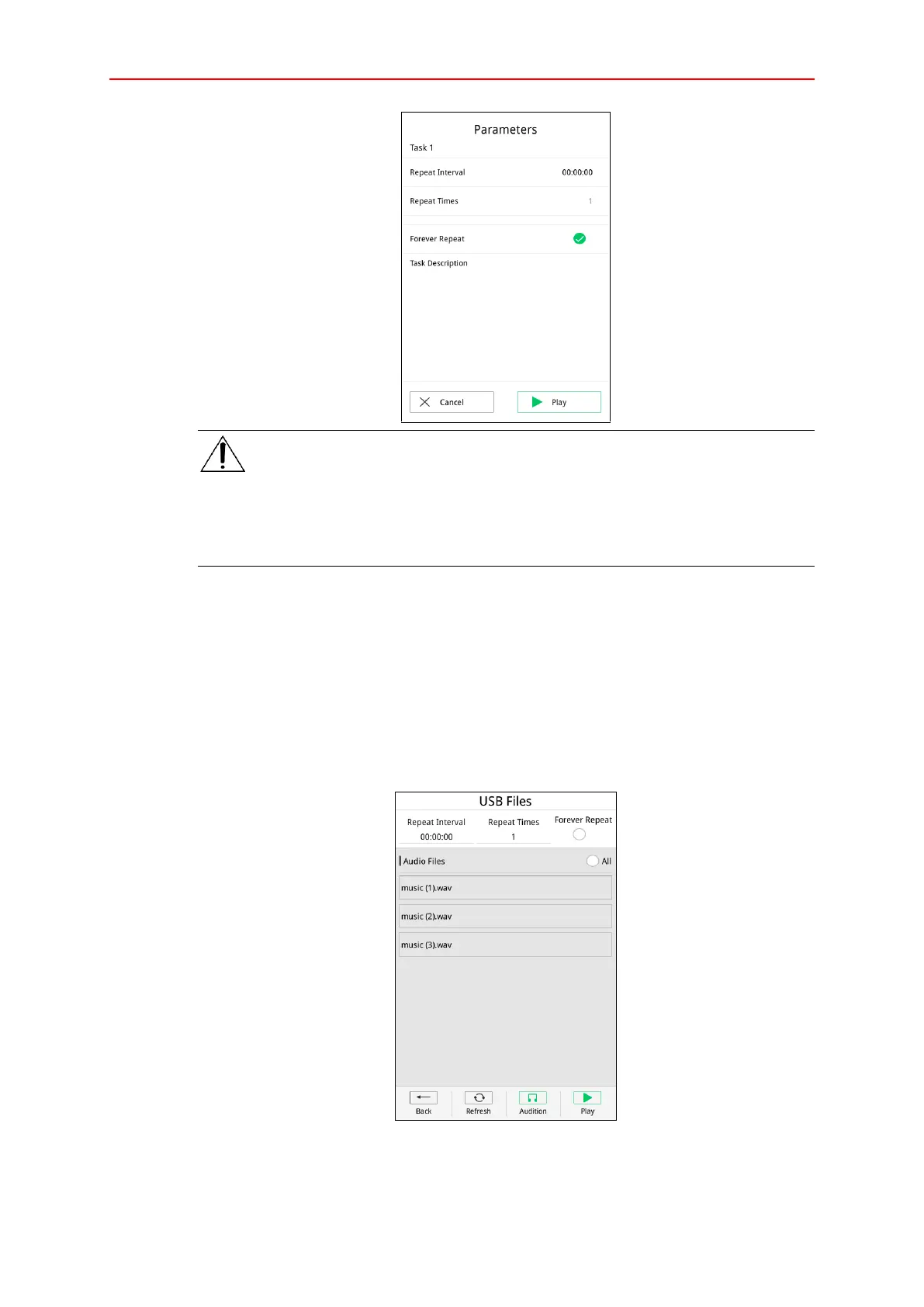11
Note:
Repeat interval means the time before the broadcast loop, which can be set via the configuration
software and editing the parameters.
Repeat times means the time between two files broadcast, which can be set via the configuration
software.
USB Files
X-NPMS can broadcast audio from USB files, see below steps:
1. Insert the USB to the interface at the rear panel.
2. Choose the zones for broadcast.
3. Click the button “USB Files” to enter the interface and set relevant parameters, such as repeat
interval, repeat times and forever repeat. Click All to select all zones, and once again to cancel.
4. Click the button “Refresh” can refresh the file list, click “Audition” can play the selected audio
from the built-in loudspeaker. Click “Play” to initiate the task.
USB Files Interface
