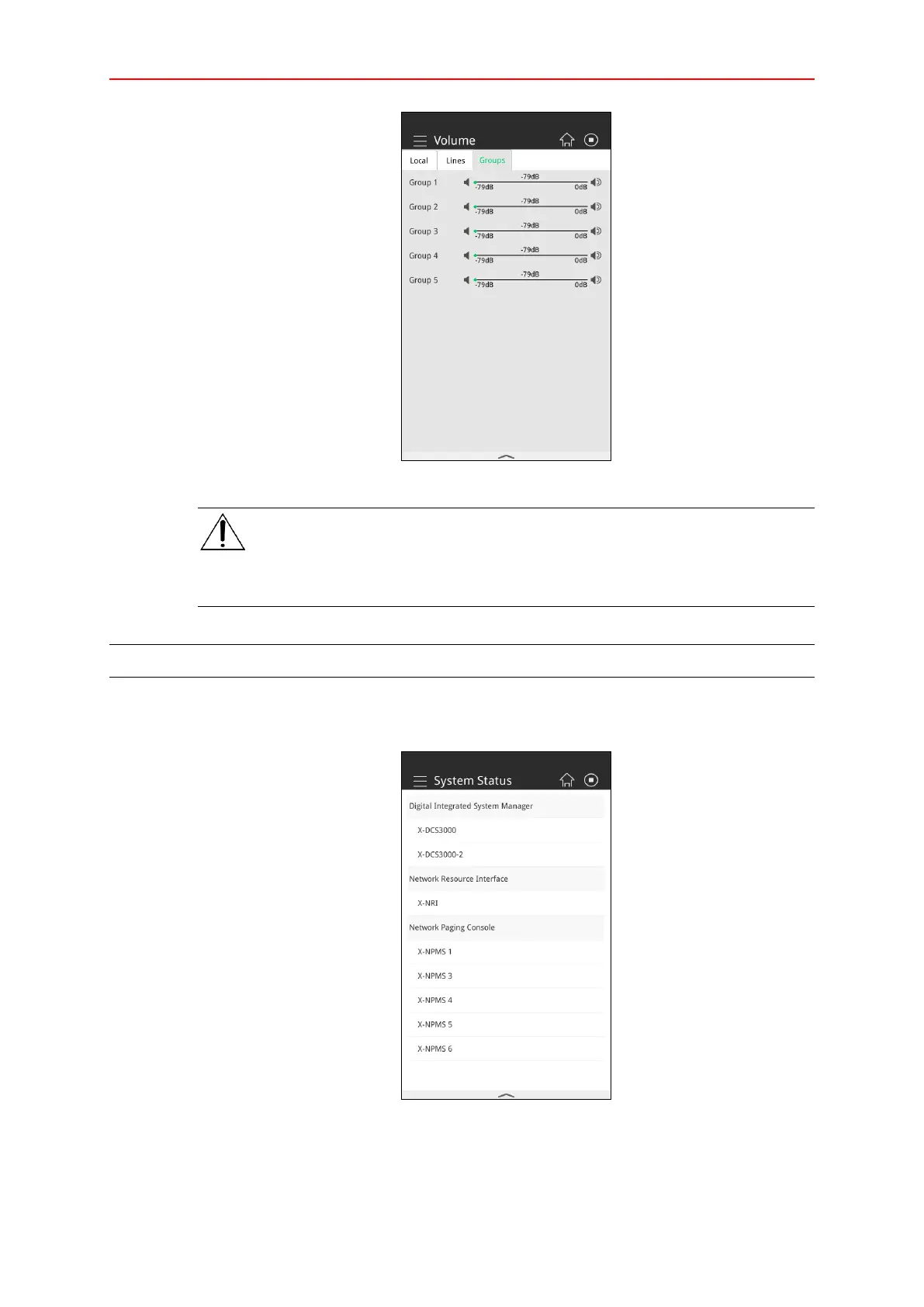22
Group Volume Adjusting Interface
Note:
The device does not support the volume control function for X-DCS2000.
Under the emergency mode, the volume control function will be automatically blocked.
System Status
The system status interface shows all the device list in a management group. Users can click the
button “System Status” to check the fault status of devices.
System Status Interface
Click a device to enter the status interface, users can view the fault status of all parts. Click “Fresh”,
device will reload device status. Click “Back”, device will back to last page.
