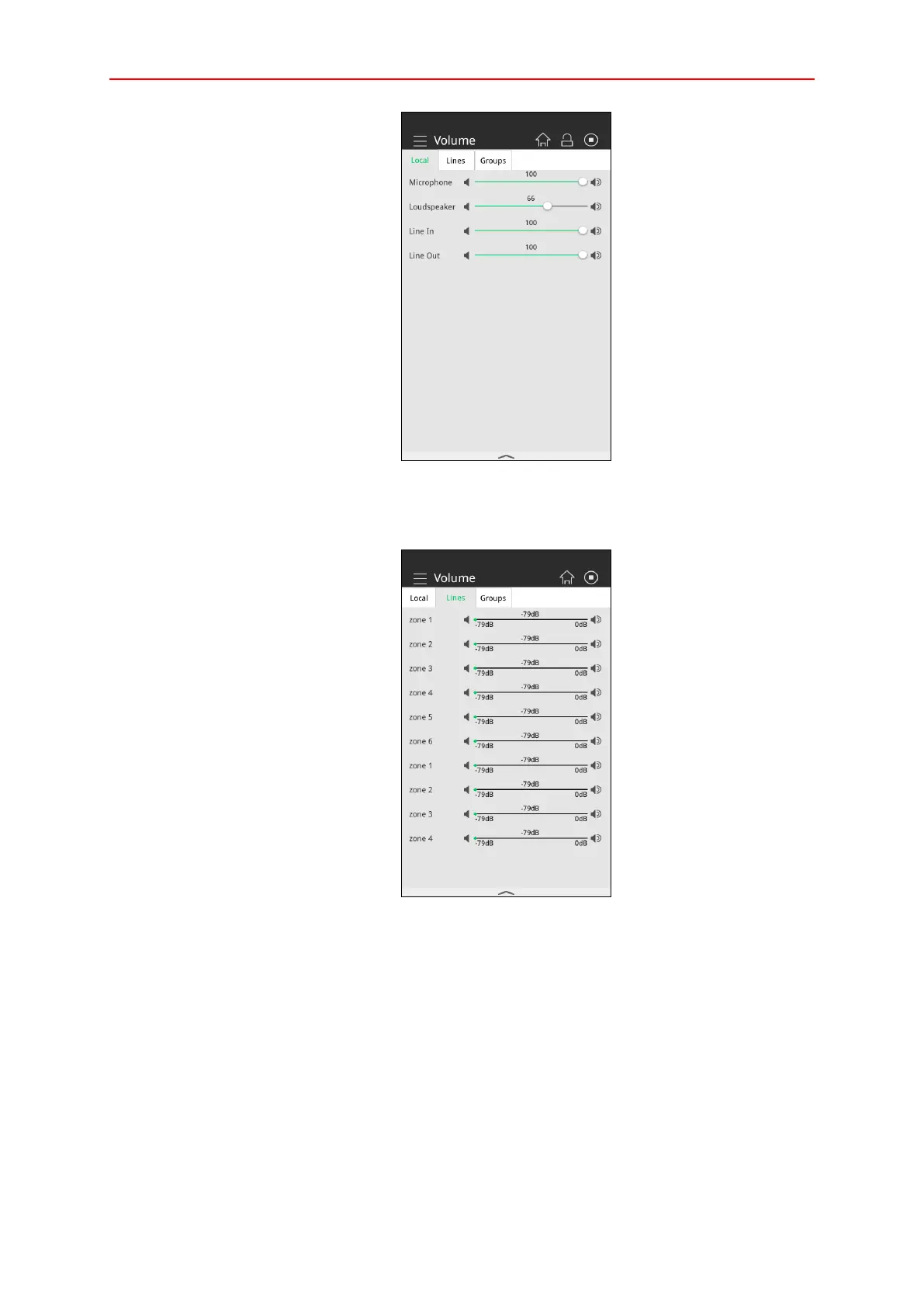21
Local Volume Adjusting Interface
Click “Lines” and drag the relevant dot to adjust the volume of DCS loudspeaker lines, which
ranges from -79dB~0dB. The current volume is displayed.
Lines Volume Adjusting Interface
Click “Group” and drag the relevant dot to adjust the group volume, which ranges from -79dB~0dB.
The volume bar shows the maximum, minimum value and adjustable range. When the zones
volume in a same group are different, the adjusted volume will changed based on the zone volume.
