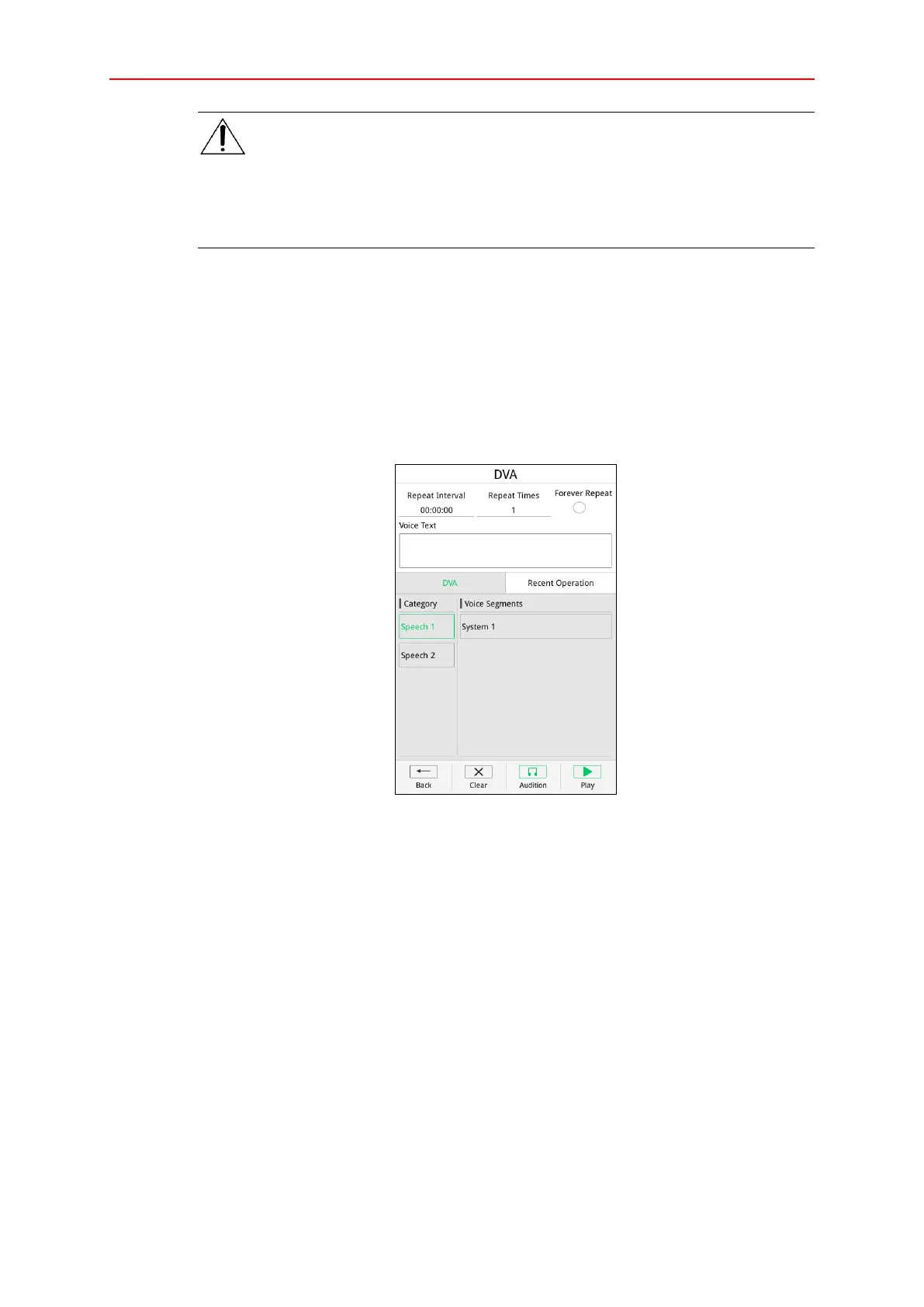12
Note:
Device only reads the files stored in USB root directory. If there is an USB changed or removed,
click the refresh button.
Device supports the audio files with the format of *.wav (44.1 KHz/16Bit), but cannot convert the
format.
In the zone and audio selecting interface, users can slide the screen to view more contents.
DVA
Speeches can be synthesized and broadcasted through X-NPMS. First, users need to set relevant
functions, such as language, audio file, category and synthesized speech task. Steps are as
follows:
1. Choose the zones for broadcast.
2. Click the button “Speech Synthesis” to enter below interface. Users can set relevant
parameters, such as repeat interval, repeat times and forever repeat. The voice text displays
the speech content for broadcast.
Speech Synthesis Interface
3. Select a category, then choose the voice segments from the list. Each category consists of up
to 10 voice segments and each segment can be included with many speeches. Click the
button “Clear” can cancel all selected segments.
4. Click the button “Audition” to broadcast the synthetic voice. Click “Play” to initiate the task.
Click “Recent Operation” to view recent synthetic voice list, from which users can broadcast the
voice. Click “Back” to return to broadcast interface.
