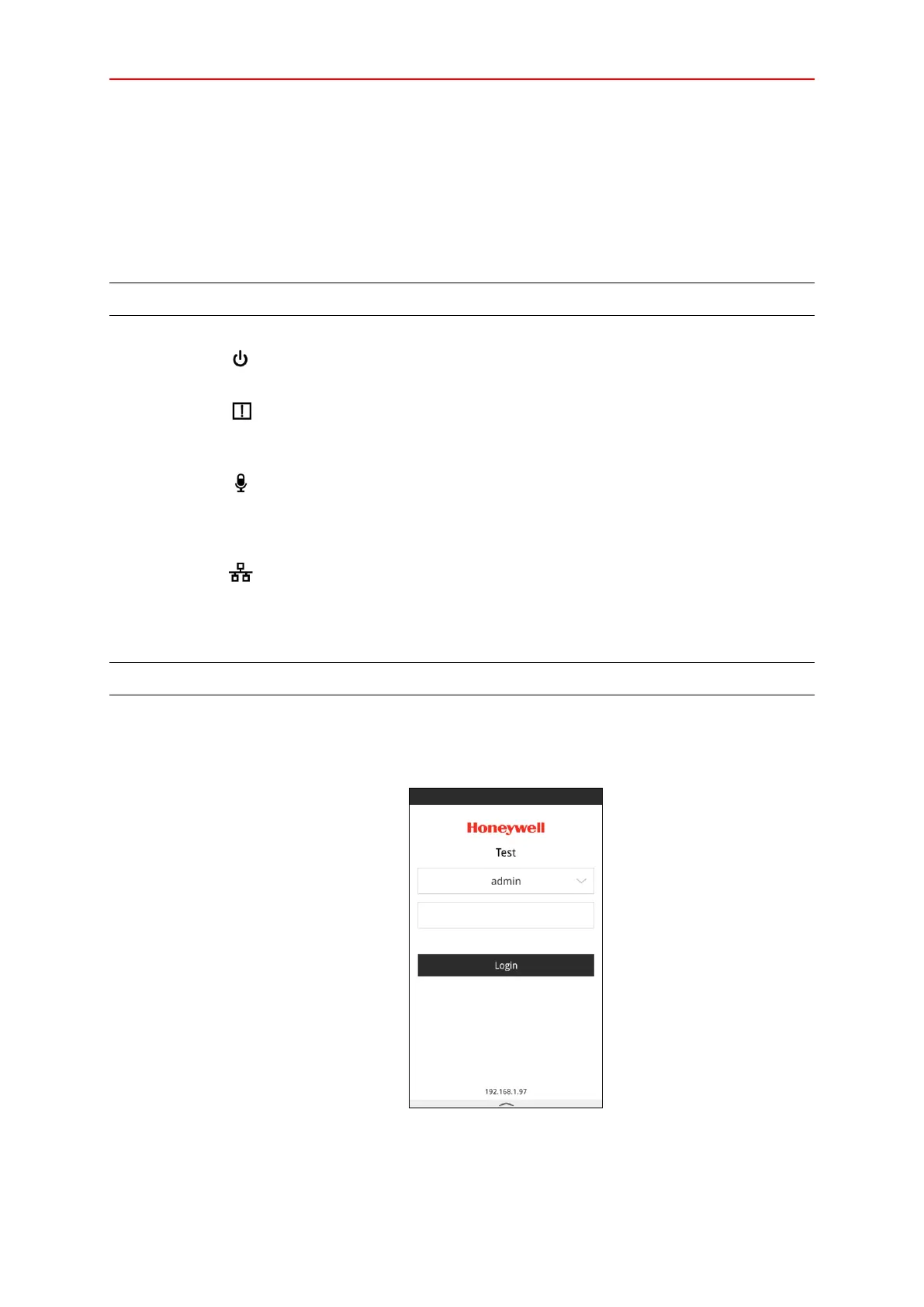8
3 X-NPMS Operations Guide
The X-NPMS can transfer audio source to other devices in X-618 system via the Ethernet. It is
featured with zone paging, internal broadcast controlling, zone monitoring, full duplex intercom,
speech synthesis etc. functions. The X-NPMS Configurable Network Paging Console is referred to
as “NPMS” throughout the remainder of this manual. This chapter mainly describes the basic
operation of X-NPMS and troubleshooting.
There are 2 operation methods: touchscreen operation and key operation.
Status Indicator
There are 4 indicators at the paging panel:
Power Indicator
To indicate the power status, normally in green.
Fault Indicator
To indicate the system faults, yellow light means there is a fault. Flickering yellow light means
the fault is not confirmed, and the constant yellow light means the fault is confirmed.
Microphone Indicator
To indicate the working and fault status of microphone. Flickering green light means a prompt
tone is being played, and constant green light means a paging broadcast is ongoing. Yellow
light shows the microphone has a fault.
Network Status Indicator
To indicate the network connection status. Constant yellow light means the connection is
normal, and the flickering yellow light shows the equipment cannot communicate to other
devices.
Initializing and Signing in X-NPMS
The steps of initializing and signing in are as below:
1. After connecting to the power supply, NPMS will initialize automatically as shown in below.
The logo, date and project name will be shown in the interface and can be set through the
configuration software.
X-NPMS Standby Interface
