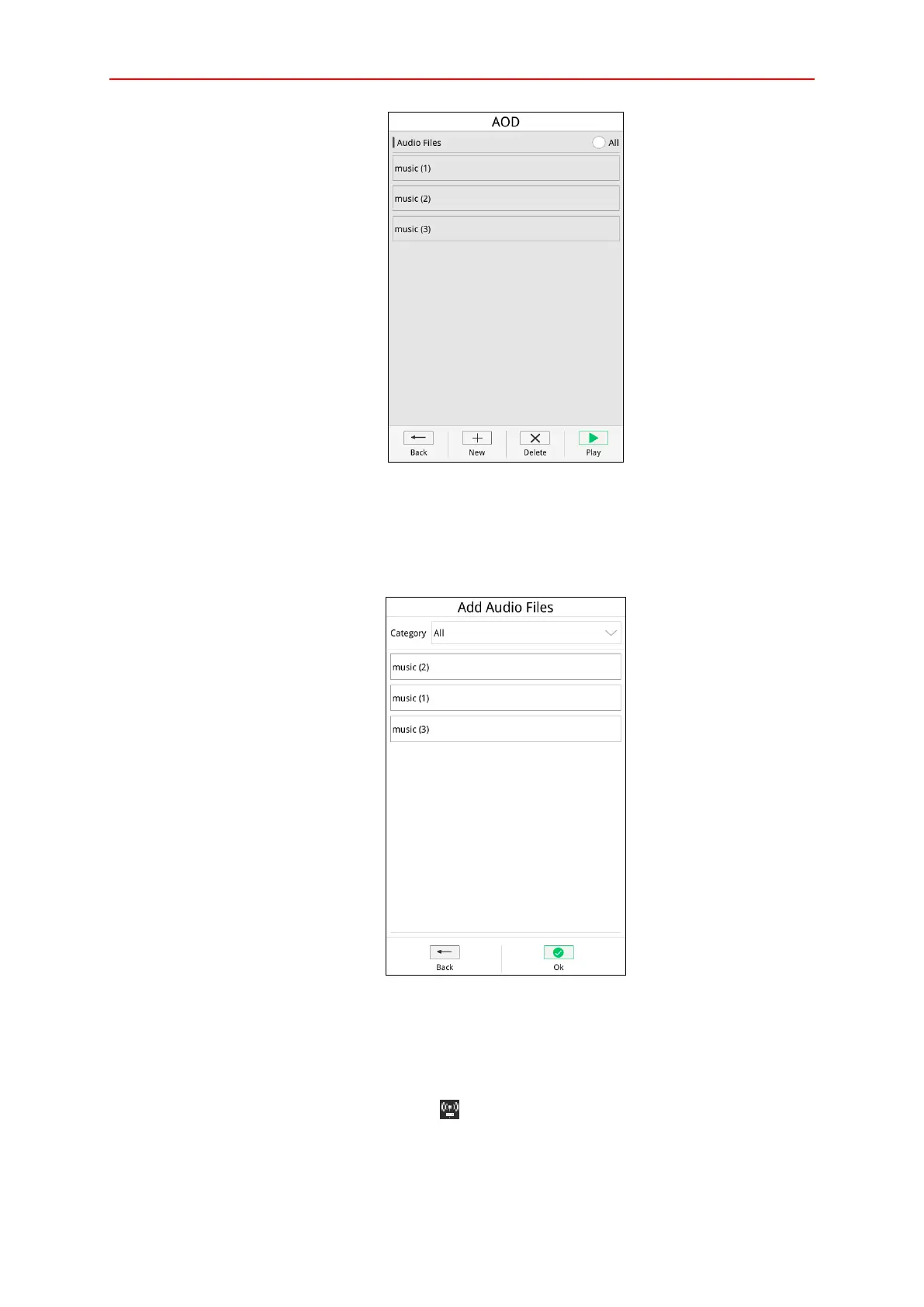14
AOD Interface
3. Choose the audio file and click “Play” to initiate the task.
Choose a file and click “Delete” can remove the file from list. Click the button “New” to add new
files into list. The popup window will display available files in the server.
Audio Files Adding Interface
Audio files can be displayed by category. Users need to choose the category and select the file
from the list, then click “OK” to add the selected files into AOD list. If the category is “All”, it will
display all the available audio files.
The device can initiate up to 20 channels AOD tasks at the same time, and the broadcast status
can be viewed by the device. The icon at the top of interface means the connection to server is
normal. If the icon is not displayed, means the device is not connected to server.
