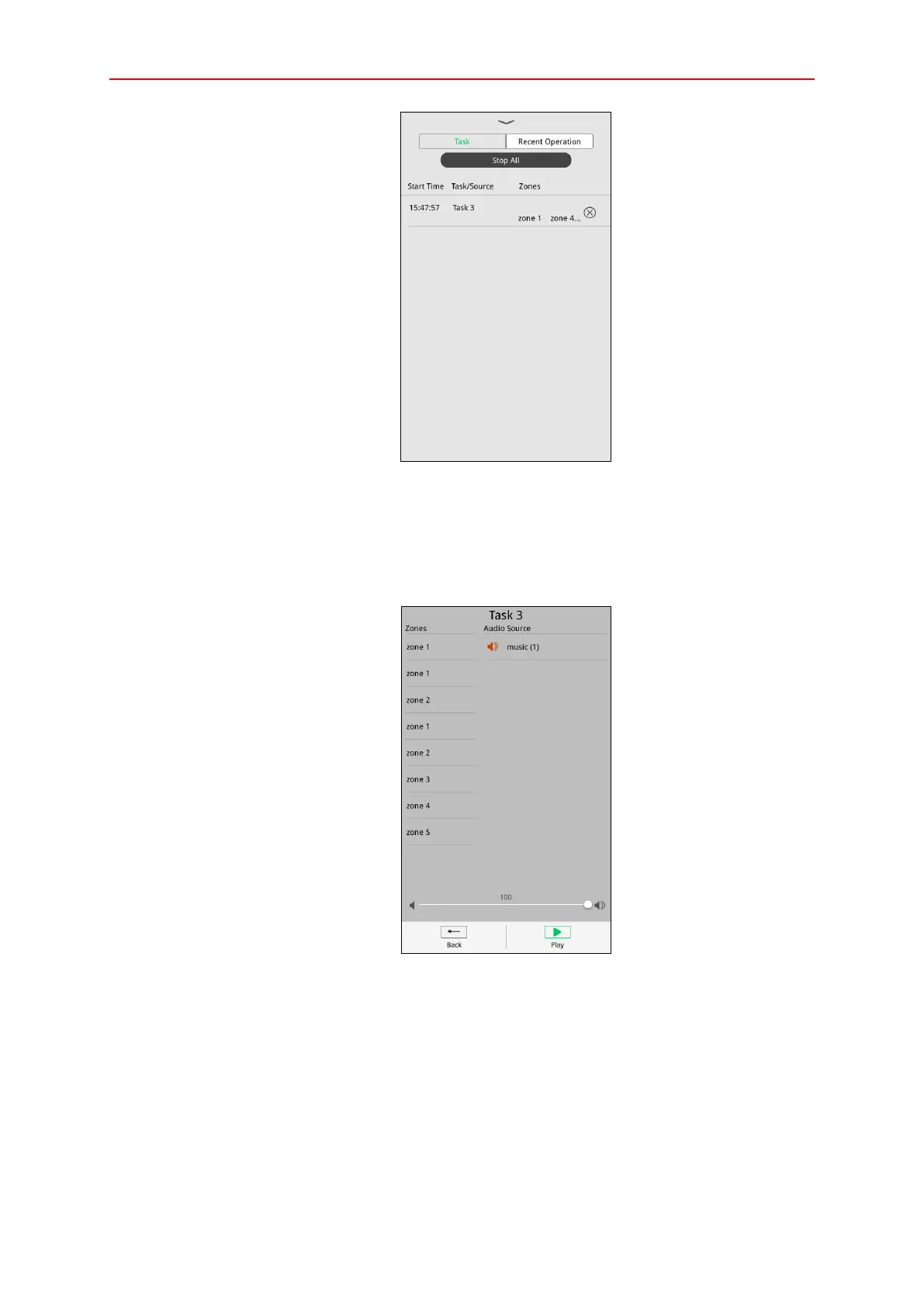24
Task Interface
Click the task can enter the editing interface, from which users can view zones and source. The
initiated task zone cannot be edit. If the task source comes from the audio file list, users can
double clicking a task or click the “Play” button after choosing a task.to switch to the selected one.
Users can adjust the volume via the bottom volume controller. If the task source comes from the
DCS or the external source from the NRI input, the volume controller is unavailable.
Task Interface
Click “Recent Operation” to view the recent operation list, including start time, task name and
zones. Click a record and confirm in the popup window, the task will be restarted.
