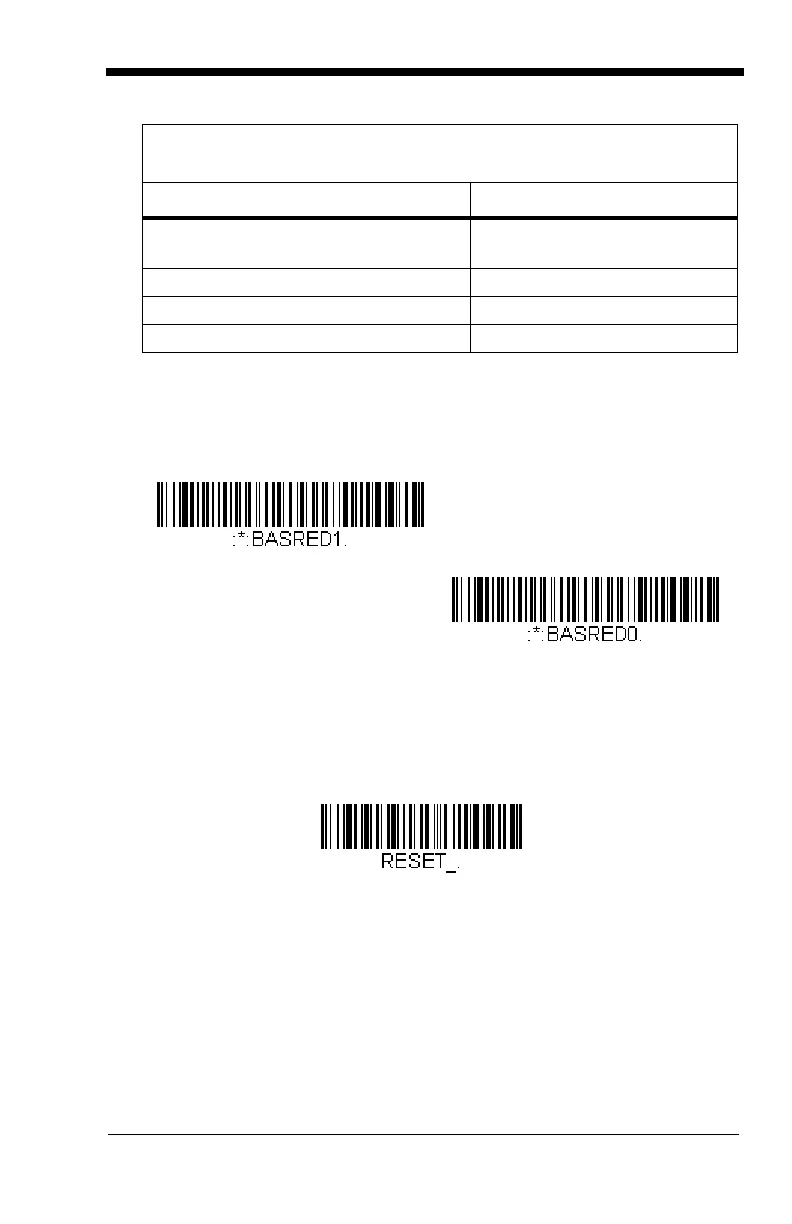3 - 9
Base Power Communication Indicator
To display the power indicator on a base or an Access Point, scan the Base
Power Communication Indicator On bar code. To turn off the power indi-
cator, scan the Off bar code.
Default =
On
.
Reset Scanner
Scanning this bar code reboots the scanner and causes it to relink with the base
or Access Point.
Scanning While in Base Cradle
Note: This feature only applies to the CCB01-010BT base.
If you want to be able to scan bar codes while the scanner is in the base cradle,
scan the Scanning in Cradle On bar code below. If you want to only allow
scanning when the scanner is out of the base cradle, scan Scanning in Cradle
Green LED - Scanner Battery
(base only, does not apply to Access Point)
Green LED Charge Condition
Off Battery not detected or charge
suspended
Slow flash, 1 second on, 1 second off Pre-charge and charging
On continuously Charge complete
Fast flash, 300 mSec on, 300 mSec off Charge Error
* Base Power Communication
Indicator On
Base Power Communication
Indicator Off
