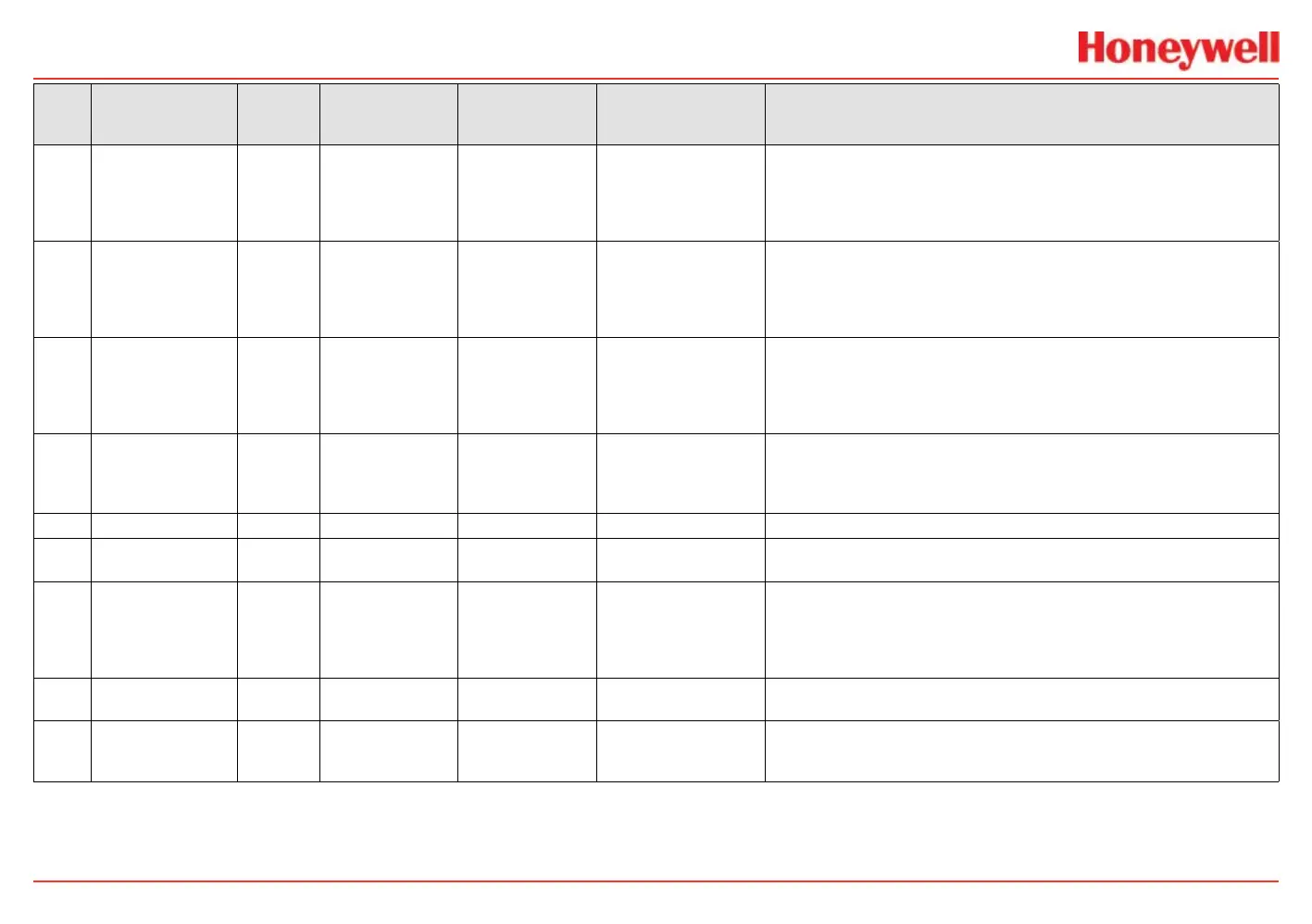XNX Universal Transmitter
Warnings/Faults
129
Fault Description
Appli-
cable
Sensors
Latching / Non-
Latching
Frequency of
Diagnostic
Event History Data Action For Resolution
F126
Sensor Path Ob-
scured
Optima Non-latching
XNX polls sensor
every 2 seconds,
diagnostic fre-
quency controlled
by sensor
Sensor fault or warn-
ing code (Note 4)
Check location for external interference. Check sensor for dirty windows.
F127 Beam Block Excel Non-latching
XNX polls sensor
every 2 seconds,
diagnostic fre-
quency controlled
by sensor
Sensor fault or warn-
ing code (Note 4)
Check location for external interference or obstructions in the IR path.
Check sensor for dirty windows. Check Excel alignment.
F128
Sensor Installation
Not Complete
Excel Non-latching
XNX polls sensor
every 2 seconds,
diagnostic fre-
quency controlled
by sensor
Sensor fault or warn-
ing code (Note 4)
Check Excel alignment. Perform a zero calibration.
F130
Option Communi-
cation Failure
All Non-latching 2 seconds
Option module ID:
0=None, 1=Foun-
dation
TM
Fieldbus,
2=Modbus
®
, 3=Relay
Check that installed option matches the option indicated in the transmit-
ter part number. If the option has been changed, the new option must be
set up in Information->Transmitter Data as described in the manual.
F133 Not used
F143
Stabilization
Timeout
All Latching 2 seconds
Warm up time (sec-
onds x100)
Cycle power, contact Honeywell Analytics’ Service Department if prob-
lem persists.
F145 Reex Failure ECC Non-latching
Dependent on
sensor, typically 8
hours; Once fault
is detected: every
15 minutes
nA/mV ECC sensor is no longer functioning properly. Replace sensor.
F146
Unknown Sensor
Failure
Optima,
Excel
Non-latching 2 seconds
Sensor fault or warn-
ing code (Note 4)
Contact Honeywell Analytics’ Service Department.
F148
Internal option
board hardware
failure
All Non-latching 2 seconds
Option board error
status (Note 6)
Contact Honeywell Analytics’ Service Department.
