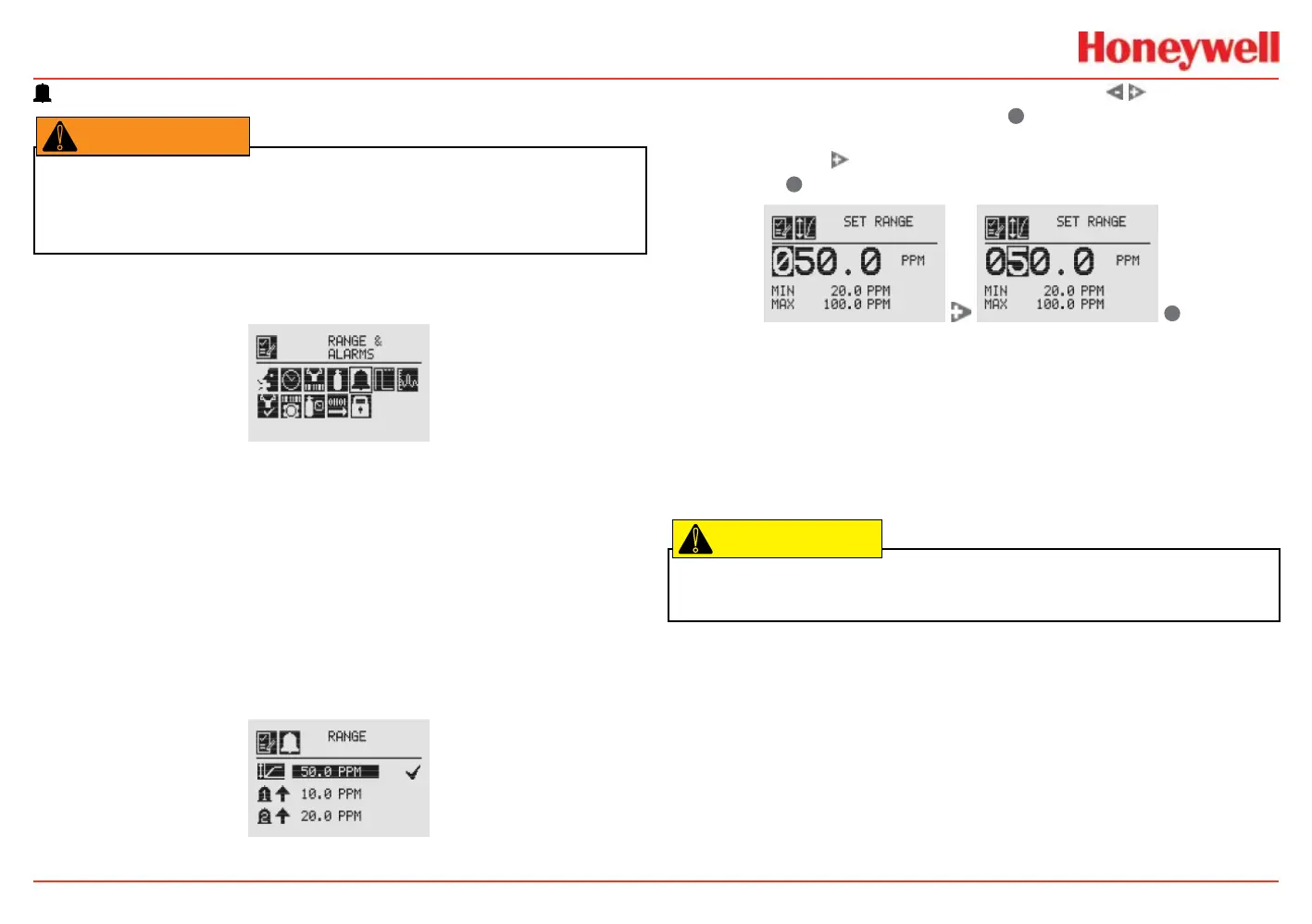XNX Universal Transmitter
Installation and Operation
74
Range and Alarms
Warning: XNX Universal Transmitters carrying UL/CSA approvals that are configured
for devices measuring %LEL will not allow adjustments to the full scale value. The
range is fixed at 100%.
The Range & Alarms option applies only to units with
certications other than UL/CSA.
Figure 82. Range & Alarms menu
Set Range (full-scale)
Range is sensor dependent. The Set Range option allows the
full-scale range to be set for the sensor which is attached to the
transmitter. The full-scale range is based on the capability of the
sensor. The selectable range for EC sensors is dened in the
Selectable Range column of the table in EC Replacement Sensors.
The selectable range for catalytic bead sensors is dened in the
Selectable Range column of the table in Catalytic Bead and IR
Replacement Sensor Cartridges.
Figure 83. Range Option screen
When the Range option is highlighted, use the switches to
decrease or increase the value. Use
✓
to accept the displayed
value and move to the next eld. When all elds have been
updated, use the
switch to highlight ü on the right side of the
display. Use
✓
to accept the changes.
✓
Figure 84. Setting the range value
When complete, the display will return to the Range Option
screen.
Set Alarm Values
Set Alarm Values allows the values for Alarm Direction and Alarm
Limits for both Alarm 1 and Alarm 2 to be set.
Caution: Alarm 1 and Alarm 2 values must be less than the upper limit value.
Use Alarm Direction to establish whether the alarm is to be
triggered by rising or falling gas concentrations. Alarms for most
target gases are triggered by rising concentration levels but
certain gases; e.g., oxygen, can be measured for depletion
levels. When the transmitter is congured with mV or OPTIMA
sensors and the meaurement units are LEL, the alarm level
setting is limited to 60%LEL.
If the concentration of the target gas remains above the alarm
values for 3 seconds or more, an alarm will be triggered.
