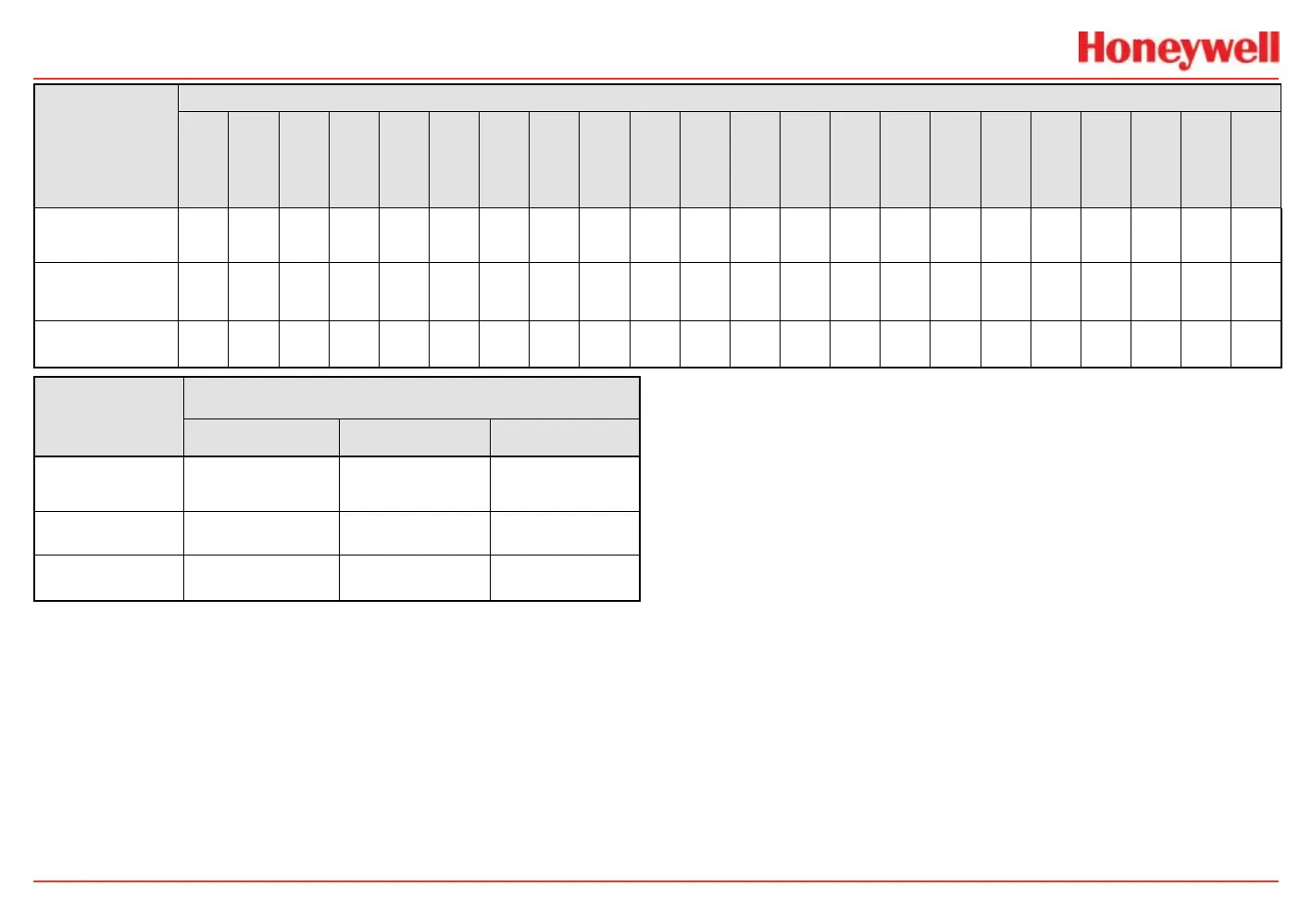XNX Universal Transmitter
Installation and Operation
71
705-HT (100% LEL)
Hydrogen
Methane-1
Methane-2
Methanol
Ethelyne-1
Ethelyne-2
Ethanol-1
Ethanol-2
Propane-1
Propane-2
Butane-1
Butane-2
Hexane-1
Hexane-2
Star 1
Star 2
Star 3
Star 4
Star 5
Star 6
Star 7
Star 8
Lower Alarm
Limit (% LEL)
20 15 20 20 20 20 20 20 20 20 20 20 20 20 50 30 25 20 20 20 15 15
Upper Alarm
Limit (% LEL)
60 60 60 60 60 60 60 60 60 60 60 60 60 60 60 60 60 60 60 60 60 60
% Volume
Reference
4.0 5.0 4.4 5.5 2.7 2.3 3.3 3.1 2.0 1.7 1.5 1.4 1.2 1.0 n/a n/a n/a n/a n/a n/a n/a n/a
705-HT (20% LEL), SP-HT (20% LEL)
Hydrogen Methane-1 Methane-2
Lower Alarm Limit
(% LEL)
5.0 5.0 5.0
Upper Alarm Limit
(% LEL)
20 20 20
% Volume
Reference
4.0 5.0 4.4
