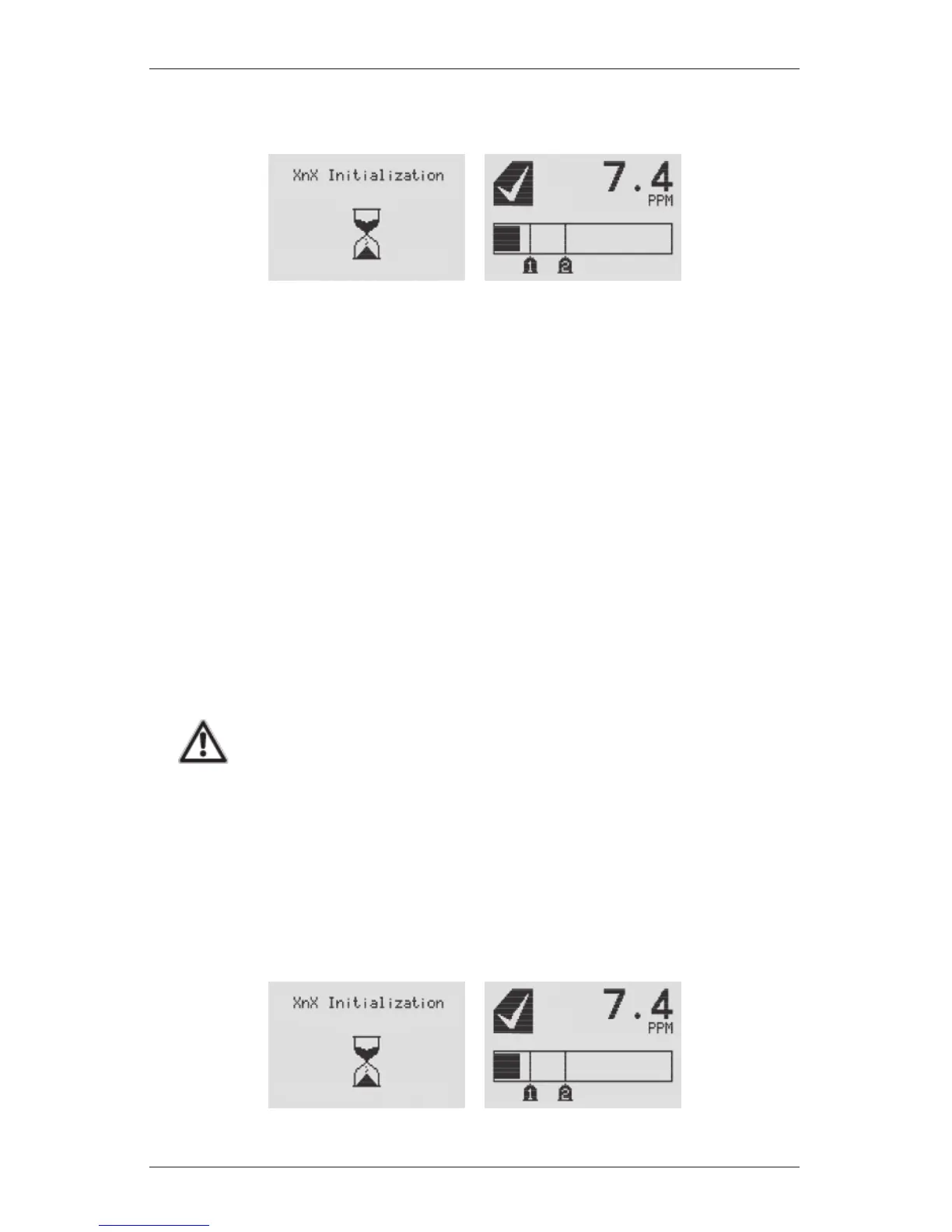XNX Universal Transmitter Quick Start Guide
40
green,andyellow)areturnedonfor1.5seconds.TheLCDthen
goesblankandtheLEDsturnoff.
Figure 27. XNX Initialization and General Status screens
NOTE:
In the nal stages of boot-up, warnings and faults may be observed
until the user performs the proper conguration, calibration, and reset
activities described in the following sections. See Sections 11 and 12 for
descriptions of warnings and faults.
8. OncetheGeneralStatusscreenappears,thetransmitterand
detectorareinnormal‘monitoring’mode.
NOTE:
Calibration of sensors attached to the XNX is mandatory before
the detector can be used for gas monitoring. Refer to Section 6.1 -
Calibration for the proper procedure. For EC and mV personalities,
perform Accept New Sensor Type before calibrating the sensor.
6.2 XNX IR Units Configured for Searchline Excel
When powering the XNX fitted to the Searchline Excel, the following procedure
must be followed to assure proper installation.
CAUTION
The following procedure should be followed carefully and only performed by suitably trained
personnel
1. Checkthatthetransmitteriswiredcorrectlyaccordingtothis
manualandtheassociatedcontrolequipmentmanual.
2. ApplypowertotheXNXwhichwillinturnprovidepowertothe
detector.
3. Thedetectoroutputwillbeforcedto3mA(defaultfault/inhibit).
4. TheXNXdisplaywillenterastartuproutineasdescribedinSection
6.1.7
Figure 28. XNX Initialization and General Status screens