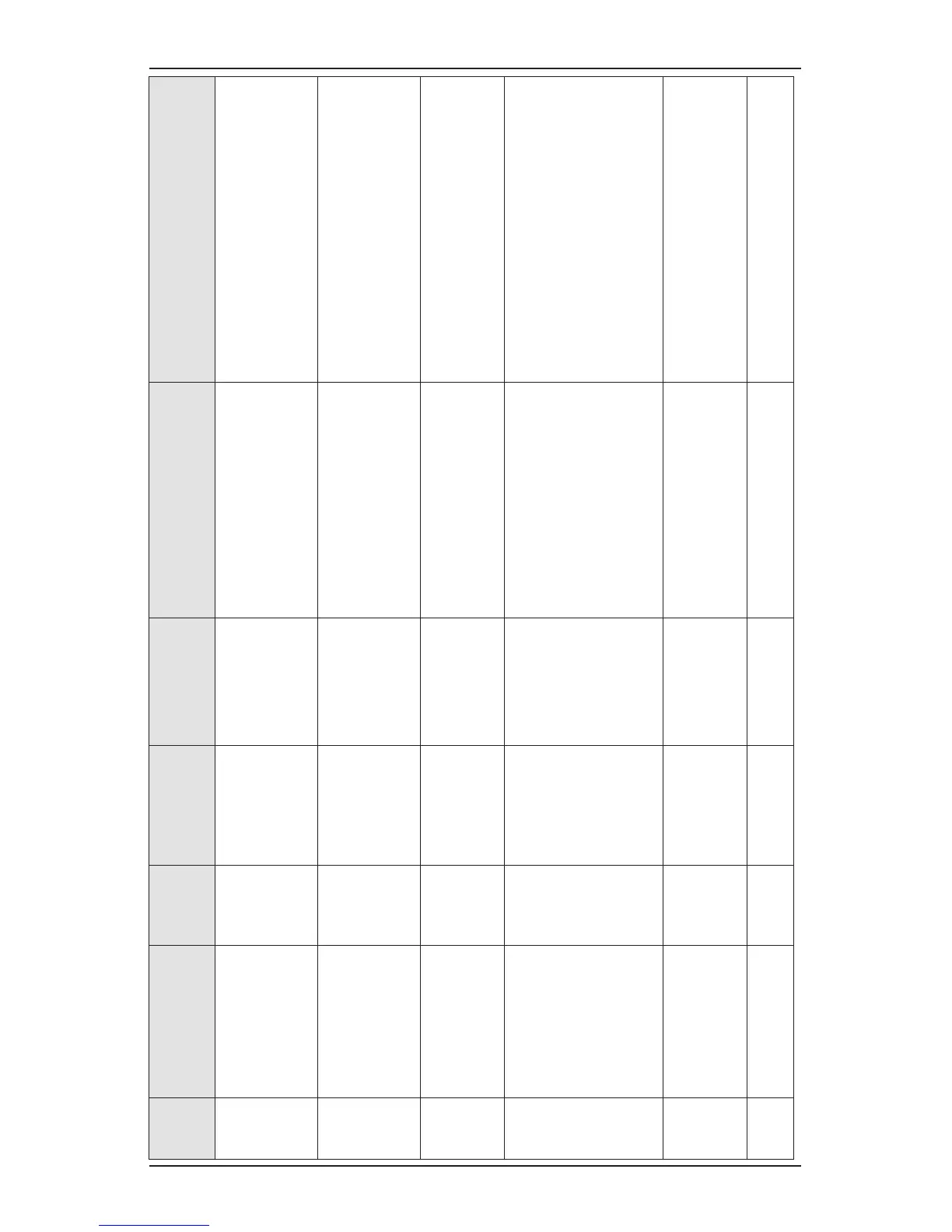XNX Universal Transmitter Quick Start Guide
77
Fault Description
Appli-
cable
Sensors
Latching/
Non-Latch-
ing
Frequencyof
Diagnostic
EventHistoryData ActionForResolution
F152
Option Module
Configuration Error
All Latching
Only at pow-
erup or every
125 ms when
no option board
detected
Option module ID: 0=None,
1=Foundation Fieldbus, 2=Mod-
bus, 3=Relay
Confirm option properly installed, recon-
figure unit.
F153
Signal/Data mis-
match error on IR
personality
Optima,
Excel
Non-latching 2 seconds Digital sensor reading
Check wiring to Optima/Excel. In particu-
lar, check the white wire between XnX
and Optima/Excel. Note: power must be
cycled to reset F153 after correcting the
cause.
F154
mA Input Diagnos-
tic Failure
Optima,
Excel
Latching
5 minutes after
power up and
then every 8
hours
Input mA
Contact Honeywell Analytics’ Service
Department.
F155
Generic mA Sensor
Type Error
Generic
mA
Non-latching 2 seconds Input mA
Indicates that mA input from sensor is
less than 3 mA. Check wiring between
XNX and sensor. Also check the switches
S3 and S4 are set correctly. If the switch
settings need to be change, power down
the XNX before changing the switch
settings. If wiring and switches are okay,
replace sensor.
F156
mV Current Control
Failure
mV Non-latching Main loop x16 constant current A/D input mV
Check that correct mV sensor type is
selected. Check wiring between XNX and
sensor. If sensor type and wiring are okay,
replace sensor.
F157 Sensor Drift Fault ECC, mV Non-latching 2 seconds Current baseline
Perform zero calibration. If problem per-
sists, replace sensor.