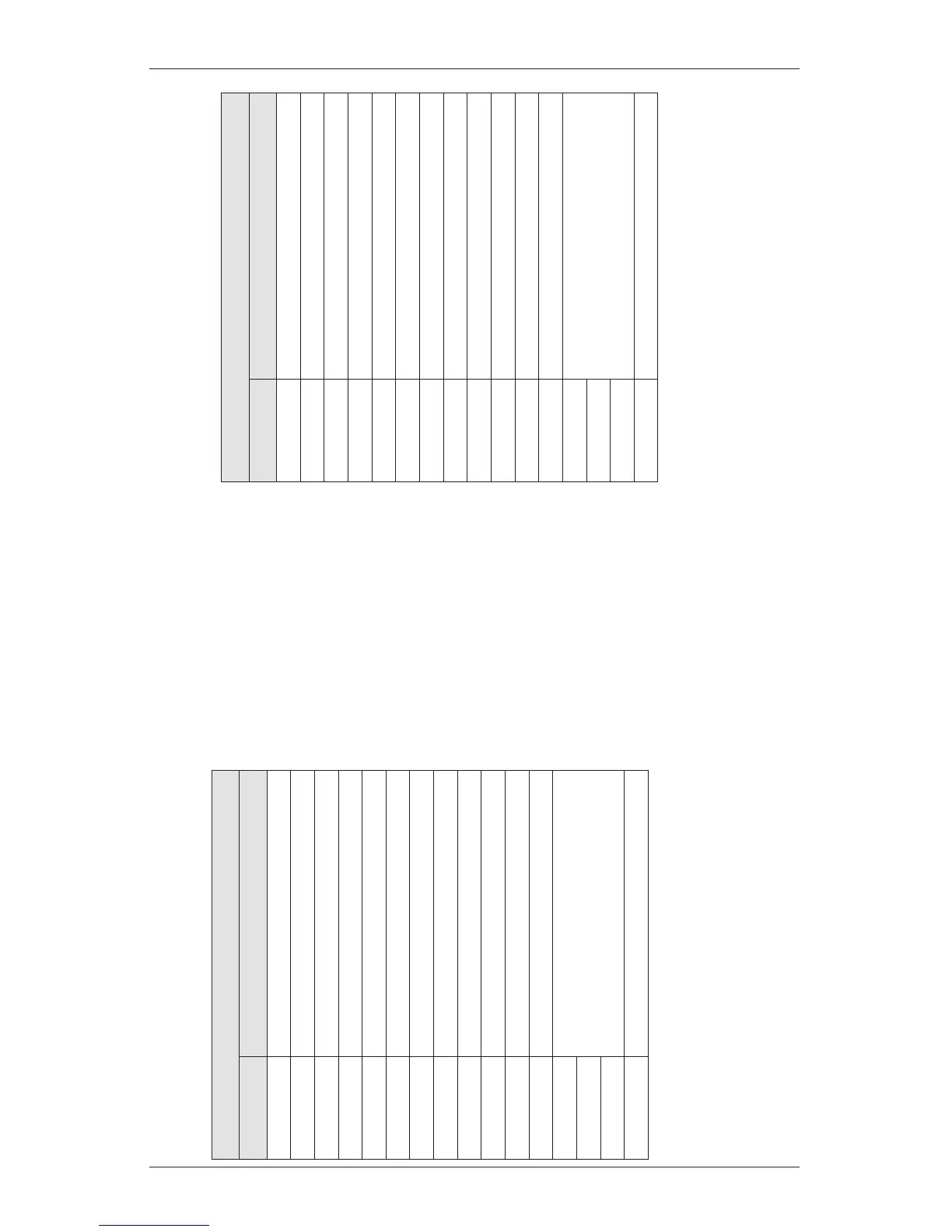XNX Universal Transmitter Quick Start Guide
80
Notes
Note 2:
SpiEventBits
Decimal Description
1
SPI1 Starting TX
2
SPI1 transmitting
4
falling clock edge, 0 = rising edge
8
SPI1 port open, 0 = closed
16
SPI1 no response
32
SPI1 ECC no response
64
SPI1 missing data
128
Not used
256
SPI3 Starting TX
512
SPI3 transmitting
1024
falling clock edge, 0 = rising edge
2048
SPI3 port open, 0 = closed
4096
Not used8192
16384
32768
SPI2 Starting TX
Note 4:
Optima and Excel fault and warning codes are displayed in the Event History
data field.
Note 3:
SpiEventBits
Decimal Description
1
SPI1 Starting TX
2
SPI1 transmitting
4
falling clock edge, 0 = rising edge
8
SPI1 port open, 0 = closed
16
SPI1 no response
32
SPI1 ECC no response
64
SPI1 missing data
128
Not used
256
SPI3 Starting TX
512
SPI3 transmitting
1024
falling clock edge, 0 = rising edge
2048
SPI3 port open, 0 = closed
4096
Not used8192
16384
32768
SPI2 Starting TX