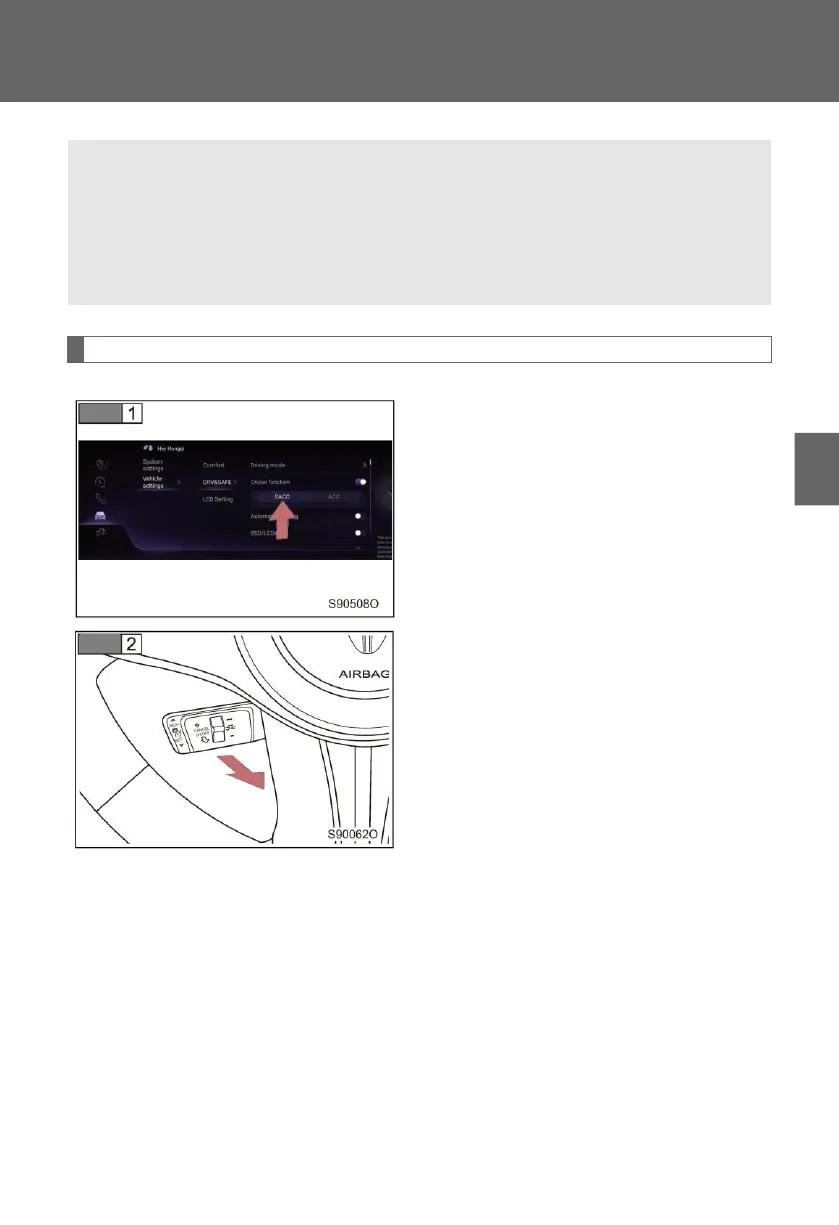4-5. Operating other driving systems
Super adaptive cruise control (SACC)*
162
Super adaptive cr uise control ( SACC)*
Based on the ACC, SACC can not only perform cruise and follow-up functions, but
also recognize the lane line through the advanced DAS camera, and control the
vehicle to drive along the center line of the lane, improving driving comfort and
safety.
If SACC detects that the distance between vehicles is less than the set following
distance, the vehicle will automatically slow down; if the vehicle ahead accelerates, or
moves out of the lane, the vehicle can accelerate to the set cruising speed.
Turn on the cruise function and set it to
SACC in the settings of the multimedia
system.
The cruise mode can only be set when
the system is inactivated.
When the SACC indicator on the instrument
cluster lights up in white, accelerate or
decelerate to the required speed, and pull
the cruise control handle backward
successively for two times to the "ON/OFF"
position and then release the handle, the
SACC indicator will light up in green, and the
current vehicle speed can be set as the
cruise speed.
