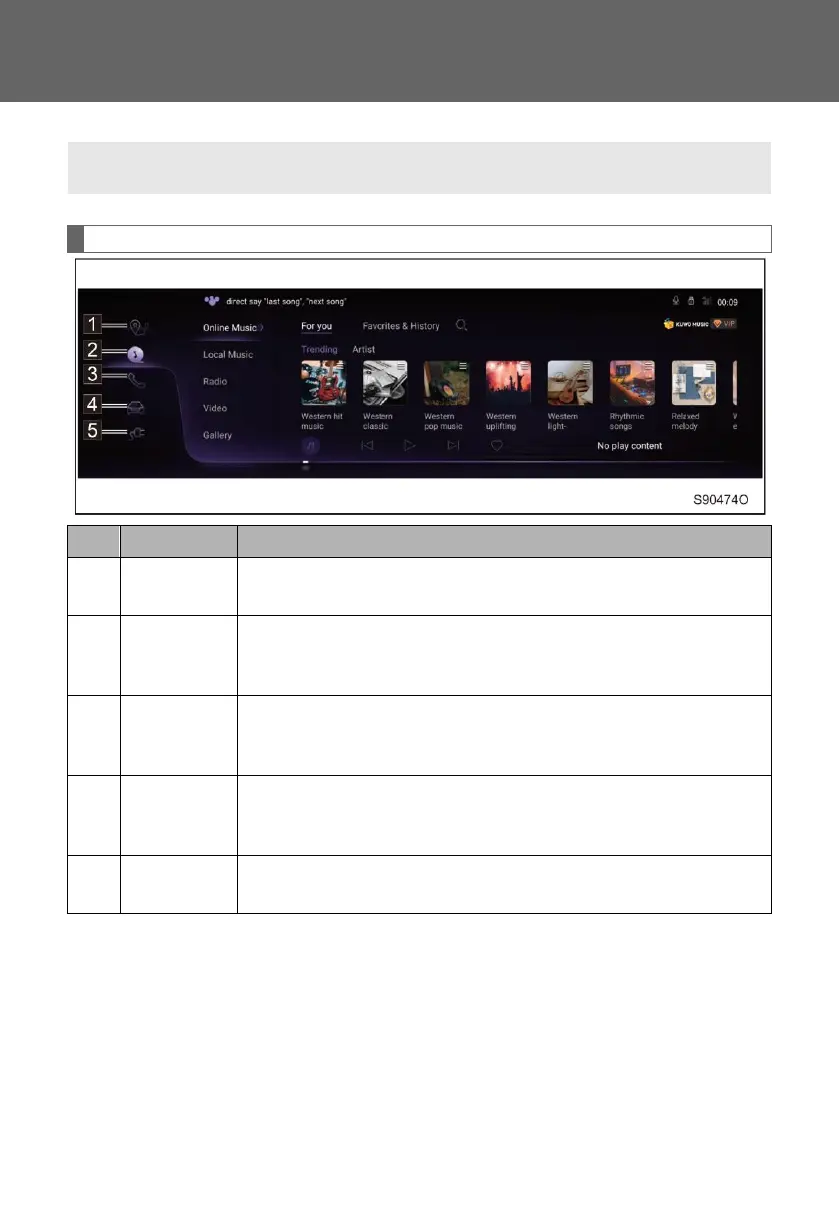5-1. Basic operation
Multimedia display
211
5-1. Basic operation
Multimedia displa y
Users can operate the functions such as navigation, telephone, radio, music, vehicle
settings through the multimedia display.
Front entertainment display
Enter [Travel] interface
The on-board navigation system can be used.
Enter [Entertainment] interface
You can use the Entertainment functions such as music, radio, and
video.
Enter the [Bluetooth Phone] interface
When a Bluetooth phone is connected, the Bluetooth phone function
can be used.
Enter [Vehicle] interface
The system can be set, and the vehicle settings can be viewed and
operated.
Enter the [Charge] interface
The charging settings can be viewed and operated.
