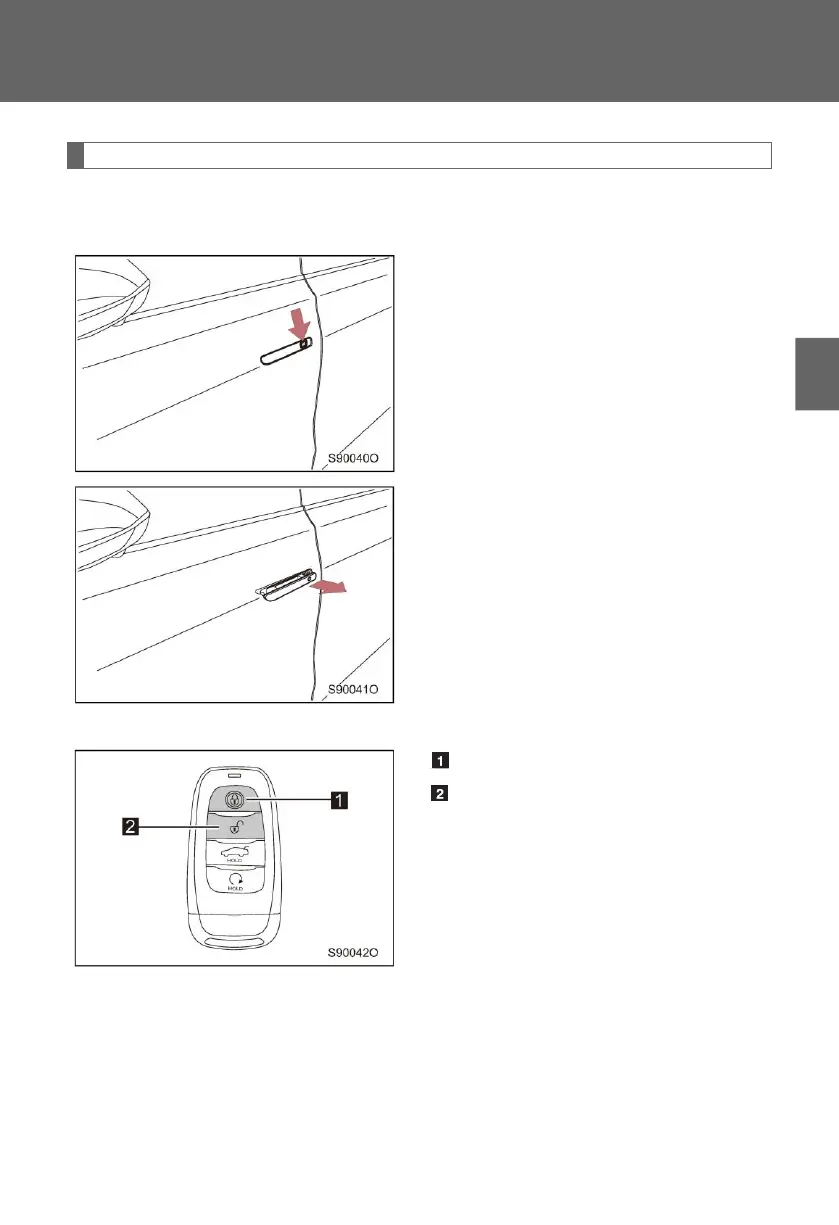3-2. Opening, closing and locking the doors and trunk lid
Door
84
3-2. Openi ng, closing an d locking the d oors and trunk lid
Door
Unlocking and locking the doors from outside the vehicle
◼ Passive entry
As long as you carry the smart key, you can unlock/lock the door through the passive
entry function.
Turn off the power (ignition) switch and all
doors, and touch the door handle sensor
switch to lock the doors.
If any door is not closed, only by touching
the door handle sensor switch, the door
will not be locked.
When the vehicle is locked, touch the door
handle sensor switch to unlock the door and
the door handle will pop out.
◼ Wireless remote control
Unlock the driver side door/all doors,
and the unlock mode can be set.
(Refer to P.223)
