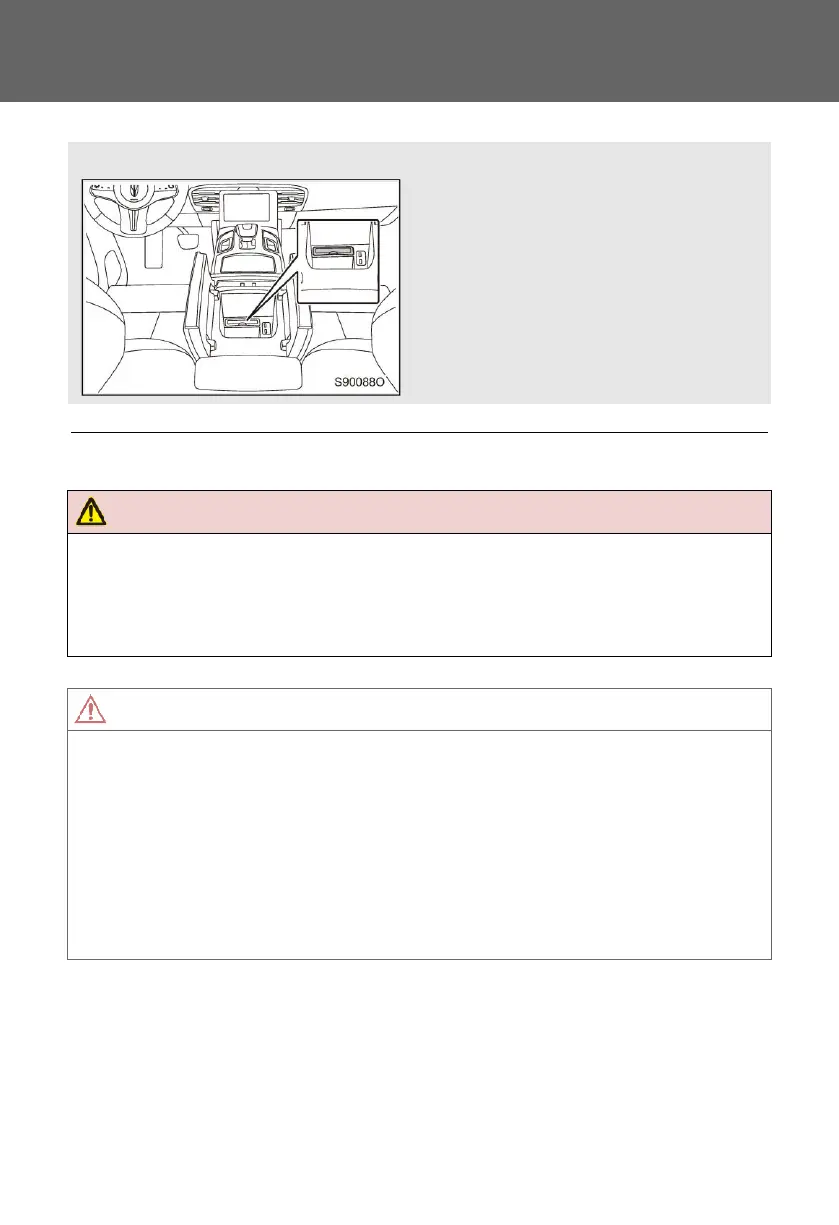6-4. Other in-car equipment
On-board wireless charging system
289
6-4. Other in-c ar equipm ent
On-board wir eless charging syst em
The central storage box is equipped with a wireless charging system.
The back of cell phones that support Qi
standard wireless charging can be placed
directly in the wireless charging area for
charging.
Cell phones do not support Qi standard
wireless charging need to be charged with a
receiver.
◼ Conditions for use of on-board wireless charging system
The power (ignition) switch is switched to ON.
◼
Before charging, remove all metal objects from the charging board
If a metal object (such as a coin, key, ring or clip) is found in the wiereless charging
area while the phone is charging wirelessly, do not remove the foreign object by hand
immediately to avoid burning your fingers. But remove the phone first and wait for the
metal object to cool down before removing it.
◼ When charging
⚫ Remove all items from the wireless charging area. If there are foreign objects, the
system may not charge properly.
⚫ The phone should be placed in the middle of the charging area as much as possible.
◼ Do not place magnetic cards such as highway toll cards in the wireless charging
area, as this may cause demagnetization.
◼ Wireless charging disabled
During wireless charging, if you start the vehicle or leave the vehicle with a key, the
wireless charging will be interrupted for a short time, which is a normal phenomenon.
