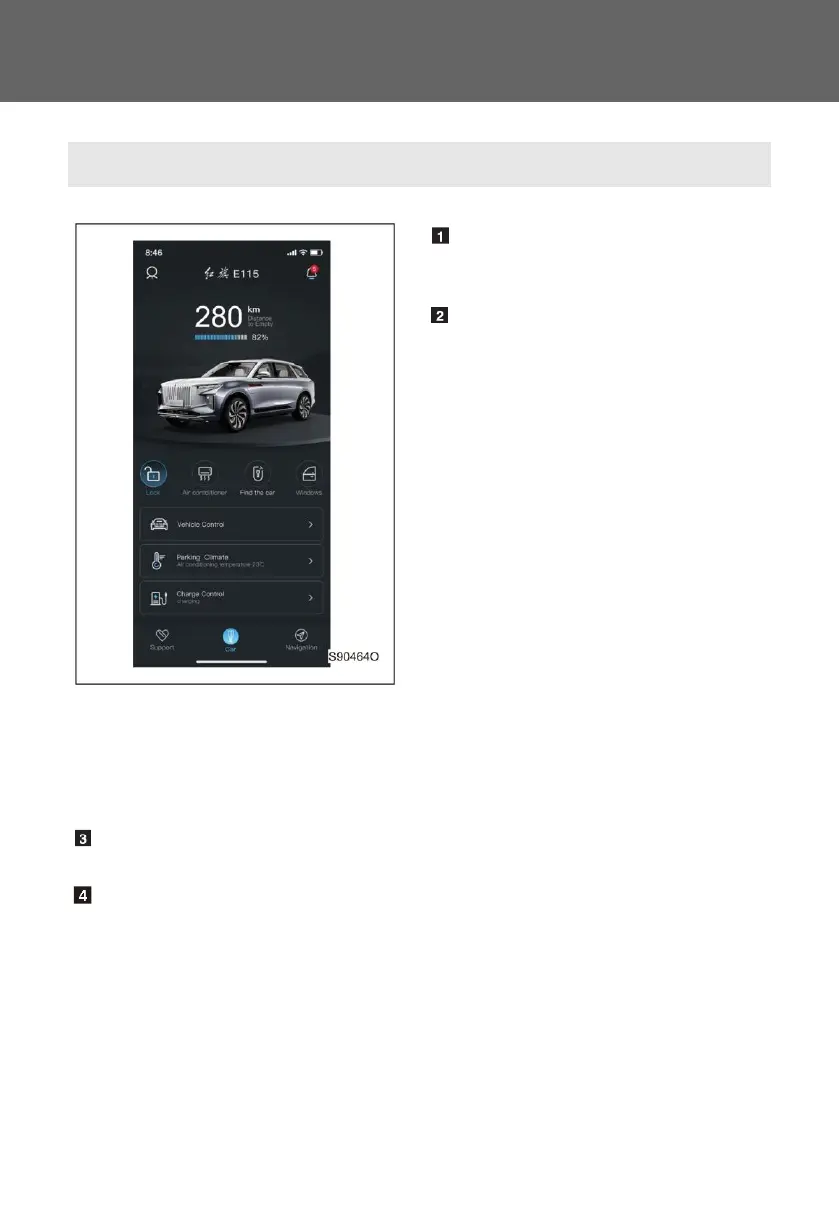My car
Information view: You can view the
endurance range and remaining power.
Remote control: In the main interface,
you can quickly operate the car lock,
A/C, car search and window. Enter the
vehicle foundation control interface
through [Vehicle Control] in the main
interface to view the total mileage, tire
pressure, doors, lights, bonnet and
trunk, and operate the vehicle locks,
windows, skylight and so on. Enter the
vehicle environment control interface
through [Parking Climate] in the main
interface to operate A/C, seat heating,
steering wheel heating and other
functions.
Enter the vehicle charging control
interface through [Charge Control] in
the main interface to view the vehicle
charging related status and operate the
remote charging.
Personal center
In this interface, you can set and view user information, vehicle information, privacy
rights, account and PIN management, common problems and other functions.
