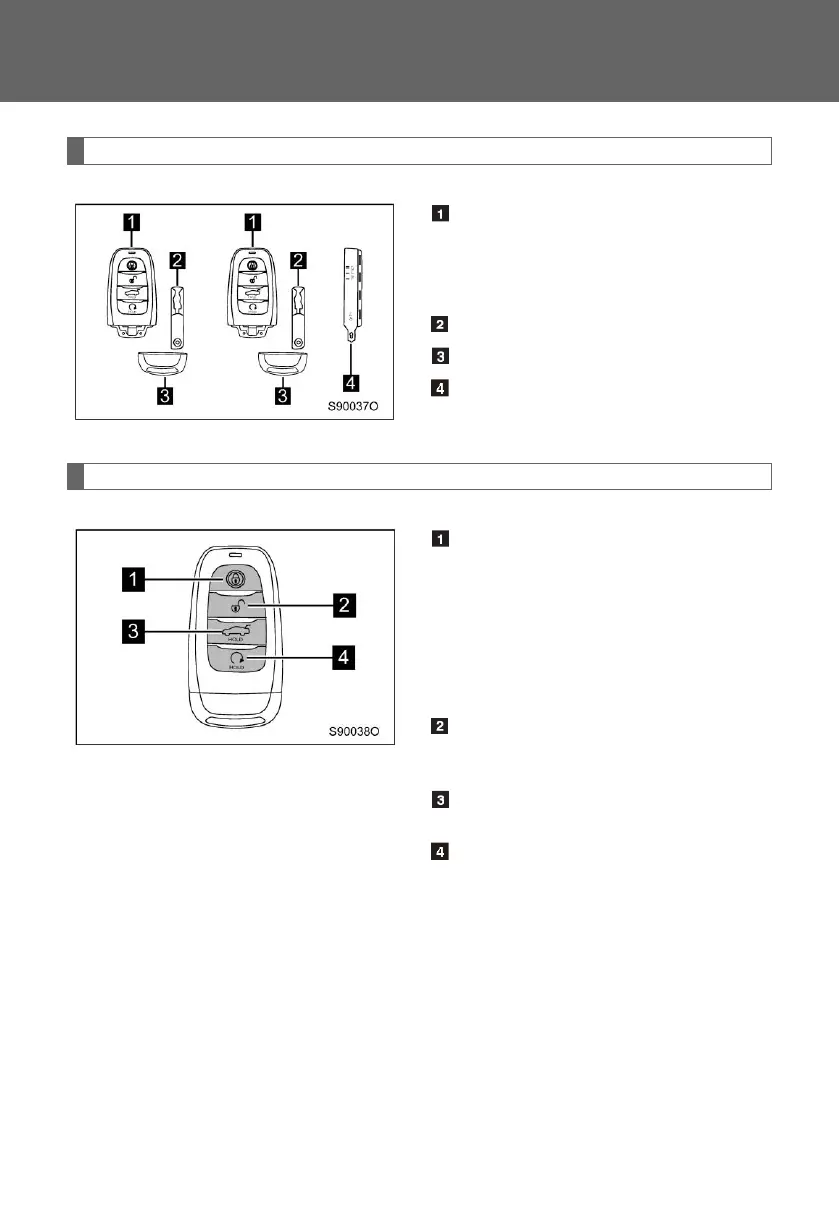Press and release this button to lock
the door; press and hold this button to
close all windows and the sunroof *1
When the complete vehicle is locked,
press this button twice in succession,
then the vehicle search function will be
triggered, the turn signal lamp will flash
3 times and the horn will buzz 3 times.
Press and release this button to unlock
the door; press and hold this button to
open all windows and the sunroof *1
