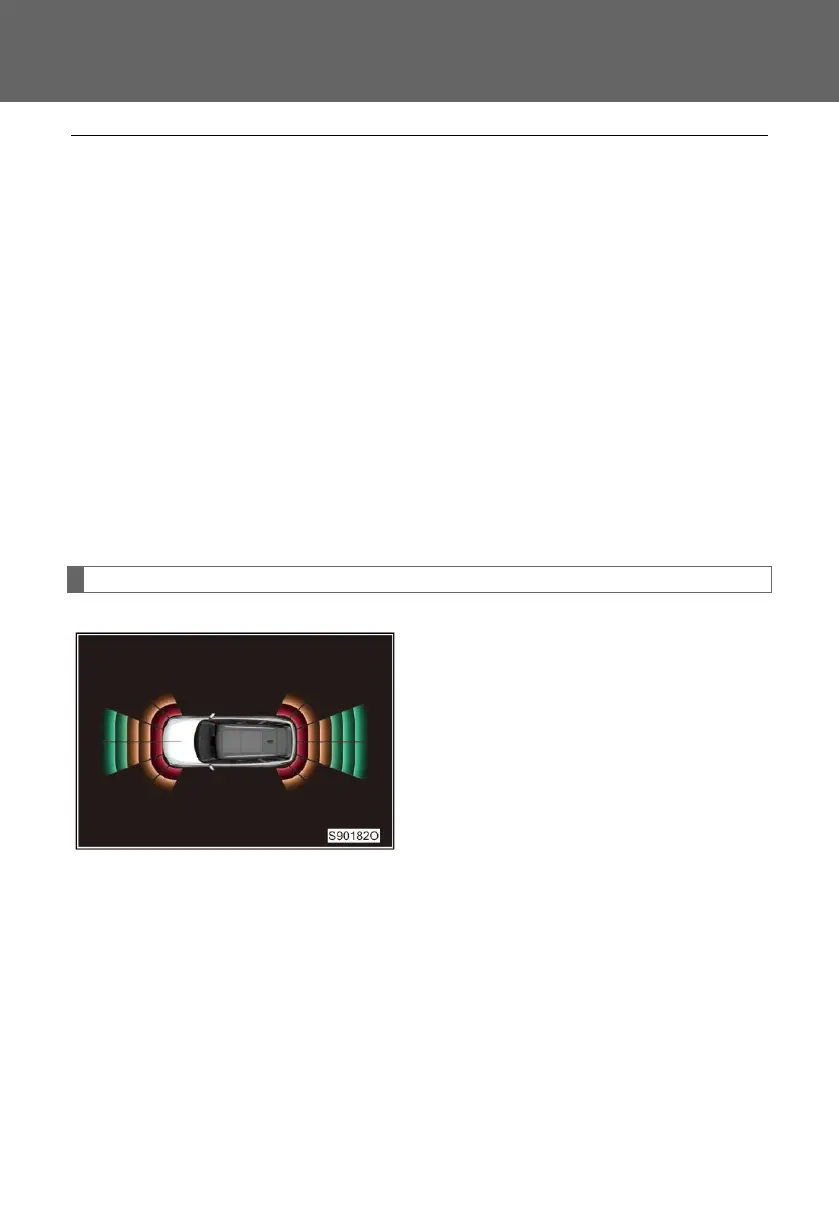4-5. Operating other driving systems
170
◼ Setting the automatic radar to ON
⚫ With the gear shifted in D/N and the vehicle speed less than 15 km/h, if there is an
obstacle within 80 cm, the multimedia display will pop up a radar warning screen.
Press the return button to exit the radar warning. At this time, the radar auto-on is
turned off during this ignition cycle.
Note: The radar does not alarm when the gear is in N and the vehicle is stationary.
⚫ With the gear shifted to R and the PDC ON, the PDC can be turned off by pressing
the PDC/RVC ON/OFF button.
⚫ The PDC, if turned on, will stop working when the vehicle speed is more than 15 km/h,
and will resume working when the vehicle speed is less than 10 km/h.
◼ Setting the automatic radar to OFF
⚫ With the gear shifted to R and the PDC ON, the PDC can be turned off by pressing
the PDC/RVC ON/OFF button.
⚫ When the gear is in R after the system is turned on, the system will stop working
when the vehicle speed is higher than 15 km/h, and when the vehicle speed is lower
than 10 km/h, the PSS will work again. When the gear is in D, the system will stop
working when the vehicle speed is higher than 15 km/h and will not resume
automatically.
When the radar sensor detects an obstacle,
the image will be displayed on the
multimedia display according to the position
of the obstacle and the distance from the
obstacle.
The slow zone, warning zone and danger
zone are displayed in green, yellow and
red respectively.
