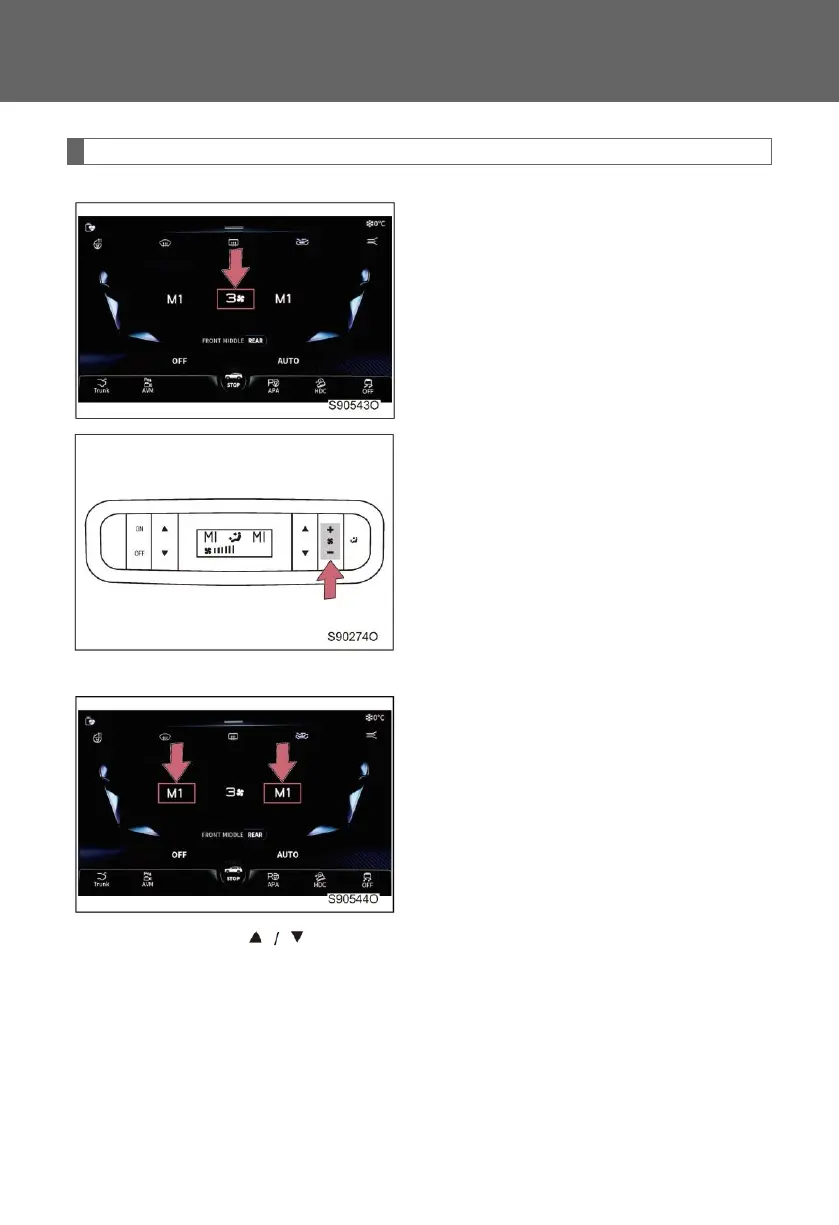6-1. Operating the air-conditioning (A/C) system
276
◼ Adjusting the air volume
Method 1: slide up/down the air volume
setting value in the operation display of front
A/C to adjust the air volume of the third-row
A/C among level1-5.
Method 2: operate the air volume setting
button on the operation panel to adjust the
air volume of third-row A/C among level 1-5.
◼ Adjusting the temperature
Method 1: slide up/down the temperature
setting value in the operation display of front
A/C to set the temperature.
Method 2: operate the temperature setting button on the operation panel to set the
temperature.
◼ Turn off the A/C
Touch the [OFF] button on the display or the [OFF] button on the operation panel to turn
off the A/C system.
