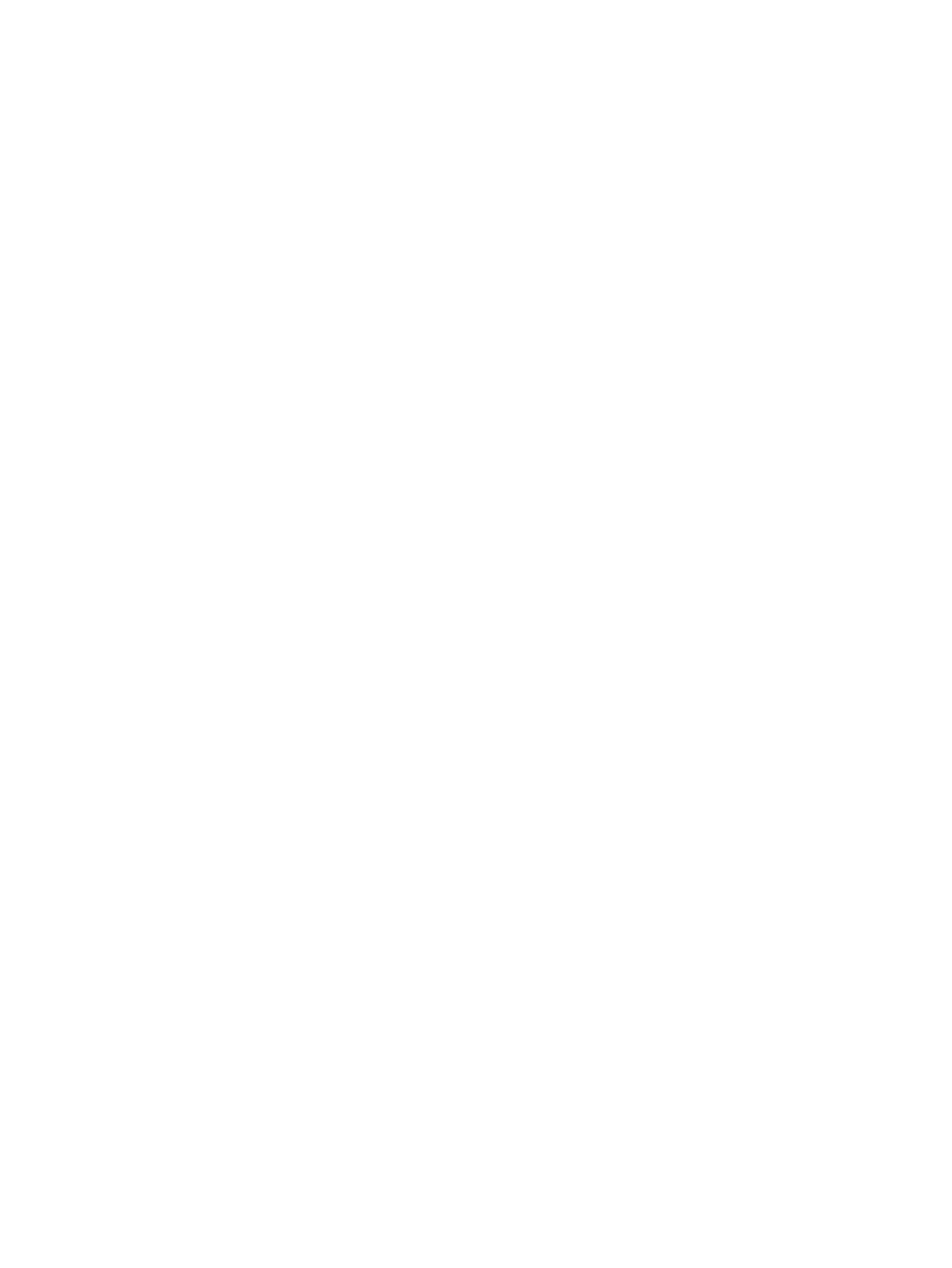Solid-state drive ................................................................................................................................ 34
Memory module ................................................................................................................................ 36
Memory card reader board cable ...................................................................................................... 38
ClickPad cable .................................................................................................................................... 39
ClickPad ............................................................................................................................................. 40
System board .................................................................................................................................... 42
Fan/heat sink assembly .................................................................................................................... 45
WLAN module .................................................................................................................................... 47
Memory card reader board ................................................................................................................ 48
Speakers ............................................................................................................................................ 49
Display assembly ............................................................................................................................... 51
Power connector cable ...................................................................................................................... 60
6 Using Setup Utility (BIOS) ............................................................................................................................. 61
Starting Setup Utility (BIOS) ................................................................................................................................ 61
Updating Setup Utility (BIOS) .............................................................................................................................. 61
Determining the BIOS version ........................................................................................................... 61
Downloading a BIOS update .............................................................................................................. 62
7 Backing up, restoring, and recovering ........................................................................................................... 63
Using Windows tools for backing up, restoring, and recovering your computer ............................................... 63
Creating backups ............................................................................................................................... 63
Restoring and recovering .................................................................................................................. 63
Creating HP Recovery media (select products only) ........................................................................................... 64
Using HP Recovery Manager to create recovery media .................................................................... 64
Before you begin ............................................................................................................. 64
Creating the recovery media ........................................................................................... 65
Using the HP Cloud Recovery Download Tool to create recovery media .......................................... 65
Restoring and recovery ........................................................................................................................................ 65
Restoring, resetting, and refreshing using Windows tools .............................................................. 65
Restoring using HP Recovery Manager and the HP Recovery partition ........................................... 65
Recovering using HP Recovery Manager ........................................................................................... 66
Recovering using the HP Recovery partition (select products only) ................................................ 66
Recovering using HP Recovery media ............................................................................................... 67
Changing the computer boot order ................................................................................................... 67
Removing the HP Recovery partition (select products only) ............................................................ 67
8 Using HP PC Hardware Diagnostics ................................................................................................................ 68
Using HP PC Hardware Diagnostics Windows (select products only) ................................................................. 68
Downloading HP PC Hardware Diagnostics Windows ....................................................................... 68
vi
